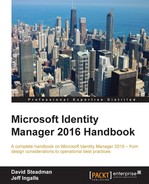As we have already discussed, Microsoft Forefront Identity Manager 2016 (MIM 2016) is not one product but a family of products.
This also means that there are many different ways of installing the product, depending on what parts you want and how you would like to separate them on different systems.
We can choose to separate the different components based on the load or just because we like it clean.
As an example, we will look at the setup used by The Financial Company. They are doing a split installation for the configuration to include sync and service on separate physical nodes.
In this chapter, we will look at the following topics:
- Prerequisites for installing different components of MIM 2016
- How to actually install the components
- A few post-installation steps to get it working
At the Microsoft download center, you can download the Forefront Identity Manager Capacity Planning Guide (http://bit.ly/MIMCapacityPlanning). We will not dig deep into capacity planning in this book, but make sure your setup is done in a way that allows you to easily make your MIM environment expand to cope with future needs.
If you look at the following table, you'll see that capacity planning is not easy because there is no straight answer to the problem. When we have 10,000 users, how should we plan our MIM environment? There are many parameters to look at:
The fact that MIM 2015 release includes a number of performance improvements also makes it harder to find relevant facts as so far, most performance testing has been around earlier releases.
We would like to point out one fact, though. In the earlier versions of MIM, FIM, MIIS, and ILM, there were huge performance gains by colocating the synchronization service database with the synchronization service itself. In modern 10-Gigabit networks, and with the changes in the design of MIM, this is no longer the case. Also, as centralized database servers tend to have better CPU and disk performance, you could even gain performance today by having the database and the service separated.