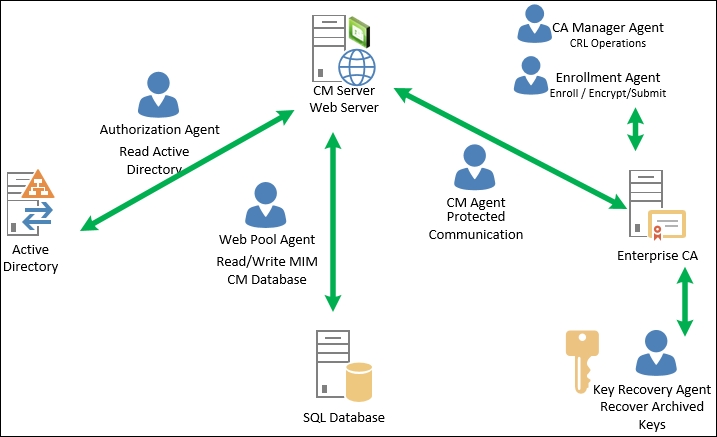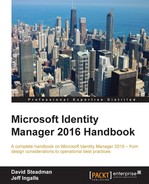We covered several key components of the profile templates and where some of the permission model is stored. We now need to understand how the separation of duties is defined within the agent role. The permission model provides granular control, which promotes the separation of duties. CM uses six agent accounts, and they can be named to fit your organization's requirements. We will walk through the initial setup again later in this chapter so that you can use our setup or alter it based on your need. The Financial Company only requires the typical setup. We precreated the following accounts for TFC, but the wizard will create them for you if you do not use them. During the installation and configuration of CM, we will use the following accounts:
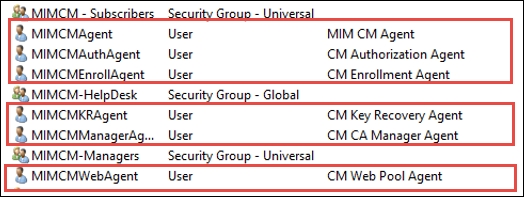
Besides the separation of duty, CM offers enrollment by proxy. Proxy enrollment of a request refers to providing a middle man to provide the end user with a fluid workflow during enrollment. Most of this proxy is accomplished via the agent accounts in one way or another. The first account is MIM CM Agent (MIMCMAgent), which is used by the CM server to encrypt data from the smart card admin PINs to the data collection stored in the database. So, the agent account has an important role to protect data and communication to and from the certificate authorities. The last user agent role CMAgent has is the capability to revoke certificates. The agent certificate thumbprint is very important, and you need to make sure the correct value is updated in the three areas: CM, web.config, and the certificate policy module under the Signing Certificates tab on the CA. We have identified these areas in the following.
For web.config:
<add key="Clm.SigningCertificate.Hash" value <add key="Clm.Encryption.Certificate.Hash" value <add key="Clm.SmartCard.ExchangeCertificate.Hash" value
The Signing Certificates tab is as shown in the following screenshot:
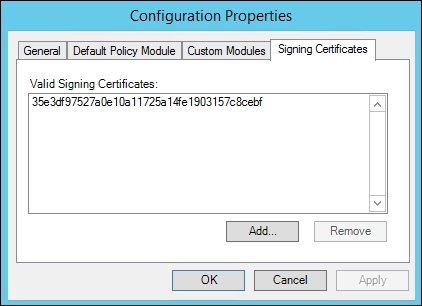
Now, when you run through the configuration wizard, these items are already updated, but it is good to know which locations need to be updated if you need to troubleshoot agent issues or even update/renew this certificate.
The second account we want to look at is Key Recovery Agent (MIMCMKRAgent); this agent account is needed for CM to recover any archived private keys certificates.
Now, let's look at Enrollment Agent (MIMCMEnrollAgent); the main purpose of this agent account is to provide the enrollment of smart cards. Enrollment Agent, as we call it, is responsible for signing all smart card requests before they are submitted to the CA. Typical permission for this account on the CA is read and request.
Authorization Agent (MIMCMAuthAgent)—or as some folks call this, the authentication agent—is responsible for determining access rights for all objects from a DACL perspective. When you log in to the CM site, it is the authorization account's job to determine what you have the right to do based on all the core components that ACL has applied. We will go over all the agents accounts and rights needed later in this chapter during our setup.
CA Manager Agent (MIMCMManagerAgent) is used to perform core CA functions. More importantly, its job is to issue Certificate Revocation Lists (CRLs). This happens when a smart card or certificate is retired or revoked. It is up to this account to make sure the CRL is updated with this critical information.
We saved the best for last: Web Pool Agent (MIMCMWebAgent). This agent is used to run the CM web application. The agent is the account that contacts the SQL server to record all user and admin transactions.
The following is a good depiction of all the accounts together and the high-level functions: