Introduction
Introduction
Microsoft Excel 2007, a component of Microsoft Office 2007, is a powerful spreadsheet software package. With it, you can create picture-perfect worksheets, charts, and tables based on just about any data you can enter.
This Visual QuickStart Guide will help you take control of Excel by providing step-by-step instructions, plenty of illustrations, and a generous helping of tips. On these pages, you’ll find what you need to know to get up and running quickly with Excel 2007—and more!
This book was designed for page flipping. Use the thumb tabs, index, or table of contents to find the topics for which you need help. If you’re brand new to Excel or spreadsheets, however, I recommend that you begin by reading at least the first two chapters. Chapter 1 provides basic information about Excel’s interface. Chapter 2 introduces spreadsheet concepts and explains exactly how they work in Excel.
If you’ve used other versions of Excel and are interested in information about new Excel 2007 features, be sure to browse through this Introduction. It’ll give you a good idea of the new things Excel has in store for you.
One word of advice: don’t let Excel intimidate you! Sure, it’s big, and yes, it has lots of commands. But as you work with Excel, you’ll learn the techniques you need to get your work done. That’s when you’ll be on your way to harnessing the real power of Excel.
New & Improved Features in Excel 2007
Excel 2007 is a complete reworking of Microsoft’s spreadsheet program. It includes a wide range of revised features and a bunch of brand new ones. Here’s a summary of the changes you’ll find discussed in detail in this book.
Major changes
• Excel’s brand new user interface replaces the old menu bar with a task-oriented Ribbon (Figure 1). You click tabs to display various groups of commands and menus for completing tasks.
Figure 1. Here’s a worksheet in Page Layout View. You can see the Ribbon at the top of the screen.
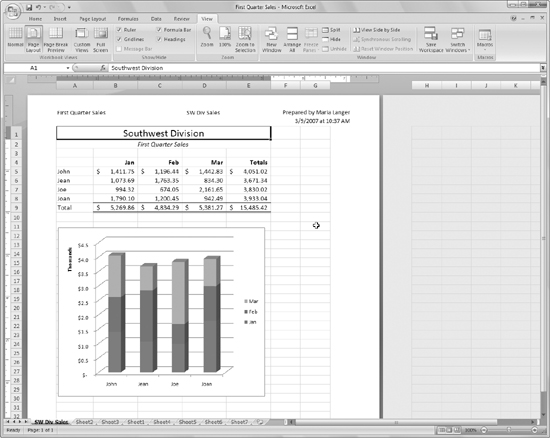
• Excel’s new XML-based file format makes it easier to integrate Excel workbook contents with external data sources, reduces file sizes, and improves data recovery.
Worksheet structure
• The new Page Layout View (Figure 1) makes it easy to see how a worksheet will look when printed.
• Excel now supports up to 1 million rows and 16 thousand columns per worksheet.
Entering formulas
• The formula bar now automatically resizes to accommodate long formulas without overwriting other data in your worksheet.
• The new Function AutoComplete feature helps you use functions with correct formula syntax (Figure 2).
Figure 2. Excel’s new Formula AutoComplete feature helps you use functions correctly.

Formatting worksheets
• Excel’s new themes (Figure 3) and styles features make it easy to apply color-coordinated, consistent formatting througout worksheets and charts.
Figure 3. You can now format worksheets by applying themes.

• Excel’s conditional formatting feature (Figure 4) has been improved to make it more flexible and easier to apply.
Figure 4. Excel includes several predefined conditional formatting options.

Creating & formatting charts
• New charting tools make it quicker and easier to create and format charts based on worksheet data.
• Excel’s charting feature now makes it possible to use custom graphic elements within charts.
Managing data
• Excel’s data management feature—renamed as the table feature—is now more intelligent and easier to use.
• Excel now offers table styles (Figure 5) that you can use to quickly apply formatting to tables of data.
Figure 5. Table styles make it easy to format tables.

• Excel’s sorting (Figure 6) and filtering features have been modified to make them more flexible and easier to use.
Figure 6. Sorting and filtering data has never been easier.

Working with names
• The new Name Manager feature makes it easier to manage multiple named ranges wihin a workbook file.
Performance
• Excel now supports multiple processors, making Excel’s performance signficantly faster for large worksheets edited on multi-processor computers.
