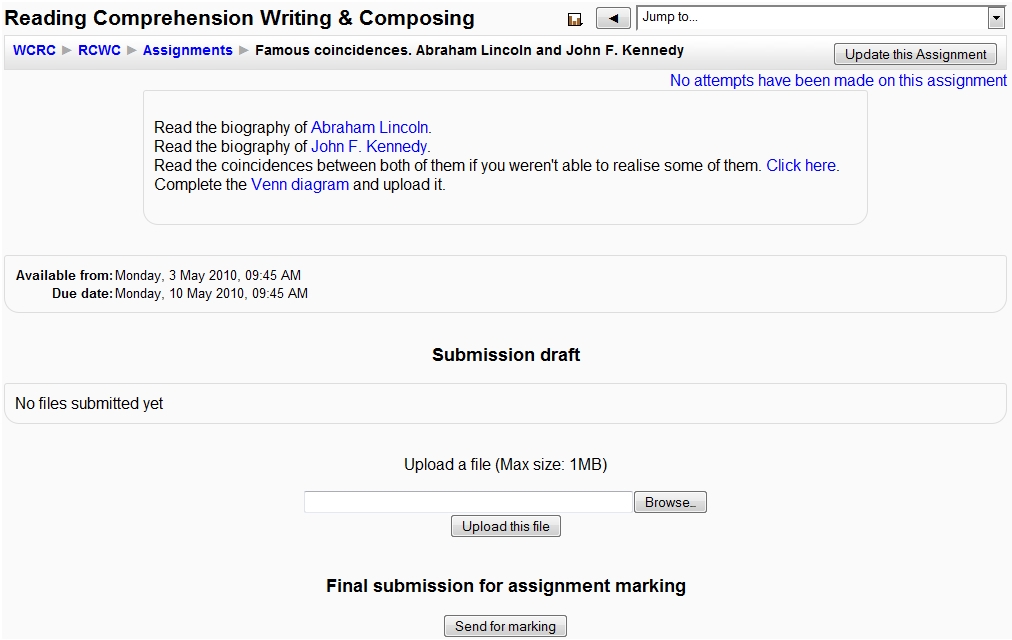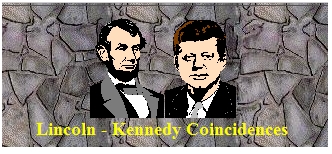
(Image credit: http://theshadowlands.net/mystery.htm.)
In this recipe, we are going to work with the biographies of these two USA presidents. They share many things in common apart from the fact that they were both USA presidents 100 years apart. Therefore students are going to read their biographies and complete a Venn diagram using that data. Then they are going to write an article using that information.
We are going to work with Paint in order to design the Venn diagram. Therefore, we will open Paint to draw the diagrams. Afterwards, we are going to carry out the activity in our Moodle course in Advanced uploading of files within Assignments.
You are going to open Paint and follow these steps to design the Venn diagrams:
- Click on the text icon in order to write the title of the activity.
- Click on the circle icon and draw one circle and then click on this icon again to draw another circle to complete the Venn diagram.
- Save the file as
.png. The diagram is shown in the next screenshot: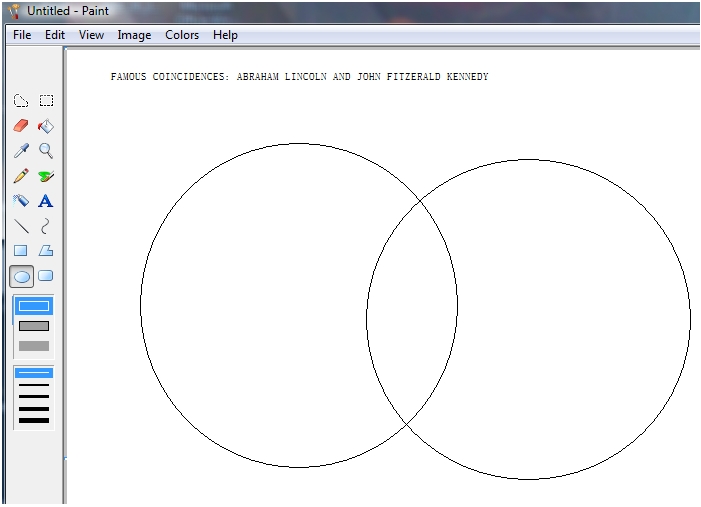
We have only designed the Venn diagrams in Paint. Now we have to perform this activity in our Moodle course. We are going to perform the writing activity in Advanced uploading of files because we want our students to upload both the Venn diagrams and complete the piece of writing. Therefore, we are going to select the Weekly outline section where you want to insert the activity and these are the steps to follow:
- Click on Add an activity and select Advanced uploading of files within Assignments.
- Complete the Assignment name block.
- Complete the Description block. In this case, we are going to create a link to the following websites: http://www.whitehouse.gov/about/presidents/abrahamlincoln, http://www.whitehouse.gov/about/presidents/johnfkennedy and http://theshadowlands.net/jfk.htm. In these three cases, complete the Insert Link block and select New window.
- The first two websites are the biographies of the presidents and the third website describes the similarities they share between them.
- Click on Insert Web Link icon, click on Browse, select the file you want to upload (the Venn diagram that we have created in Paint), and then click on Open.
- Click on Upload.
- Click on the File and complete the Insert Link block. Then click on OK.
- Click on Save and return to course and the activity appears as shown in the next screenshot: