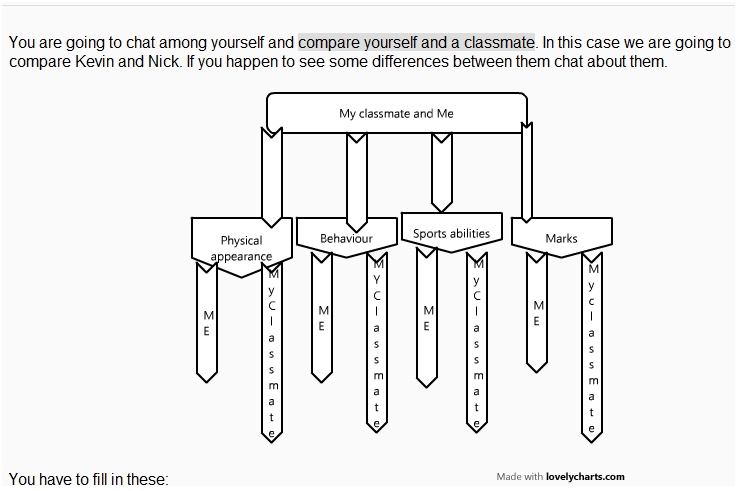In this simple recipe our students are going to work with a very simple situation. They are going to compare themselves to one of their classmates. It would be a good idea to create a chat activity if some students add some comments on differences between these people. Let's get ready.
We are going to enter the http://www.lovelycharts.com/, website and we are going to sign in. Afterwards we are going to login and start working. In this website, we cannot choose a template with a decision tree or tree diagram, so we are going to create it using arrows.
After entering the website mentioned previously, we are going to create a tree diagram. Follow these steps:
- Click on Basic symbols on the left-hand side and drag and drop them in order to form a tree diagram.
- Double-click on them in order to write text inside the symbols.
- Click on File and select Save in order to save the diagram.
- Click on File and select Export and the following screenshot will appear:

- Click on Continue.
- Save the file.
We are going to create the activity in our Moodle course. In this case, we are going to create a Chat activity so that other classmates can describe differences that the classmates may not realize, due to the fact that third parties see things from a different point of view.
Select the Weekly outline section where you want to place the activity and these are the steps that you have to follow:
We can take advantage of the brainstorming work that students carry out through the chat activity, and we can create a writing activity. They have already gathered data about this topic in order to complete the prewriting step.