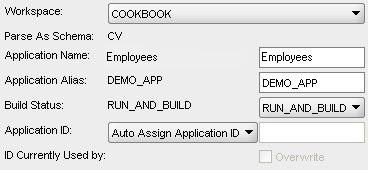In most situations, an application is developed in a development environment on a development database. When the application is ready, it is deployed to the test environment so that it can be tested. Finally, when the test results are fine, the application is deployed to the production environment. To deploy an application you can use Oracle SQL Developer.
You need to have Oracle SQL Developer installed on your computer, preferably the latest version. You can download Oracle SQL Developer via http://otn.oracle.com.
Also, you need to have two different environments to deploy the application from one environment to another.
Furthermore, you need to have an application that is ready to be deployed.
And last make sure that you have a connection in SQL Developer using the right database user. If you use the embedded PL/SQL gateway, use ANONYMOUS, otherwise use APEX_PUBLIC_USER.
- Open Oracle SQL Developer.
- Click on the "+"- sign besides the database connection to open the connection. You may be asked to enter your username and password.
- In the list of objects, you will see Application Express. Click it open. After that, you will see the applications you made. Click on the application you want to deploy.
- Right-click on the application and from the pop-up menu, select Deploy Application.
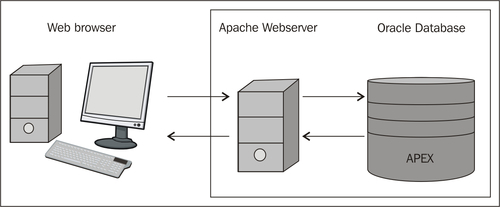
- In the list box, select the appropriate connection.
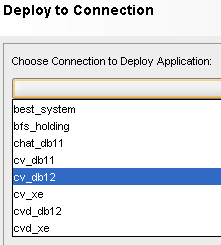
After choosing the connection, you can change some options such as the application name or the build status. Also, you can choose to assign an application ID yourself or let APEX generate an ID for you. If you enter an ID that already belongs to an existing application, you must check the overwrite check box. However, if you overwrite an application you cannot use the same alias.
The application will be deployed. When APEX is finished, you will get a message and you can continue. In APEX, go to the application builder to see the changes.