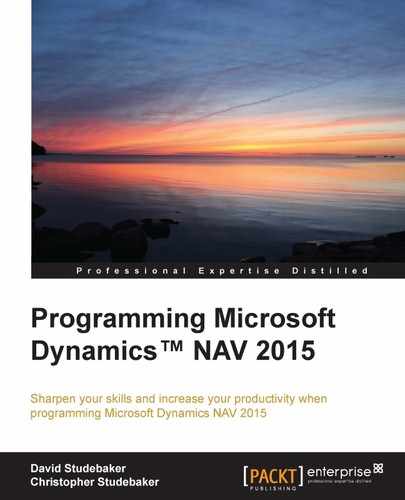What we generally refer to as the report or report object created with SSRB or VS RD is technically referred to as RDLC Report. RDLC Report includes the information describing the logic to be followed when processing the data (the data model), the dataset structure that is generated by C/SIDE, and the output layout designed with SQL Server Report Builder (or Visual Studio). RDLC Reports are stored in the NAV database. Word report XML layouts are also stored in the NAV database. NAV 2015 allows multiple RDLC and Word formats for a single report. We will use the term "report" irrespective of whether we mean the output, the description, or the object.
Reports share some attributes with pages including aspects of the designer, features of various controls, some of the triggers, and even some of the properties. Where those parallels exist, we should take notice of them. Where there is consistency in the NAV toolset, it makes it easier to learn and to use.
The overall structure of NAV RDLC Report consists of the following elements:
- Report properties
- Report triggers
- Request page
- Request page properties
- Request page triggers
- Request page controls
- Request page control triggers
- DataItems
- DataItem properties
- DataItem triggers
- Data columns
- Data column properties
- SSRB (RDLC) layout
- SSRB (RDLC) controls
- SSRB (RDLC) control properties
- Word layout
- Word layout template
- Word controls
- Word control properties
Report components such as Report Properties and Triggers, Request Page Properties and Triggers, and DataItems and their Properties and Triggers define the data flow and overall logic for processing the data. Another set of components, Data Fields and Working Storage, are defined as subordinate to DataItems (or Request Page). These are all designed in C/SIDE Report Dataset Designer (C/SIDE RD).
Note
Data Fields are defined in this book as the fields contained in DataItems (application tables). Working Storage (also referred to as Working Data or variables) fields are defined in this book as the data elements that are defined within a report (or other object) for use in that object. The contents of Working Storage data elements are not permanently stored in the database. All of these are collectively referred to in NAV Help as columns.
These components define the data elements that are made available to SQL Server Report Builder (SSRB) as a dataset to be used in the layout and delivery of results to the user. In addition, Labels (text literals) for display can be defined separately from any DataItem and included in the dataset passed to SSRB. Labels must be Common Language Specification (CLS)-compliant names (that means labels can contain only alpha and decimal and underscore characters and must not begin with an underscore). If the report is to be used in a multilanguage environment, the CaptionML label must be properly defined to support the alternate languages.
The Report Request Page is displayed when a report is invoked. Its purpose is to allow users to enter information to control the report. Control information entered through Request Page may include filters, control dates, other parameters, and specifications as well as formatting or processing options to use for this report run. Request Page appears once at the beginning of a report at run time. The following is a sample Request Page, the one associated with Customer - List (Report 101):
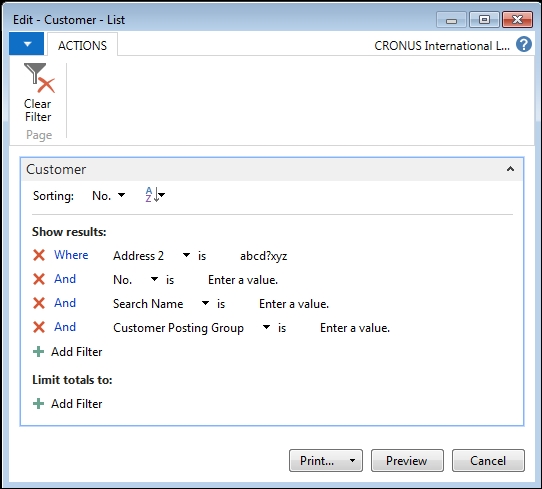
The Report Layout is designed in SSRB using data elements defined in Dataset DataItems by C/SIDE RD and then, made available to SSRB. Report Layout includes Page Header, Body, and Page Footer.
In most cases, the body of the report is based on an RDLC Table layout control defined in SSRB. The SSRB Table control is a data grid used for layout purposes and is not the same as a data table stored in the NAV database. The terminology can be confusing. When the NAV Help files regarding reports refer to a table, we have to read very carefully to determine which meaning for "table" is intended. Further, in this book, references to SSRB also apply in general to Visual Studio Report Designer.
Within the Report body, there can be none, one, or more Detail rows. There can also be Header and Footer rows. The Detail rows are the definition of the primary, repeating data display. A report layout may also include one or more Group rows, used to group and total data that is displayed in the Detail rows.
All of the report formatting is controlled in Report Layout. The Font, field positioning, visibility options (including the expand/collapse sections), dynamic sorting, and graphics are all defined as part of Report Layout. The same is true for pagination control, headings and footers, some totaling, column-width control, font, color, and many other display details.
Of course, if the display target changes dramatically, for example, from a desktop workstation display to a browser on a phone, the appearance of Report Layout will change dramatically as well. One of the advantages of the NAV reporting layout toolset is to support the required flexibility. Since we must expect significant variability in our users' output devices (desktop video, browser, or tablet), we should design and test any report (or other User Interface) modifications or additions to make sure they are compatible with the various categores of output devices.