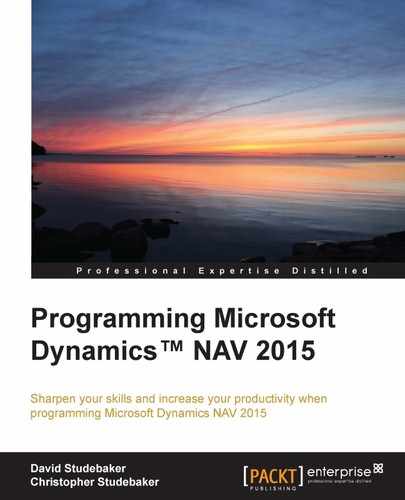The NAV system is designed as a multi-language system, meaning it can interface with users in many languages. The base product is distributed with American English as the primary language, but each local version comes with one or more other languages ready for use. Since the system can be set up to operate from a single database displaying user interfaces in several different languages, NAV is particularly suitable for firms operating from a central system, serving users in multiple countries. NAV is used by businesses all over the world, operating in dozens of different languages. It is important to note that when the application language is changed, it has no effect on the data in the database. The data is not multi-language unless we provide that functionality by means of our own enhancements or data structure. There is a NAV Pattern, known as Multilanguage Application Data, which describes how data and UI elements can be multilanguage enabled.
The basic elements that support the multi-language feature include:
- Multi-language Captioning properties (for example, CaptionML) supporting definitions of alternative language captions for all fields, action labels, titles, and so on
- Application Management codeunit logic that allows language choice at login
fin.stxfiles supplied by NAV, which are language specific and contain texts used by C/SIDE for various menus such as File, Edit, View, Tools, and so on (fin.stxcannot be modified except by Microsoft)- The Text Constants property ConstantValueML supporting definition of alternative language messages
Before embarking on an effort to create multi-language enabled modifications, review all the available documentation on the topic (search Help on the word language). It's wise to do some small scale testing to ensure we understand what is required, and that our approach will work (such testing is required for any significant enhancement).