Python provides out-of-the-box capability to put comments in code known as docstrings. Docstrings can be read when looking at the source and also when inspecting the code interactively from a Python shell. In this recipe, we will demonstrate how these interactive docstrings can be used as runnable tests.
What does this provide? It offers easy-to-read code samples for the users. Not only are the code samples readable, they are also runnable, meaning we can ensure the documentation stays up to date.
With the following steps, we will create an application combined with runnable docstring comments, and see how to execute these tests:
- Create a new file named
recipe16.pyto contain all the code we write for this recipe. - Create a function that converts base-10 numbers to any other base using recursion.
def convert_to_basen(value, base): import math def _convert(remaining_value, base, exp): def stringify(value): if value > 9: return chr(value + ord('a')-10) else: return str(value) if remaining_value >= 0 and exp >= 0: factor = int(math.pow(base, exp)) if factor <= remaining_value: multiple = remaining_value / factor return stringify(multiple) + _convert(remaining_value-multiple*factor, base, exp-1) else: return "0" + _convert(remaining_value, base, exp-1) else: return "" return "%s/%s" % (_convert(value, base, int(math.log(value, base))), base) - Add a
docstringjust below the external function, as shown in the highlighted section of the following code. Thisdocstringdeclaration includes several examples of using the function.def convert_to_basen(value, base): """Convert a base10 number to basen.edur >>> convert_to_basen(1, 2) '1/2' >>> convert_to_basen(2, 2) '10/2' >>> convert_to_basen(3, 2) '11/2' >>> convert_to_basen(4, 2) '100/2' >>> convert_to_basen(5, 2) '101/2' >>> convert_to_basen(6, 2) '110/2' >>> convert_to_basen(7, 2) '111/2' >>> convert_to_basen(1, 16) '1/16' >>> convert_to_basen(10, 16) 'a/16' >>> convert_to_basen(15, 16) 'f/16' >>> convert_to_basen(16, 16) '10/16' >>> convert_to_basen(31, 16) '1f/16' >>> convert_to_basen(32, 16) '20/16' """ import math - Add a test runner block that invokes Python›s
doctestmodule.if __name__ == "__main__": import doctest doctest.testmod() - From an interactive Python shell, import the recipe and view its documentation.
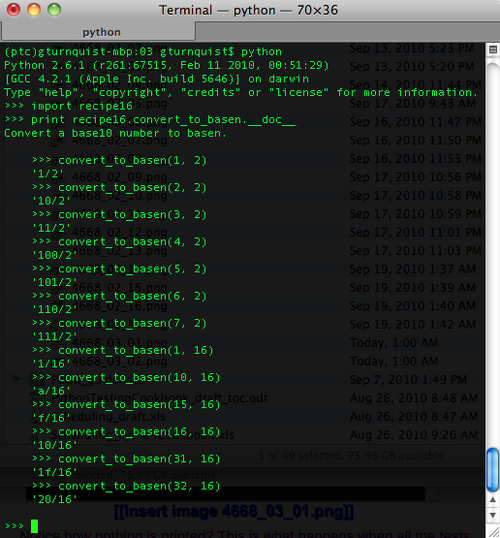
- Run the code from the command line. In the next screenshot, notice how nothing is printed. This is what happens when all the tests pass.
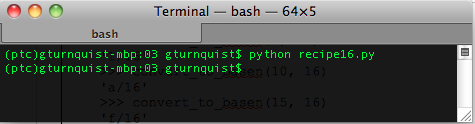
- Run the code from the command line with
-vto increase verbosity. In the following screenshot, we see a piece of the output, showing what was run and what was expected. This can be useful when debuggingdoctest.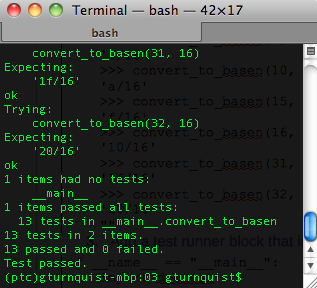
The doctest module looks for blocks of Python inside docstrings and runs it like real code. >>> is the same prompt we see when we use the interactive Python shell. The following line shows the expected output. doctest runs the statements it sees and then compares the actual with the expected output.
Later in this chapter, we will see how to catch things like stack traces, errors, and also add extra code that equates to a test fixture.
doctest is very picky when matching expected output with actual results.
- An extraneous space or tab can cause things to break.
- Structures like dictionaries are tricky to test, because Python doesn't guarantee the order of items. On each test run, the items could be stored in a different order. Simply printing out a dictionary is bound to break it.
- It is strongly advised not to include object references in expected outputs. These values also vary every time the test is run.
