It's a common fallacy to write tests only for successful code paths. We also need to code against error conditions including the ones that generate stack traces. With this recipe, we will explore how stack traces are pattern-matched in doc testing that allows us to confirm expected errors.
With the following steps, we will see how to use doctest to verify error conditions:
- Create a new file called
recipe17.pyto write all our code for this recipe. - Create a function that converts base 10 numbers to any other base using recursion.
def convert_to_basen(value, base): import math def _convert(remaining_value, base, exp): def stringify(value): if value > 9: return chr(value + ord('a')-10) else: return str(value) if remaining_value >= 0 and exp >= 0: factor = int(math.pow(base, exp)) if factor <= remaining_value: multiple = remaining_value / factor return stringify(multiple) + _convert(remaining_value-multiple*factor, base, exp-1) else: return "0" + _convert(remaining_value, base, exp-1) else: return "" return "%s/%s" % (_convert(value, base, int(math.log(value, base))), base) - Add a
docstringjust below the external function declaration that includes two examples that are expected to generate stack traces.def convert_to_basen(value, base): """Convert a base10 number to basen. >>> convert_to_basen(0, 2) Traceback (most recent call last): ... ValueError: math domain error >>> convert_to_basen(-1, 2) Traceback (most recent call last): ... ValueError: math domain error """ import math - Add a test runner block that invokes Python›s
doctestmodule.if __name__ == "__main__": import doctest doctest.testmod() - Run the code from the command line. In the following screenshot, notice how nothing is printed. This is what happens when all the tests pass.
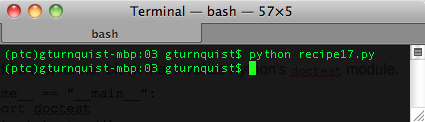
- Run the code from the command line with
-vto increase verbosity. In the next screenshot, we can see that0and-1generate math domain errors. This is due to usingmath.logto find the starting exponent.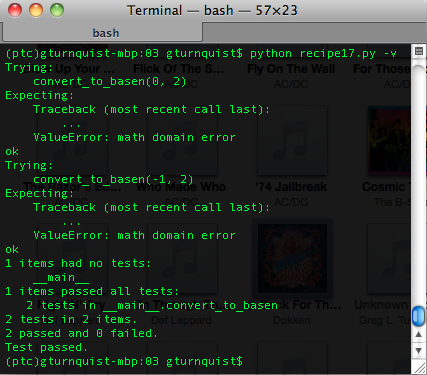
The doctest module looks for blocks of Python inside docstrings and runs it like real code. >>> is the same prompt we see when we use the interactive Python shell. The following line shows the expected output. doctest runs the statements it sees and then compares the actual output with the expected output.
With regard to stack traces, there is a lot of detailed information provided in the stack trace. Pattern matching the entire trace is ineffective. By using the ellipsis, we are able to skip the intermediate parts of the stack trace and just match on the distinguishing part: ValueError: math domain error.
This is valuable, because our users can see not only the way it handles good values, but will also observe what errors to expect when bad values are provided.
