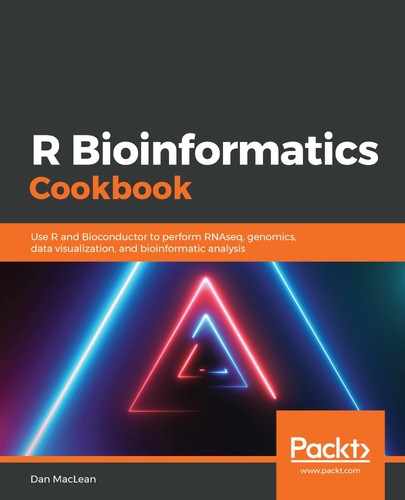The sample data you'll need is available from this book's GitHub repository at https://github.com/PacktPublishing/R-Bioinformatics-Cookbook. If you want to use the code examples as they are written, then you will need to make sure that this data is in a sub-directory of whatever your working directory is.
Here are the R packages that you'll need. In general, you can install these with install.packages("package_name"). The packages listed under Bioconductor need to be installed with the dedicated installer. If you need to do anything further, installation will be described in the recipes in which the packages are used:
- devtools
- usethis
For some of the later recipes, we'll also need an installation of the git version control system. Check out the official website to get the latest version for your system: https://git-scm.com/downloads. You will also find a GitHub account on the GitHub website useful. Check out https://github.com/ if you don't already have a GitHub account.
Normally, in R, a user will load a library and use functions directly by name. This is great in interactive sessions but it can cause confusion when many packages are loaded. To clarify which package and function I'm using at a given moment, I will occasionally use the packageName::functionName() convention.
letters[1:5]
This will give us the following output:
## a b c d e
Note that the output lines are prefixed with ##.