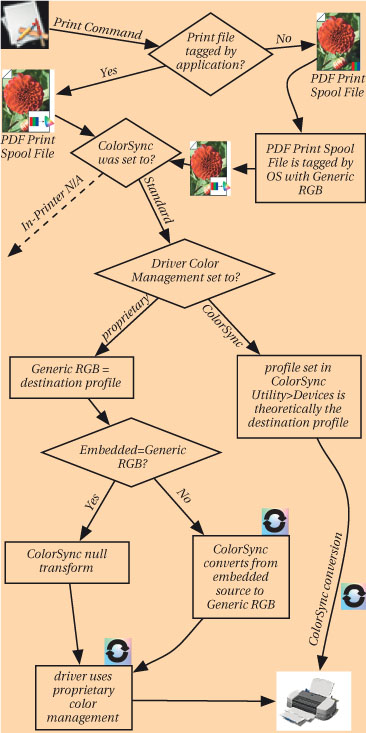Appendix B. Workflow Templates
Some time after the topic of workflow templates came up, Chris stumbled upon a Mac OS X-only application called OmniGraffle. Developed by the OmniGroup (www.omnigroup.com), OmniGraffle is used primarily for diagramming and charting (see Figure B-1). It’s an amazingly deep application with too many features to list here, but—in addition to supporting layers, transparency, and tons of other stuff—the one that really rings our chimes is its unique auto-layout feature.
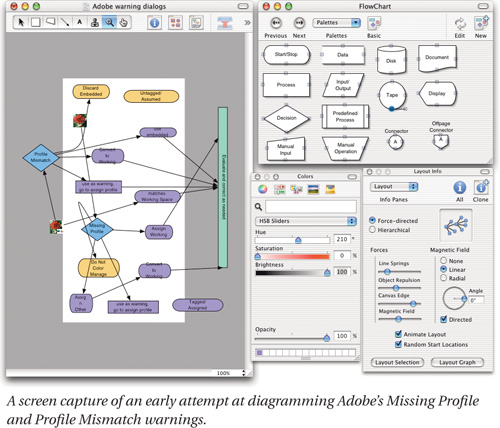
The more complex the workflow, the more useful this auto-layout feature can be. It uses the established relationships between your workflow components to alter the layout, using settings in Layout Info. The auto-layout results may not be the prettiest thing you’ve seen, but they let you see your workflow in new and often surprising ways.
One of Chris’ more endearing qualities is his boundless energy and enthusiasm, and he immediately hatched grandiose schemes for exquisitely diagramming all kinds of color management workflows. When Bruce pointed out that fully diagramming even the relatively simple workflow we used to produce this book would demand an eight-page foldout, Chris finally relented, realizing just what a rabbit hole it could turn into. So what we’re providing in this appendix is simply a taste that diagrams some specific workflow situations.
The more complex your workflow, the more important it is to plan, and to figure out the interactions between departments and customers, whether or not they are using color management. We find OmniGraffle incredibly useful in assisting the diagramming of color-managed workflows, and recommend it to anyone who needs to sit down and figure out complex production scenarios.
We’ve used the same conventions in all the templates contained in this appendix—they’re shown in Figure B-2—to distinguish between user actions, user decisions, and application options.

Figure B-3 The four stages of color management
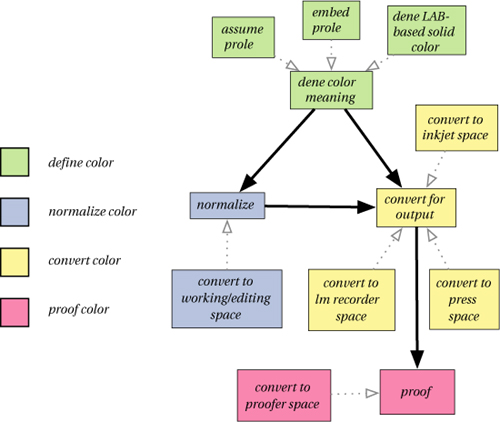
Figure B-4 A rational workflow for content creators
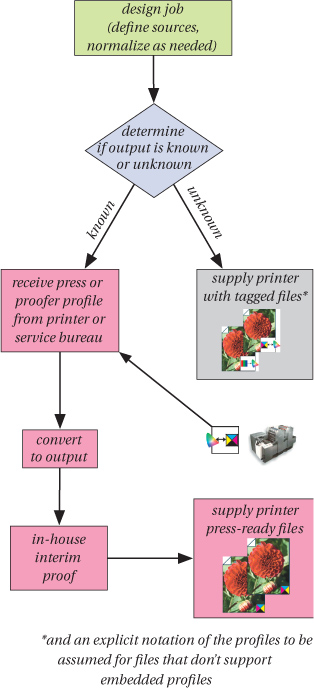
Figure B-5 A sadly typical workflow for content creators

Figure B-6 Traditional and ideal workflows for print providers
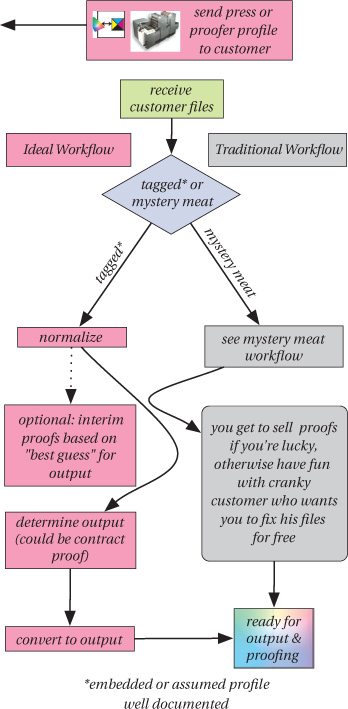
Figure B-7 Using Adobe’s Missing Profile and Profile Mismatch warnings

Figure B-8 Dealing with CMYK Mystery Meat

Figure B-9 Dealing with RGB Mystery Meat
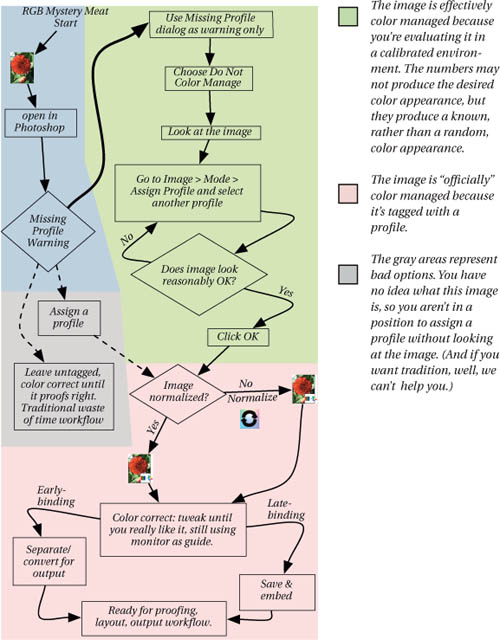
Figure B-10 Mac OS 10.3 raster printing