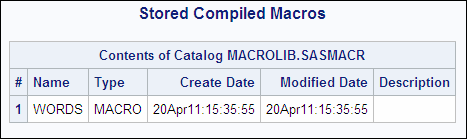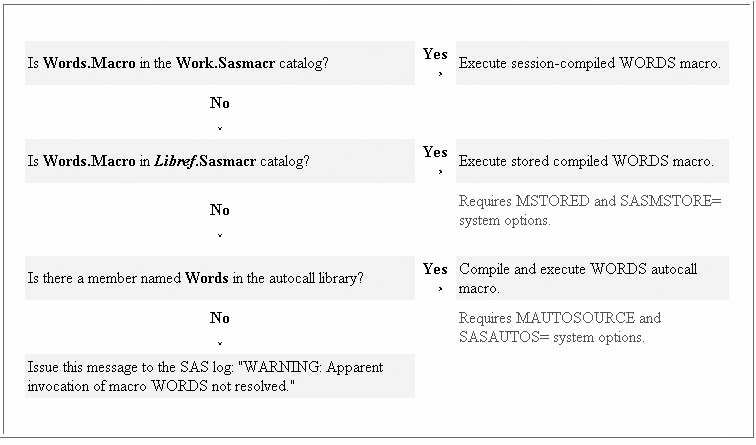Using Stored Compiled Macros
The Stored Compiled Macro Facility
Remember that when a macro is compiled, it is stored
in the temporary SAS catalog Work.Sasmacr by default. You can also
store compiled macros in a permanent SAS catalog. Then you can use
the Stored Compiled Macro Facility to access permanent SAS catalogs
that contain compiled macros.
There are several advantages
to using stored compiled macros:
-
SAS does not need to compile a macro definition when a macro call is made.
-
Session-compiled macros and the autocall facility are also available in the same session.
-
Users cannot modify compiled macros.
Two
SAS system options affect stored compiled macros: MSTORED and SASMSTORE=.
The MSTORED system option controls whether the Stored Compiled Macro
Facility is available.
|
General form, MSTORED
system option:
OPTIONS MSTORED | NOMSTORED;
NOMSTORED
is the default setting,
and specifies that the Stored Compiled Macro Facility does not search
for compiled macros.
MSTORED
specifies that the
Stored Compiled Macro Facility searches for stored compiled macros
in a catalog in the SAS library that is referenced by the SASMSTORE=
option.
|
The SASMSTORE= system
option controls where the macro facility looks for stored compiled
macros.
|
General form, SASMSTORE=
system option:
OPTIONS SASMSTORE=libref;
libref
specifies the libref
of a SAS library that contains, or contains, a catalog of stored compiled
SAS macros. This libref cannot be Work.
|
The MSTORED and SASMSTORE=
system options can be set either at SAS invocation or with an OPTIONS
statement during program execution.
Creating a Stored Compiled Macro
To create a permanently
stored compiled macro, you must do the following:
|
General form, macro
definition with STORE option:
%MACRO macro-name <(parameter-list)> /STORE
<DES='description'>;
text
%MEND <macro-name>;
description
is an optional 156-character
description that appears in the catalog directory.
macro-name
names the macro.
parameter-list
names one or more local
macro variables whose values you specify when you invoke the macro.
text
can be
|
There are several restrictions
on stored compiled macros.
-
Sasmacr is the only catalog in which compiled macros can be stored. You can create a catalog named Sasmacr in any SAS library. You should not rename this catalog or its entries.
-
You cannot copy stored compiled macros across operating systems. You must copy the source program and re-create the stored compiled macro.
-
The source cannot be re-created from the compiled macro. You should retain the original source program. For convenience, you can store the source program in an autocall library. Alternatively, you can store the source program as a source entry in the same catalog as the compiled macro.
Using the SOURCE Option
An alternative to saving your source program separately
from the stored compiled macro is to use the SOURCE option in the
%MACRO statement to combine and store the source of the compiled macro
with the compiled macro code. The SOURCE option requires that the
STORE option and the MSTORED option be set. The %MACRO statement below
shows the correct syntax for using the SOURCE option.
%macro macro-name<(parameter list)> /STORE SOURCE; The source code that
is saved by the SOURCE option begins with the %MACRO keyword and ends
with the semicolon following the %MEND statement.
Tip
The SOURCE option cannot
be used on nested macro definitions.
Example
Suppose you want to
store the
Words macro in compiled form
in a SAS library. This example shows the macro definition for Words.
The macro takes a text string, divides it into words, and creates
a series of macro variables to store each word.
Notice that both the
STORE option and the SOURCE option are used in the macro definition
so that
Words is permanently stored
as a compiled macro and the macro source code is stored with it, as
follows: libname macrolib 'c:storedlib';
options mstored sasmstore=macrolib;
%macro words(text,root=w,delim=%str( ))/store source;
%local i word;
%let i=1;
%let word=%scan(&text,&i,&delim);
%do %while (&word ne );
%global &root&i;
%let &root&i=&word;
%let i=%eval(&i+1);
%let word=%scan(&text,&i,&delim);
%end;
%global &root.num;
%let &root.num=%eval(&i-1);
%mend words;If the Sasmacr catalog
does not exist in the Macrolib library, it is automatically created.
You can list the contents of the Macrolib.Sasmacr catalog to verify
that the compiled macro was created, as follows:
proc catalog cat=macrolib.sasmacr; contents; title "Stored Compiled Macros"; quit;
Here is the output from
the PROC CATALOG step if no other compiled macros are stored in Macrolib.Sasmacr.
Example
The following program
calls the
Words macro. Assume that
the Words macro was compiled and stored
in an earlier SAS session. libname macrolib 'c:storedlib'; options mstored sasmstore=macrolib; %words(This is a test) %put Number of Words (wnum): &wnum; %put Word Number 1 (w1): &w1; %put Word Number 2 (w2): &w2; %put Word Number 3 (w3): &w3; %put Word Number 4 (w4): &w4;
Here is a portion of
the messages that are written to the SAS log when this code is submitted.
9 libname macrolib 'c:storedlib';
NOTE: Libref MACROLIB was successfully assigned as follows:
Engine: V9
Physical Name: c:storedlib
10 options mstored sasmstore=macrolib;
11
12 %words(This is a test)
13 %put Number of Words (wnum): &wnum;
Number of Words (wnum): 4
14 %put Word Number 1 (w1): &w1;
Word Number 1 (w1): This
15 %put Word Number 2 (w2): &w2;
Word Number 2 (w2): is
16 %put Word Number 3 (w3): &w3;
Word Number 3 (w3): a
17 %put Word Number 4 (w4): &w4;
Word Number 4 (w4): test |
Accessing Stored Macro Code
If you use the SOURCE option of the %MACRO statement
to store your macro source code along with the stored compiled macro,
you can use the %COPY statement to access the stored source code.
|
General form, %COPY
statement:
%COPY macro-name /SOURCE <other
option(s)>;
macro-name
is the name of the
macro whose source code is accessed.
SOURCE
specifies that the
source code of the macro is copied to the output destination. If no
output destination is specified, the source is written to the SAS
log.
other options
include the following
options:
|
Example
Suppose you submitted
the program below to create a stored compiled macro named
Words.
libname macrolib 'c:storedlib';
options mstored sasmstore=macrolib;
%macro words(text,root=w,delim=%str( ))/store source;
%local i word;
%let i=1;
%let word=%scan(&text,&i,&delim);
%do %while (&word ne );
%global &root&i;
%let &root&i=&word;
%let i=%eval(&i+1);
%let word=%scan(&text,&i,&delim);
%end;
%global &root.num;
%let &root.num=%eval(&i-1);
%mend words;The %COPY statement
writes the source code for the
Words macro
to the SAS log. Here is an example: %copy words/source;
The partial SAS log
below shows the source code of the
Words macro.
17 %copy words/source;
%macro words(text,root=w,delim=%str( ))/store source;
%local i word;
%let i=1;
%let word=%scan(&text,&i,&delim);
%do %while (&word ne );
%global &root&i;
%let &root&i=&word;
%let i=%eval(&i+1);
%let word=%scan(&text,&i,&delim);
%end;
%global &root.num;
%let &root.num=%eval(&i-1);
%mend words; |
The Stored Compiled
Macro Facility can be used in conjunction with the Autocall Facility
and with session-compiled macros. When you submit a macro call such
as
%words, the macro processor searches for
the macro Words as
..................Content has been hidden....................
You can't read the all page of ebook, please click here login for view all page.