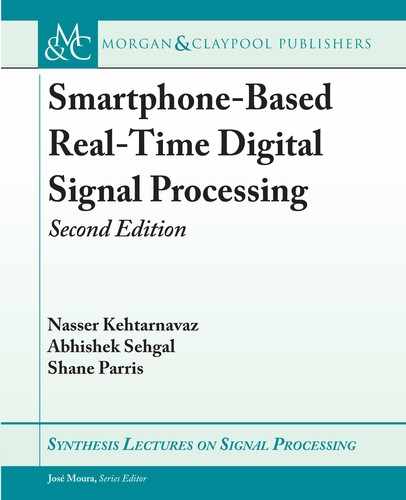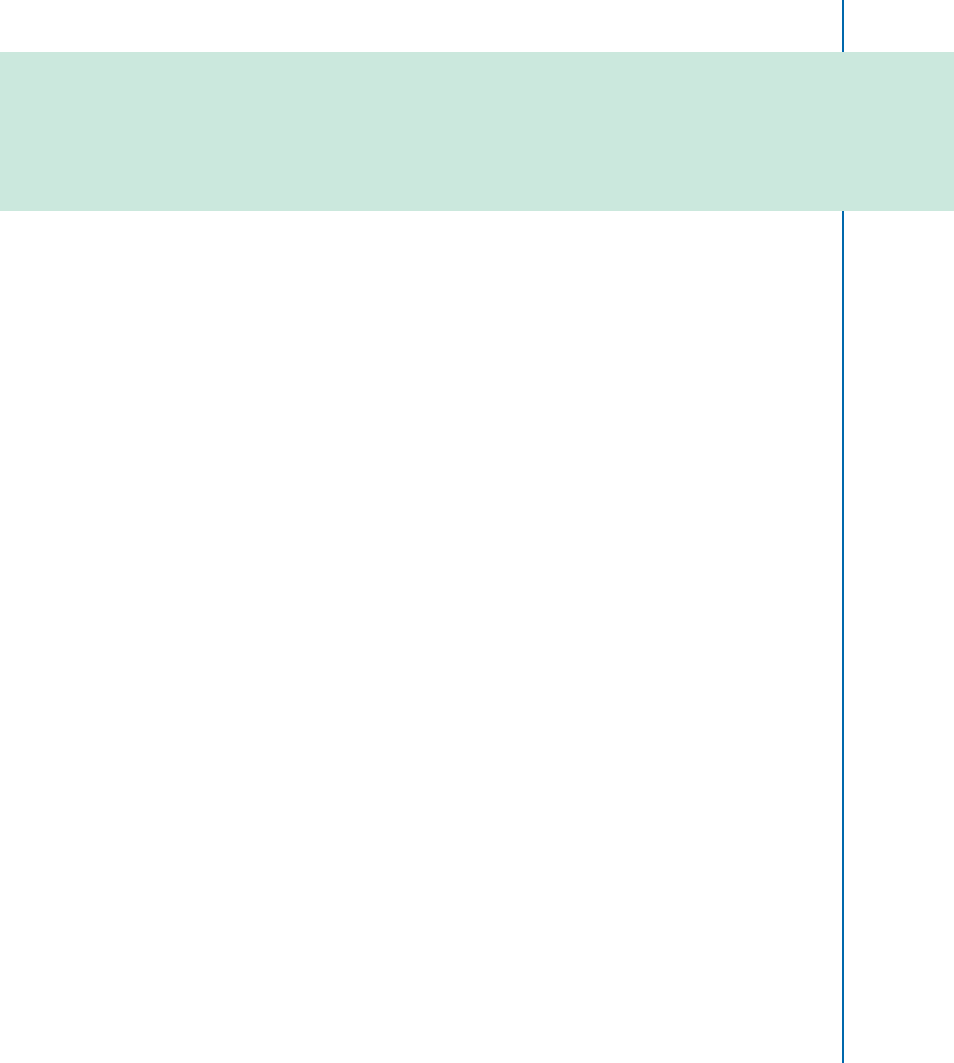
11
C H A P T E R 2
Android Software
Development Tools
is chapter covers the steps required to install the software tools for the deployment of C codes
on Android smartphones. In Chapter 3, the iOS version for iPhone smartphones is covered.
e Android development environment used here is the IntelliJ IDEA-based Android
Studio Bundle (Android Studio). C codes are made available to the Android Java environment
through the use of the Java Native Interface (JNI) wrapper. us, it is also necessary to in-
stall the Android Native Development Kit (NDK). is development kit allows one to write
C codes, compile, and debug them on an emulated Android platform or on an actual Android
smartphone/tablet.
Screenshots are used to show the steps and configuration options involved in the installa-
tion when using the Windows operating system. e same software tools are also available for
other operating systems.
2.1 INSTALLATION STEPS
Start by creating a directory where the tools are to be installed. A generic directory of C:Android
is used here and the setup is done such that all Android development related files are placed
within the C:Android directory.
2.1.1 JAVA JDK
If the Java Development Kit ( JDK) is not already installed on your computer or you do not have
the latest version, download it from Oracle’s website and follow the installation steps indicated
by the installer. e latest JDK package at the time of this writing can be found on Oracle’s
website at:
http://www.oracle.com/technetwork/java/javase/downloads/index.html
Click on the JDK Download button in the Java Platform, Standard Edition section shown
in Figure 2.1a, and you will be taken to the page shown in Figure 2.1b. From the list of supported
platforms, select the correct version for your operating system. For example, if you are running
a 64-bit operating system, select the appropriate package.
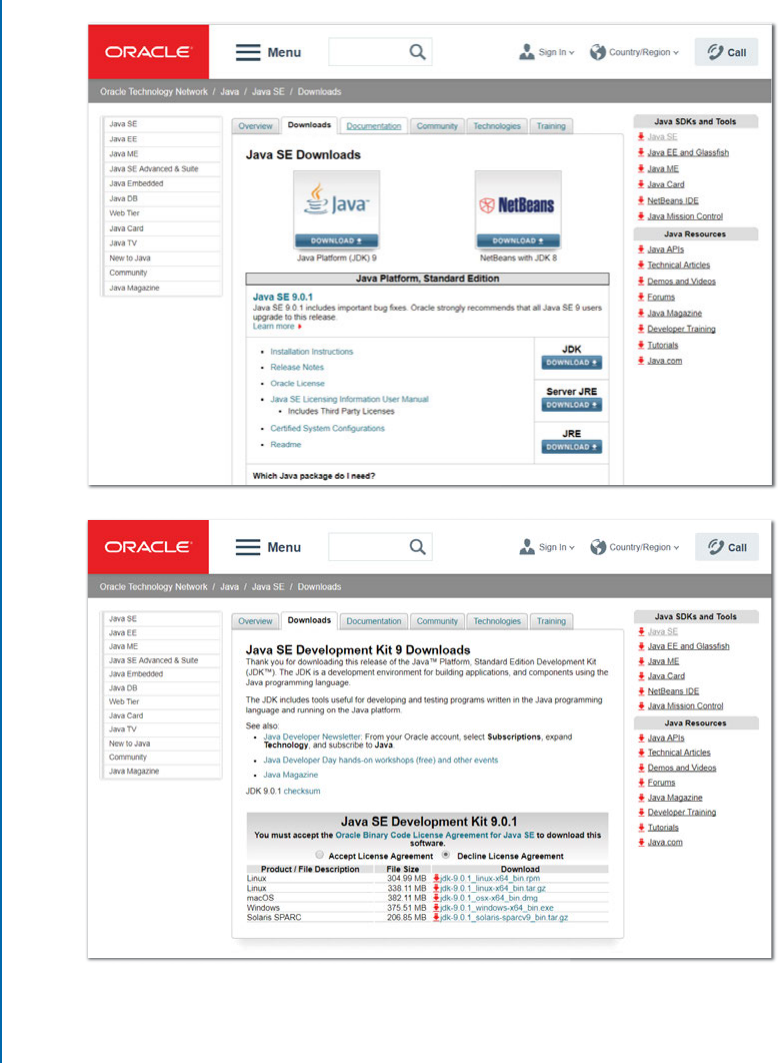
12 2. ANDROID SOFTWARE DEVELOPMENT TOOLS
(a)
(b)
Figure 2.1: (a) Standard edition of Java platform; (b) Java downloads.
..................Content has been hidden....................
You can't read the all page of ebook, please click here login for view all page.