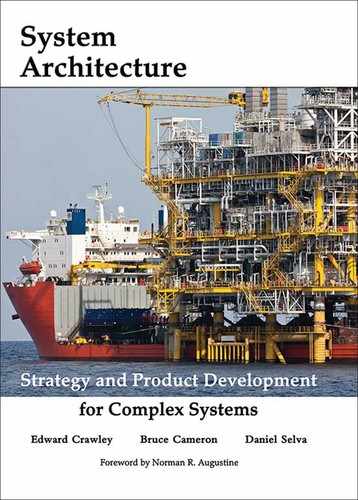7.4 Integrated Concepts
It is often the case that the process part of the concept is rich in meaning and can almost immediately be expanded or “unpacked” into several more detailed internal functions. We encountered one such example when we learned that the traveler wants to “visit” the client. Visiting implies going to the place of the client, spending some time there, and returning. If any of these three internal processes were missing, it would fail to meet the definition of “visiting.”
An integrated concept is made up of these smaller concept fragments, each of which identifies how one of the internal processes is specialized. When we encounter a rich process, we expand it into internal processes and then identify concept fragments for each. It is really just the concept development process used recursively. Question 5b of Table 7.1 focuses on concept fragments and integrated concepts.
Returning to the transportation service case, we can identify at least three important internal processes in any transportation process: lifting, or overcoming gravity; propelling, or overcoming drag; and guiding. Without these three internal processes, effective transporting is not possible on or near Earth. Transporting is a rich concept.
In the case of a car, for example, lifting is associated with wheels, which is why in Figure 7.8 we called the process rolling. In a car, wheels also provide the propulsion, through torque on the road surface. Wheels also provide the guiding function for cars.
Using this idea, we can enumerate a surprising number of concepts by combining one instrument for each of the three important internal functions. A representation of integrated options is shown in Table 7.6. In such a morphological matrix, each column selects one of the choices of a concept fragment for each of the internal processes. We see that a car is wheels-wheels-wheels, whereas a train is wheels-wheels-ground. The only conceptual difference between cars and trains is how they are guided. Morphological matrices are covered in detail in Chapter 14.
Table 7.6 | Expanded morphological matrix of instrument alternatives for the three internal processes associated with transporting. The integrated concepts are named at the top.
| Internal Process | Instrument | Car | Train | Jet Aircraft | Propeller Aircraft | Helicopter | Airship | Glider | Boat | Submarine | Jet Boat | Hydrofoil |
|---|---|---|---|---|---|---|---|---|---|---|---|---|
| Lifting | Wheels | X | X | |||||||||
| Propeller | X | |||||||||||
| Wings | X | X | X | X | ||||||||
| Closed hull | X | X | ||||||||||
| Open hull | X | X | ||||||||||
| Propelling | Wheels | X | X | |||||||||
| Propeller | X | X | X | X | X | X | ||||||
| Jet | X | X | ||||||||||
| Gravity | X | |||||||||||
| Guiding | Wheels | X | ||||||||||
| Propeller | X | |||||||||||
| Rudder | X | X | X | X | X | X | X | X | ||||
| “Ground” | X |
We can observe some patterns from Table 7.6. Aircraft and gliders are held aloft by wings guided by rudders and differ only in propulsion. However, helicopters are all about propellers. Airships and submarines are conceptually the same and differ only in the medium in which they operate. Such an expanded morphological matrix allows the architect to view how the concept fragments for the internal processes come together to define the integrated concepts.
The morphological matrix for the home data network system is shown in Table 7.7. We identify five key internal processes: connecting local network and ISP; modulating ISP carrier signal; managing data on local network; connecting user devices and local network; and interacting with user. For each internal process, there are several possible instruments of form, which, together with the process, define the concept fragment. Here we have used the physical device (say, the gateway) as a placeholder for the electronics, software, and protocols for each device.
Table 7.7 | Morphological matrix of instrument alternatives for the five internal processes associated with a home network
| Function | General Form | Specific Form |
|---|---|---|
| Connecting local network and ISP | Physical connection | Fiber |
| Coaxial cable | ||
| Coaxial cable | ||
| Phone (dial-up) | ||
| Radio connection | Mobile broadband | |
| Satellite | ||
| Modulating ISP carrier signal | Embedded modem | Embedded mobile broadband modem |
| Embedded dial-up modem | ||
| External modem | DSL modem | |
| Cable modem | ||
| Fiber modem | ||
| External mobile broadband modem | ||
| Satellite modem and antenna | ||
| Managing data on local network | Single-function hardware | None |
| WAP | ||
| Residential Gateway | ||
| Switch | ||
| Tethering Device (hotspot) | ||
| Multi-function hardware | Residential Gateway + Switch | |
| Switch + WAP | ||
| Modem + Residential Gateway | ||
| Modem + Res Gateway + Switch | ||
| Modem + Res Gateway + Switch + WAP | ||
| Connecting user devices and local network | Homogeneous | None |
| Wi-Fi | ||
| USB | ||
| Bluetooth | ||
| Ethernet | ||
| Hybrid | Wi-Fi + Ethernet | |
| Wi-Fi + USB | ||
| Interacting with user | Smartphone | |
| Television | ||
| Laptop | ||
| Home server | ||
| VOIP phone | ||
| Desktop | ||
| Printer |
If we select one specific instrument of form for each function, we can obtain an integrated concept for the home data network. Figure 7.12 shows an integrated concept that corresponds to Integrated Concept 1 of Table 7.8. This integrated concept combines a separate DSL modem and a box containing a gateway and switch with both WiFi and Ethernet connections. Common variants would have the DSL modem in the box, or other user devices.
Table 7.8 | An informal expanded morphological matrix for the home data network
| Function | Integrated Concept 1 | Integrated Concept 2 | Integrated Concept 3 |
|---|---|---|---|
| Connecting local network and ISP | DSL | Coaxial cable | Mobile broadband |
| Modulating ISP carrier signal | Dedicated DSL modem | Cable modem in integrated box | Embedded mobile broadband modem |
| Managing data on local network | Integrated gateway and switch + WAP connected to switch by Ethernet | Integrated cable modem, gateway, Ethernet switch | Integrated modem + cell phone as tether |
| Connecting user devices and local network | WiFi (to laptop and cell phone) + Ethernet (to desktop and printer) | Local cable to TV + Ethernet (to desktop, printer, and VOIP phone) | WiFi |
| Interacting with the user | Laptop + cell phone + desktop + printer | VOIP phone + TV + desktop + printer | Laptop |
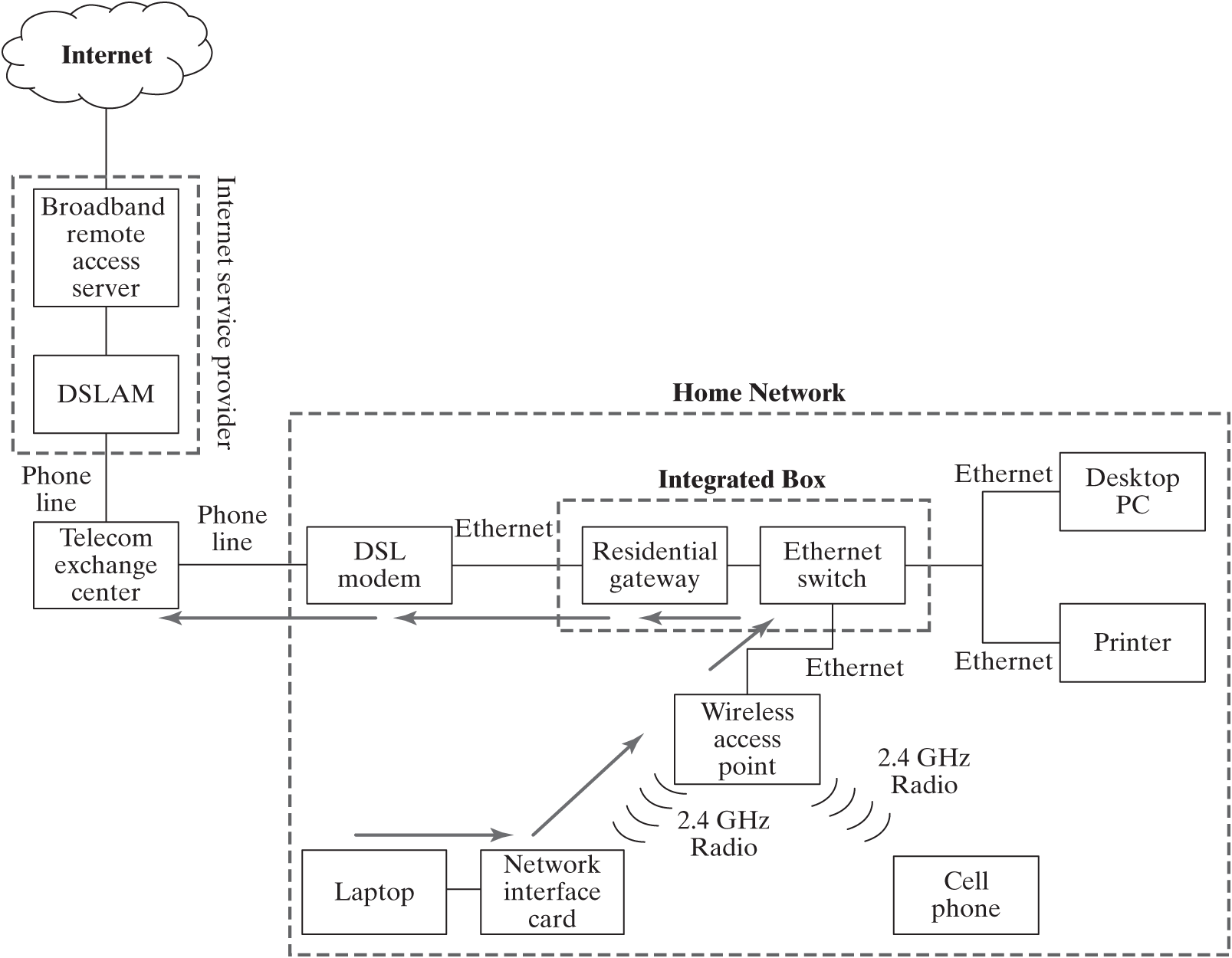
Figure 7.12 An integrated concept for the home data network.
Note that this integrated concept is not, strictly speaking, made up of exactly one assignment for each function; some flexibility is employed in combining concept fragments. For example, managing the data network is done by both a residential gateway and a switch, plus a separate wireless access point (WAP). Likewise, the morphological matrix lists the various user devices separately, while this expanded morphological matrix combines four different user devices (laptop, smartphone, desktop, and printer). When various combinations of such choices for concept fragments are possible, the architect can use some creativity in expressing the integrated options. When computational searches are performed, the representation must be more rigorous, as discussed in Chapter 14.
The second integrated option shown in Table 7.8 is a common offering for homes with cable, wherein VOIP (Voice over Internet Protocol) phone, cable, and Internet are bundled. The system includes a combined device that comprises the cable modem, gateway, and Ethernet switch. A hard-wired network of local devices (desktop and printer) is connected via Ethernet. The TV connects directly to the cable, and the VOIP phone connects via WiFi.
Although it is more likely to be used outside of the home while on the road, the option shown as Integrated Concept 3 in Table 7.8 is quite different. It uses mobile broadband to connect a smartphone to a laptop via a local WiFi network.
Integrated concepts are developed by identifying internal function, specializing, and then combining. Some integrated concepts have common names (car and train), but many are easier to describe by enumerating the component instruments.
In summary:
Often, concepts unfold to reveal a set of internal processes that must be executed. Choosing a specific operand, process, and instrument for each of these unfolded processes defines the concept fragments.
The architect should explore and combine concept fragments to build desirable integrated concepts.