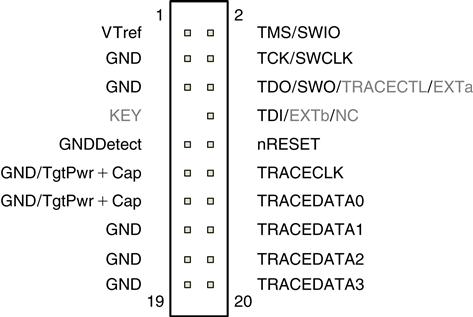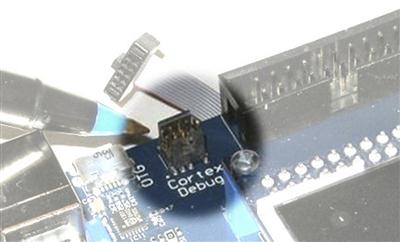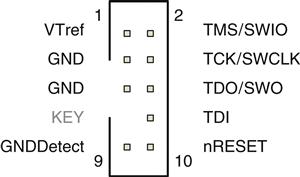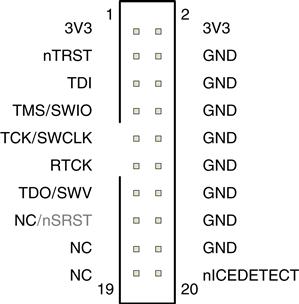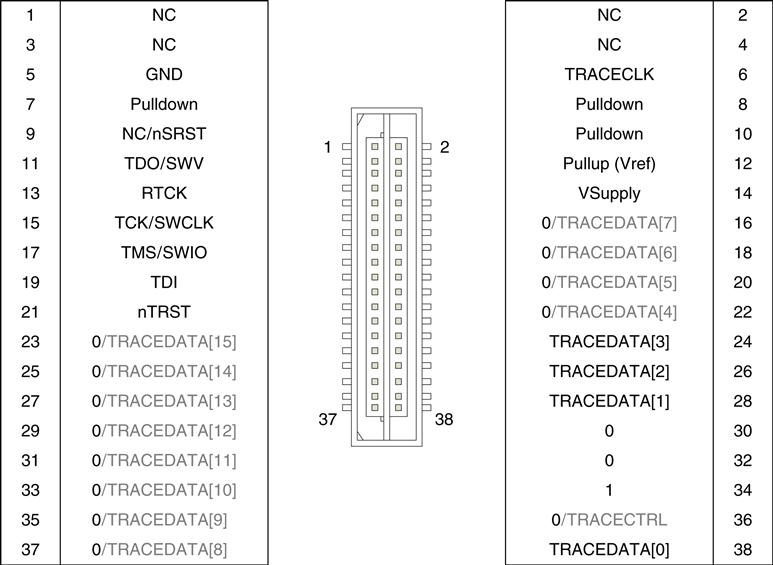Connectors for Debug and Tracers
H.1 Overview
A number of commonly used debug connectors are shown here. Most of the ARM development tools use one of these pins out. When developing your ARM circuit board, it is recommended to use a standard debug signal arrangement to make connection to the debugger easier.
H.2 The 20-Pin Cortex Debug + ETM Connector
Newer ARM microcontroller boards use a 0.05" 20 pin header (Samtec FTSH-120) for both debug and trace. (The signals greyed out in the following figures are not available on the Cortex™-M3.)
The 20-pin Cortex Debug + ETM connector supports both JTAG and Serial-Wire debug protocols (see Figures H.1 and H.2). When the Serial debug protocol is used, the TDO signal can be used for Serial-Wire Viewer (SWV) output for trace capture. The connector also provides a 4-bit wide trace port for capturing of trace that requires a higher trace bandwidth (e.g., when ETM trace is enabled).
The FTSH-120 connector is smaller than the traditional IDC connector and is recommended for new designs. An example development board that uses this new connector is the Keil MCBSTM32E evaluation board.
H.3 The 10-Pin Cortex Debug Connector
For devices without ETM, you can use an even smaller 0.05" 10-pin connector for debug. Similar to the 20-pin Cortex Debug + ETM connector, both JTAG and Serial-Wire debug protocols are supported in the 10-pin version (see Figures H.3 and H.4).
H.4 Legacy 20-Pin IDC Connector
A common debug connector used in ARM development boards is the 20-pin IDC connector (see Figure H.5). The 20 pin IDC connector arrangement support JTAG debug, Serial-Wire debug (SWIO and SWCLK), and SWV. The nICEDETECT pin allows the target system to detect if a debugger is connected. When no debugger is attached, this pin is pulled high. A debugger connection connects this pin to the ground. This is used in some development boards that support multiple JTAG configurations. The nSRST connection is optional; debugger can reset a Cortex-M3 system through the NVIC so this connection is often omitted from the top level of microcontroller designs.
H.5 Legacy 38-Pin Mictor Connector
In some ARM system designs, a Mictor connector is used when trace port is required (e.g., for instruction trace with ETM; see Figure H.6). It can also be used for JTAG/SWD connection. The 20-pin IDC connector can be connected in parallel with the Mictor connector (only one is used at a time).
Typically, a Cortex-M3 microcontroller only has 4 bits of trace data signals, so most of the trace data pins on the Mictor connectors are not used. The Mictor connector is used mostly in other ARM Cortex processors (Cortex-A8/A9, Cortex-R4); in some multiprocessor systems the trace system might require a wider trace port. In such cases, some of the other unused pins on the connector will also be used. For Cortex-M3 systems, the Cortex Debug + ETM connector is recommended.