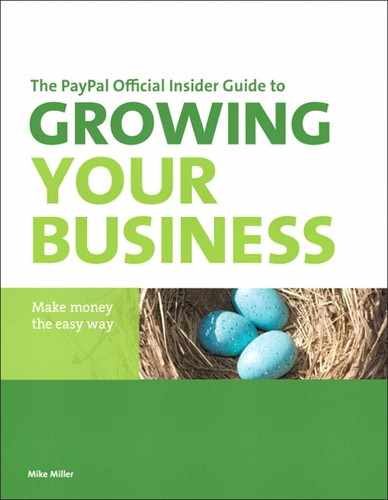Index
A
accounts
implementing, 36–38
Personal, 34
Premier, 35
signing up, 35–36
Address Verification Partial Match Filter, 172
Address Verification Service (AVS), 169
Address Verification Service No Match Filter, 172
Address Verification Service Unavailable or Not Supported Filter, 172
Add to Cart button
editing button code, 95
inventory management, 138, 141
product pricing, 90–91
SKUs, 70
Android platform
mobile app market, 243
Mobile Express Checkout, 241
PayPal apps, 233
anti-fraud services
Fraud Management Filters
activating, 174–175
benefits, 171
filter settings, 174
process, 171–172
selecting, 172–173
Website Payments Standard or Website Payments Pro, 170
fraudulent transactions
chargeback fraud, 182
criminal techniques for obtaining information, 166–167
effects of, 164
reducing, 167–168
reporting, 176
types, 164–166
API (Application Program Interface)
MassPay API, 160
Mobile Express Checkout Library, 241
Payflow Pro, 46
third-party shopping carts, 47
website PayPal integration, 44–47
Automatic Billing button, 52
AVS (Address Verification Service), 169
B
Bank Identification Number Filter, 173
Billing/Shipping Address Mismatch Filter, 173
BlackBerry platform
mobile app market, 243
PayPal apps, 233
business model, PayPal, 8
Business Overview, 190–191, 207–208
payment status types, 194–195
Reports, 207
Financial Summary, 216
Monthly Financial Summary, 212
Monthly Sales Report, 208
Search Reports, Transaction Finder, 217
Business tab, PayPal website, 15
Button Creation tool, 52
Buy Now button
creating code, 52–55
customizing, 55–56
inventory management, 138, 141
product pricing, 90–91
C
Canada Post, 124
Card Security Code Mismatch Filter, 173
Case Report, 206
chargebacks. See also disputes
chargeback fraud, 182
resolving, 181–183
CMSs (content management systems), 68
comma-delimited download format, 197–198
content management systems (CMSs), 68
contractor payments, 154–155
Country Monitor Filter, 172
Credit Card Verification Value (CVV2), 169
Currencies/Manage Currencies options, 79–80
customer surveys
adding to checkout page, 223–225
assessing response rates, 226
questions, 222–223
viewing results, 225
Customize My Download History, 198–199
Custom Payment Pages options, 76
customs forms, international shipping, 133
CVV2 (Credit Card Verification Value), 169
D
Dark Web, 167
data management. See also order processing
downloading transactions, 196
customizing fields, 198–199
file formats, 197–198
Shopping Cart, 200
printing hard copies, 200
tracking order activity
Account Overview, 190–191
payment status, 194–195
transaction history, 191–193
tracking transactions
email, filtering incoming, 203
email, multiple addresses, 201–202
finding specific transaction, 193
Data Security Standard (DSS), 11
Developer Central account, 48
DHL, 120
Direct Payments
processing purchases, 109–110
product selection, 25–26
disputes. See also chargebacks
Seller Protection Policy, 183
benefits, 185
coverage, 184
Domestic Sales Tax options, 72
item-by-item basis, 122
locations, 117
methods, 118–119
selection guidelines, 120
packages
individual, 124–127
multiple, 127–131
packing orders, 124
printing
labels, 124–127
packing slips, 123
rates, 120–122
Donations button, 52
Download History, 196
DSS (Data Security Standard), 11
E
filtering incoming, 203
multiple addresses, 201–202
Primary PayPal address, 201, 203
Email Address Domain Filter, 173
email notifications
customer transactions, 77
fraudulent emails, 176
spam caution, 104
email promotions, 227–228
employees, payments to, 154–155
encryption, SSL (Secure Sockets Layer), 6
Express Checkout. See also Mobile Express Checkout
fees, 30
payments
processing, 110–111
product selection, 22, 25–26, 30, 33–34
website PayPal integration, 46, 57–58
F
FedEx, 120
filters
email, 203
Fraud Management Filters
activating, 174–175
benefits, 171
filter settings, 174
process, 171–172
selecting, 172–173
Website Payments Standard or Website Payments Pro, 170
History page, 192–193
foreign transactions
currency, 79–80
PayPal benefits, 12
Fraud Management Filters
activating, 174–175
Address Verification Partial Match Filter, 172
Address Verification Service No Match Filter, 172
Address Verification Service Unavailable or Not Supported Filter, 172
Bank Identification Number Filter, 173
benefits, 171
Billing/Shipping Address Mismatch Filter, 173
Card Security Code Mismatch Filter, 173
Country Monitor Filter, 172
Email Address Domain Filter, 173
filter settings, 174
IP Address Range Filter, 173
IP Address Velocity Filter, 173
Large Order Number Filter, 173
Maximum Transaction Amount Filter, 171–172
PayPal Fraud Model Filter, 173
process, 171–172
selecting, 172–173
Suspected Freight Forwarder Filter, 173
Total Purchase Price Minimum Filter, 173
Unconfirmed Address Filter, 172
Website Payments Standard or Website Payments Pro, 170
Zip Code Filter, 173
fraudulent transactions
anti-fraud services, 11, 169–170
chargeback fraud, 180–183
criminal techniques for obtaining information, 166–167
effects of, 164
Fraud Management Filters
activating, 174–175
benefits, 171
filter settings, 174
process, 171–172
selecting, 172–173
Website Payments Standard or Website Payments Pro, 170
reducing, 167–168
reporting, 176
types of, 164–166
G–H
Getting Paid and Managing My Risk options, 78, 80, 174
Gift Certificates button, 52
handling and shipping options/process
international, 132–133
item-by-item basis, 122
labels, printing, 133
locations, 117
methods, 118–119
individual, 124–127
multiple, 127–131
packing orders, 124
printing
labels, 124–127
packing slips, 123
rates, 120–122
help from PayPal
Business tab, 15–16
Community Help forum, 16
Developer Network website, 51–52
Payflow Software Developers Kit (SDK), 29
Resolution Center, 183
History
customer refunds, 151
Customize My Download History, 198–199
Download History, 196
Mass Money payments, 160
More Filters, 202
payment status types, 194–195
printing
packing slips, 123
shipping labels, 124
shipping labels, international, 133
Reports, Inventory and Profit & Loss Report, 144
Request Money tab, Manage Invoices, 86–87
viewing all transactions, 191–193
HTML options, website PayPal integration
Payflow Link, 43–44
Website Payments Standard, 42–43, 44
Website Payments Standard, payment buttons, 52–57
I–K
ID theft, 166–177
Installment Plan button, 52
Instant Payment Notification (IPN), 77–78, 105–106, 107
listener scripts, 105
Instant Payment Notification Preferences, 78
international transactions
currency, 79–80
PayPal benefits, 12
Internet Relay Chat (IRC) channels, 167
Inventory and Profit & Loss Report, 144–146, 206
inventory management
storefront/inventory systems
configuring, 56
PayPal Shopping Cart, 66
Website Payments Pro, 146
Website Payments Standard
building inventory, 138–140
configuring, 138–140
customers, effect on, 141
example, 137–138
Inventory and Profit & Loss Report, 144–146
inventory systems, 66
process, 136–137
replenishing inventory, 141–143
reports, 144–145
tracking orders, 141–143
invoices, 83. See also payments
creating, 84–85
managing, 86
templates, 86
IP Address Range Filter, 173
IP Address Velocity Filter, 173
iPad/iPad touch platform
mobile app market, 243
Mobile Express Checkout, 241
iPhone platform
mobile app market, 243
Mobile Express Checkout, 241
PayPal apps, 233
IPN (Instant Payment Notification), 77–78, 105–106, 107
listener scripts, 105
IRC (Internet Relay Chat) channels, 167
L–M
Large Order Number Filter, 173
listener scripts for IPN messages, 105
Manage Currencies options, 79–80
mass marketing versus narrowcasting, 233
Mass Money payments, 160
MassPay API, 160
Mass Payment option, 155–160
Maximum Transaction Amount Filter, 171–172
Merchant Service Options, 224
Merchant Services tab
Create Buttons, Subscribe, 81–83
Shipping and Tax, MultiOrder Shipping, 127
Microsoft Access, 198
Microsoft Excel, 198
Mobile Express Checkout, 238. See also Express Checkout
checkout effectiveness produces growth, 240
implementing, 241
process, 238–241
mobile phones
growth and usage, 232–233
mobile marketing, 241
advertising, 243
apps, 243–244
clickable image ads, 243
narrowcasting versus mass marketing, 233
PPC (pay-per-click) text ads, 243
SEO (search engine optimization), 242
website design considerations
compatibility issues, 233
elements, reducing number, 234, 236
file sizes, 236
high-contrast design, 237
images, limiting use, 236
minimum text entry, 237
multiple mobile platforms, 237–238
portrait versus landscape orientation, 234–235
Search boxes, 234
tables, 236
Monthly Financial Summary, 206, 208
sections, 212–214
transaction details, 214–215
Monthly Sales Report, 206, 208–210, 218
specific day details, 210
transaction details, 211
MultiOrder Shipping, 124, 127–131
My Account tab. See also profile
Business Overview, 190–191
payment status types, 194–195
Reports, 207
Reports, Financial Summary, 216
Reports, Monthly Financial Summary, 212
Reports, Monthly Sales Report, 208
Reports, Search Reports, Transaction Finder, 217
History
customer refunds, 151
Customize My Download History, 198–199
Download History, 196
Mass Money payments, 160
More Filters, 202
payment status types, 194–195
Reports, Business Overview, 207
Reports, Inventory and Profit & Loss Report, 144
viewing all transactions, 191–193
Resolution Center, Chargeback Details, 181–182
My Business Info, 79
My Money, PayPal balance, 79–80
My Selling Tools, 71
Getting Paid and Managing My Risk, 78, 80, 174
Selling Online
Custom Payment Pages, 75–76, 223–224, 227–228
Instant Payment Notification Preferences, 78
options, 78
Sales Tax, 72–73
Shipping My Items
options, 78
Shipping Calculations, 73–75, 116, 132
N
narrowcasting versus mass marketing, 233
notifications of customer transactions, 77–78
email, 77
fraudulent emails, 176
spam caution, 104
IPN (Instant Payment Notification), 77–78, 105–106, 107
PDT (Payment Data Transfer), 104–105
O
Online Invoicing, product selection, 22, 31–32, 34
Order Details page
Print Packing Slip, 123
Print Shipping Label, 125
order processing, 64–65, 100. See also data management
example process, 107–108
notifying merchants
via PDT, 104–105
orders
completing, 106
incomplete or out of stock, 141
placing, 100–102
reviewing, 102–103
P
Partner Directory, 49–50
Solution Types, Shopping Cart, 69
Payflow Payment Gateway
Payflow Link
product selection, 22, 28–29, 33
website PayPal integration, 43–44
Payflow Pro
product selection, 22, 28–29, 33–34
website PayPal integration, 46
third-party shopping carts, 66, 68
Payflow Software Developers Kit (SDK), 29
Payment Card Industry (PCI) Data Security Standard, 11
Payment Data Transfer (PDT), 104–105
payments. See also invoices
confirmation page, 75–76 (See also customer surveys; email promotions)
to contractors, 154–155
credit card, benefits, 10
cross-currency payments, 80
Custom Payment Pages options, 75–77
Direct Payments
order processing, 109–110
product selection, 25–26
to employees, 154–155
Express Checkout
order processing, 110–111
history, Transaction Finder, 217–218
international currency transactions, 79–80
Mass Payment option, 155–160
notifications, 77–78
IPN (Instant Payment Notification), 77–78, 105–106, 107
PDT (Payment Data Transfer), 104–105
not payment processing, 150
recurring payments
Recurring Payments APIs, 83
Subscribe button, 81–83, 92–93
refunds, 151–152
status, Overview or History pages, 194–195
to vendors, 153–154
PayPal. See also Website Payments Pro; Website Payments Standard
account setup, 34–38
benefits
for consumers, 9
business model, 8
example transaction, 4–7
calculating, 14
Express Checkout, 30
History page, 192
Online Invoicing, 32
Payflow Payment Gateway, 29
Virtual Terminal, 30–31
Website Payments Pro, 27
Website Payments Standard, 24
help
Business tab, 15–16
Community Help forum, 16
Developer Network website, 51–52
Payflow Software Developers Kit (SDK), 29
Resolution Center, 183
product selection (See also specific products)
based on type of merchant, 20–21
criteria for decisions, 32–34
PayPal Developer Network, 51–52, 104
PayPal Fraud Model Filter, 173
PayPal Partner Directory, 49–50
Solution Types, Shopping Cart, 69
PayPal Sandbox, 48
PayPal Shopping Cart
configuring
payments, activity notification, 77–78
payments, confirmation page, 75–76
sales taxes, 72–73
shipping and handling fees, 73–75
downloading transaction details, 200
payroll processing, 154–155
PCI (Payment Card Industry) Data Security Standard, 11
PDF download format, 197–198, 200
PDT (Payment Data Transfer), 104–105
Personal accounts, 34
phishing scams, 176
Premier accounts, 35
Primary PayPal email address, 201, 203
Proceed to Checkout button, 100–101
processing purchases. See order processing
product pricing, 90–91. See also subscriptions
changing prices
editing button code, 95–96
replacement buttons, 94–95
price setting, 91–92
qualitative and quantitative research, 96
profile. See also My Account tab
My Business Info, 79
Email, 201
My Money, PayPal balance, Currencies, 79–80
My Selling Tools, 71
Getting Paid and Managing My Risk, 78, 80, 174
Selling Online, Custom Payment Pages, 75–76, 223–224, 227–228
Selling Online, Instant Payment Notification Preferences, 78
Selling Online, My Saved Buttons, 95, 142
Selling Online, options, 78
Selling Online, Sales Tax, 72–73
Shipping My Items, options, 78
Shipping My Items, Shipping Calculations, 73–75, 116, 132
profit/loss calculations, 56
Inventory and Profit & Loss Report, 144–146
inventory management, 139
promotional emails, 227–228
Purchase Protection program, 9
Q–R
qualitative and quantitative product pricing research, 96
QuickBooks IIF format, 198
Quicken QIF format, 198
recurring payments, 81
Recurring Payments APIs, 83
Subscribe button, 81–83, 92–93
Recurring Payments—User Profiles, 206
refunds to customers, 151–152
Reporting Center, 206
Reports, Inventory and Profit & Loss Report, 144
business analysis, 218
Business Overview, 207–208
Sales Report, daily, 208
Weekly Sales section, 208
Case Report, 206
fraudulent transactions, 176
Inventory and Profit & Loss Report, 144–146, 206
Monthly Financial Summary, 206, 208
sections, 212–214
transaction details, 214–215
Monthly Sales Report, 206, 208–210, 218
specific day details, 210
transaction details, 211
Recurring Payments—User Profiles, 206
Reporting Center, 206
Search Reports, 208
Transaction Finder, 217
Settlement and Reconciliation System, 207
Transaction Details
Financial Summary, 214–215
Monthly Sales Report, 211
Survey Details, 225
Transaction Finder, 217–218
Yearly Financial Summary, 206, 216
Request Money tab
Create a New Invoice, 84
Invoice Templates, 86
Manage Invoices, History, 86–87
Resolution Center
Chargeback Details, 181–182
help, 183
Royal Mail Group, 124
S
Sales Tax options, 72–73
Sandbox, 48
Search Reports, 208
Transaction Finder, 217
Secure Sockets Layer (SSL), 6
security. See anti-fraud services; Seller Protection Policy
Seller Protection Policy, 25, 27, 183
benefits, 185
coverage, 184
international shipments, 132
Seller Reputation Number, 79
Selling Online, 78
Custom Payment Pages, 75–76, 223–224, 227–228
Instant Payment Notification Preferences, 78
Sales Tax, 72–73
Send Money page
to contractors/employees, 155
Mass Payments, 158
to vendors, 153–154
Settlement and Reconciliation System, 207
Shipping My Items, 78
Shipping Calculations, 73–75, 116, 132
shipping options/process
international, 132–133
item-by-item basis, 122
labels, printing, 133
locations, 117
methods, 118–119
packages
individual, 124–127
multiple, 127–131
packing orders, 124
printing
labels, 124–127
packing slips, 123
rates, 120–122
Shopping Cart (PayPal)
configuring
payments, activity notification, 77–78
payments, confirmation page, 75–76
sales taxes, 72–73
shipping and handling fees, 73–75
Shopping Cart button, 52
shopping carts. See also third-party shopping carts
checkout process, 64–65
components, 65–66
PayPal benefits, 10
third-party shopping carts, 66
typical transaction, 5–7
choices available
building from scratch, 67–68
PayPal Shopping Cart, 66–67, 70–79
third-party shopping carts, 67, 69
selecting, 49–50
traditional versus CMSs (content management systems), 68
SKUs, 70
multiple prices for options, 96
sales tax settings, 73
shipping rate settings, 122
SSL (Secure Sockets Layer), 6
storefront/inventory systems
configuring, 56
PayPal Shopping Cart, Website Payments Standard, 66
subscriptions. See also product pricing
pricing, 92–94
recurring payments, 81–82
Subscribe button, 81–83, 92–93
Subscriptions button, 52
surveys, customer
adding to checkout page, 223–225
assessing response rates, 226
questions, 222–223
viewing results, 225
Suspected Freight Forwarder Filter, 173
T
tab-delimited download format, 197–198
third-party shopping carts. See also shopping carts
inventory management, 146
PayPal Partner Directory, 49–50, 69
PayPal Shopping Cart integration, 66
website integration with APIs, 47
Total Purchase Price Minimum Filter, 173
Transaction Details
Financial Summary, 214–215
Monthly Sales Report, 211
Survey Details, 225
Transaction Finder, 217–218
transaction tracking. See data management
U–V
Unconfirmed Address Filter, 172
U.S. Postal Service
MultiOrder Shipping, 127
prepaid shipping labels, 124
shipping service selection, 120
vendor payments, 153–154
View Cart button, 100
Virtual Terminal, product selection, 20, 22, 26, 29, 30–31, 34
W–Z
website design considerations, mobile devices
compatibility issues, 233
elements, reducing number, 234, 236
file sizes, 236
high-contrast design, 237
images, limiting use, 236
minimum text entry, 237
multiple mobile platforms, 237–238
portrait versus landscape orientation, 234–235
Search boxes, 234
tables, 236
Website Payments Pro
applying for, 11
Fraud Management Filters, 170
inventory management, 146
order processing, 109
Direct Payments, 109–110
Express Checkout payments, 110–111
product selection, 22, 25–27, 33
third-party shopping carts, 64–66, 68
website PayPal integration, 25, 42–46
Fraud Management Filters, 170
inventory management
building inventory, 138–140
configuring, 138–140
customers, effect on, 141
example, 137–138
Inventory and Profit & Loss Report, 144–146
inventory systems, 66
process, 136–137
replenishing inventory, 141–143
reports, 144–145
tracking orders, 141–143
completing transactions, 106
example process, 107–108
notifying merchants, via email, 77, 104, 176
notifying merchants, via IPN, 77–78, 105–106, 107
notifying merchants, via PDT, 104–105
orders, incomplete or out of stock, 141
orders, placing, 100–102
orders, reviewing, 102–103
processing payments, 103
recurring payments, 81–83
payment buttons, 52–57
PayPal Shopping Cart integration, 70
product pricing, 90
product selection, 20, 22–24, 32–33
recurring payments, 81–83
shipping options/process
international, 132–133
item-by-item basis, 122
labels, printing, 124–127, 133
locations, 117
methods, 118–119
packages, individual, 124–127
packages, multiple, 127–131
packing orders, 124
packing slips, printing, 123
rates, 120–122
Yearly Financial Summary, 206, 216
Zip Code Filter, 173