Introduction
WordPress is the most popular online content management software on the planet. Between the hosted service at WordPress.com and the self-hosted software available at WordPress.org, millions of bloggers use WordPress, and to date, WordPress powers 30 percent of the Internet. That’s impressive. With WordPress, you can truly tailor a website to your own tastes and needs.
With no cost for using the benefits of the WordPress platform to publish content on the web, WordPress is as priceless as it is free. WordPress makes writing, editing, and publishing content on the Internet a delightful, fun, and relatively painless experience, whether you’re a publisher, a designer, a developer, or a hobbyist blogger.
About This Book
The fact that WordPress is free and accessible to all, however, doesn’t make it inherently easy for everyone to use. For some people, the technologies, terminology, and coding practices are a little intimidating or downright daunting. WordPress All-in-One For Dummies, 4th Edition, eliminates any intimidation about using WordPress. With a little research, knowledge, and time, you’ll soon have a website that suits your needs and gives your readers an exciting experience that keeps them coming back for more.
WordPress All-in-One For Dummies is a complete guide to WordPress that covers the basics: installing and configuring the software, using the Dashboard, publishing content, creating themes, and developing plugins. Additionally, this book provides advanced information about security, the WordPress tools, the Multisite features, and search engine optimization (SEO).
Foolish Assumptions
I make some inescapable assumptions about you and your knowledge, including the following:
- You’re comfortable using a computer, mouse, and keyboard.
- You have a good understanding of how to access the Internet, use email, and use a web browser to access web pages.
- You have a basic understanding of what a website is; perhaps you already maintain your own.
- You want to use WordPress for your online publishing, or you want to use the various WordPress features to improve your online publishing.
If you consider yourself to be an advanced user of WordPress, or if your friends refer to you as an all-knowing WordPress guru, chances are good that you’ll find some of the information in this book elementary. This book is for beginner, intermediate, and advanced users; there’s something here for everyone.
Icons Used in This Book
The little pictures in the margins of the book emphasize a point to remember, a danger to be aware of, or information that you may find helpful. This book uses the following icons:
Beyond the Book
On the web, you can find some extra content that’s not in this book. Go online to find
- The Cheat Sheet for this book is at
www.dummies.com/cheatsheet. In the Search field, type WordPress All-in-One For Dummies Cheat Sheet to find the Cheat Sheet for this book. - Updates to this book, if any, are at
www.dummies.com. Search for the book’s title to find the associated updates.
Where to Go from Here
From here, you can go anywhere you please! WordPress All-in-One For Dummies is designed so that you can read any or all of the minibooks between the front and back covers, depending on what topics interest you.
Book 1 is a great place to get a good introduction to the world of WordPress if you’ve never used it before and want to find out more. Book 2 gives you insight into the programming techniques and terminology involved in running a WordPress website — information that’s extremely helpful when you move forward to the other minibooks.
Above all else, have fun with the information contained within these pages! Read the minibooks on topics you think you already know; you might just come across something new. Then dig into the minibooks on topics that you want to know more about.
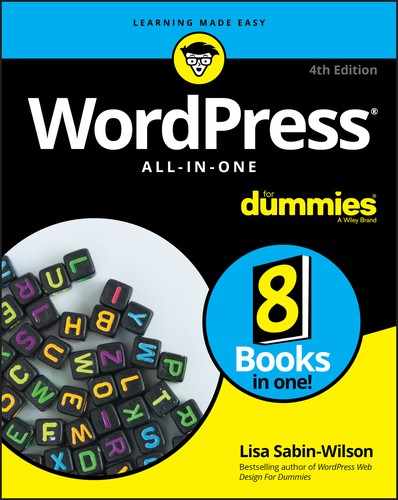
 Tips are little bits of information that you may find useful — procedures that aren't necessarily obvious to a casual user or beginner.
Tips are little bits of information that you may find useful — procedures that aren't necessarily obvious to a casual user or beginner. When your mother warned you, “Don’t touch that pan; it’s hot!” but you touched it anyway, you discovered the meaning of “Ouch!” I use this icon for situations like that one. You may very well touch the hot pan, but you can’t say that I didn’t warn you!
When your mother warned you, “Don’t touch that pan; it’s hot!” but you touched it anyway, you discovered the meaning of “Ouch!” I use this icon for situations like that one. You may very well touch the hot pan, but you can’t say that I didn’t warn you! All geeky stuff goes here. I use this icon when talking about technical information. You can skip it, but I think that you’ll find some great nuggets of information next to these icons. You may even surprise yourself by enjoying them. Be careful — you may turn into a geek overnight!
All geeky stuff goes here. I use this icon when talking about technical information. You can skip it, but I think that you’ll find some great nuggets of information next to these icons. You may even surprise yourself by enjoying them. Be careful — you may turn into a geek overnight! When you see this icon, brand the text next to it into your brain so that you remember whatever it was that I thought you should remember.
When you see this icon, brand the text next to it into your brain so that you remember whatever it was that I thought you should remember.