Chapter 3
Understanding Development and Release Cycles
IN THIS CHAPTER
![]() Delving into WordPress release cycles
Delving into WordPress release cycles
![]() Exploring betas, release candidates, and final release versions
Exploring betas, release candidates, and final release versions
![]() Navigating WordPress release archives
Navigating WordPress release archives
![]() Tracking WordPress development
Tracking WordPress development
![]() Using bleeding-edge builds
Using bleeding-edge builds
If you’re planning to dip your toe into the WordPress waters (or you’ve already dived in and gotten completely wet), the WordPress platform’s development cycle is really good to know about and understand, because it affects every WordPress user on a regular basis.
WordPress and its features form the foundation of your website. WordPress is a low-maintenance way to publish content on the web, and the software is free in terms of monetary cost. WordPress isn’t 100 percent maintenance-free, however, and part of maintenance is ensuring that your WordPress software is up to date to keep your website secure and safe.
This chapter explains the development cycle for the WordPress platform and shows you how you can stay up to date and informed about what’s going on. This chapter also gives you information on WordPress release cycles and shows you how you can track ongoing WordPress development on your own.
Discovering WordPress Release Cycles
Book 1, Chapter 2 introduces you to the concept of open-source software and discusses how the WordPress development community is primarily volunteer developers who donate their time and talents to the WordPress platform. The development of new WordPress releases is a collaborative effort, sometimes requiring contributions from more than 300 developers.
The public schedule for WordPress updates is a goal of roughly one new release every 120 days. As a user, you can expect a new release of the WordPress software about three times per year. The WordPress development team sticks to that schedule closely, with exceptions only here and there. When the team makes exceptions to the 120-day rule, it usually makes a public announcement so that you know what to expect and when to expect it.
Mostly, interruptions in the 120-day schedule occur because the development of WordPress occurs primarily on a volunteer basis. A few developers — employees of Automattic, the company behind WordPress.com — are paid to develop for WordPress, but most developers are volunteers. Therefore, the progress of WordPress development depends on the developers’ schedules.
Upgrading your WordPress experience
Don’t be discouraged or frustrated by the number of times you’ll upgrade your WordPress installation. The WordPress development team is constantly striving to improve the user experience and to bring exciting, fun new features to the WordPress platform. Each upgrade improves security and adds new features to enhance your (and your visitors’) experience on your website. WordPress also makes the upgrades easy to perform, as I discuss in Book 2, Chapter 6.
The following list gives you some good reasons why you should upgrade your WordPress software each time a new version becomes available:
- Security: When WordPress versions come and go, outdated versions are no longer supported and are vulnerable to malicious attacks and hacker attempts. Most WordPress security failures occur when you’re running an outdated version of WordPress on your website. To make sure that you’re running the most up-to-date and secure version, upgrade to the latest release as soon as you can.
- New features: Major WordPress releases offer great new features that are fun to use, improve your experience, and boost your efficiency and productivity. Upgrading your WordPress installation ensures that you always have access to the latest, greatest tools and features that WordPress has to offer. (I discuss the difference between major and minor, or point, releases later in this chapter, in the sidebar titled “Major versus point releases.”)
- Plugins and themes: Most plugin and theme developers work hard to make sure that their products are up to date with the latest version of WordPress. Generally, plugin and theme developers don’t worry about backward compatibility, and they tend to ignore out-of-date versions of WordPress. To be sure that the plugins and themes you’ve chosen are current and not breaking your site, make sure that you’re using the latest version of WordPress and the latest versions of your plugins and themes. (See Book 6 for information about themes and Book 7 for details about plugins.)
Understanding the cycles of a release
By the time the latest WordPress installation becomes available, that version has gone through several iterations, or versions. This section helps you understand what it takes to get the latest version on your website and explains some of the WordPress development terminology.
The steps and terminology involved in the release of a new version of WordPress include
- Alpha: This phase is the first developmental phase of a new version. Alpha typically is the “idea” phase in which developers gather ideas, including those from users and community members. During the alpha phase, developers determine which features to include in the new release and then develop an outline and a project plan. After features are decided, developers start developing and testers start testing until they reach a “feature freeze” point in the development cycle, at which all new features are considered to be complete. Then development moves on to perfecting new features through user testing and bug fixes.
- Beta: This phase is for fixing bugs and clearing any problems that testers report. Beta cycles can last four to six weeks, if not longer. WordPress often releases several beta versions with such names as WordPress version 5.0 Beta, WordPress version 5.0 Beta 1, and so on. The beta process continues until the development team decides that the software is ready to move into the next phase in the development cycle.
- Release candidate: A version becomes a release candidate (RC) when the bugs from the beta versions are fixed and the version is nearly ready for final release. You sometimes see several RC iterations, referred to as RC-1, RC-2, and so on.
- Final release: After a version has gone through full testing in several (ideally, all) types of environments, use cases, and user experiences; any bugs from the alpha, beta, and RC phases have been squashed; and no major bugs are being reported, the development team releases the final version of the WordPress software.
After the WordPress development team issues a final release version, it starts again in the alpha phase, gearing up and preparing to go through the development cycle for the next major version.
Finding WordPress release archives
WordPress keeps a historical archive of all versions it has ever released at https://wordpress.org/download/releases, as shown in Figure 3-1. On that page, you find every release of the WordPress software for which a record exists.

FIGURE 3-1: The archive of every WordPress release on record.
Keeping Track of WordPress Development
If you know where to look, keeping track of the WordPress development cycle is easy, especially because the WordPress development team tries to make the development process as transparent as possible. You can track updates by reading about them at various spots on the Internet and by listening to conversations between developers. If you’re so inclined, you can jump in and lend the developers a hand, too.
You have several ways to stay up to date on what’s going on in the world of WordPress development, including blog posts, live chats, development meetings, tracking tickets, and bug reports, just to name a few. The following list gives you a solid start on where you can go to stay informed:
- WordPress development updates (
https://make.wordpress.org/core): The WordPress development team’s blog, Make WordPress Core, is where you can follow and keep track of the progress of the WordPress software project while it happens. (See Figure 3-2.) You find agendas, schedules, meeting minutes, and discussions surrounding the development cycles. - WordPress developers’ chats (
https://make.wordpress.org/chat): Developers who are involved in development of WordPress core use a real-time communication platform called Slack (https://slack.com). You can easily participate in any of the scheduled meetings listed onhttps://make.wordpress.org/core. Regular scheduled chats are listed on the right sidebar of the site. - WordPress Trac (
https://core.trac.wordpress.org): Here are ways to stay informed about the changes in WordPress development:- Follow the timeline:
https://core.trac.wordpress.org/timeline - View the road map:
https://core.trac.wordpress.org/roadmap - Read reports:
https://core.trac.wordpress.org/report - Perform a search:
https://core.trac.wordpress.org/search
- Follow the timeline:
- WordPress mailing lists (
https://codex.wordpress.org/Mailing_Lists): Join mailing lists focused on different aspects of WordPress development, such as bug testing, documentation, and hacking WordPress. (For specific details about mailing lists, see Book 1, Chapter 4.)
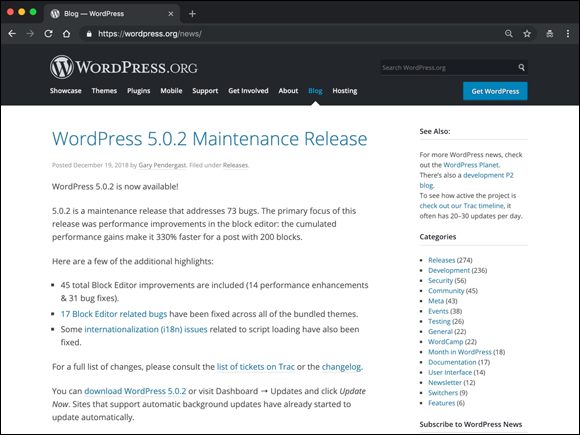
FIGURE 3-2: The WordPress development blog.
Downloading Nightly Builds
WordPress development moves pretty fast. Often, changes in the software’s development cycle occur daily. While the developers are working on alpha and beta versions and release candidates, they commit the latest core changes to the repository and make those changes available to the public to download, install, and test on individual sites. The changes are released in a full WordPress software package called a nightly build. This nightly build contains the latest core changes submitted to the project — changes that haven’t yet been released as full and final versions.
Hundreds of members of the WordPress community help in the development phases, even though they aren’t developers or programmers. They help by downloading the nightly builds, testing them in various server environments, and reporting to the WordPress development team by way of Trac tickets (shown in Figure 3-3; check out https://core.trac.wordpress.org/report) any bugs and problems they find in that version of the software.

FIGURE 3-3: WordPress Trac tickets.
You can download the latest nightly build from the WordPress repository at https://wordpress.org/download/beta-nightly. For information about installing WordPress, see Book 2, Chapter 4.
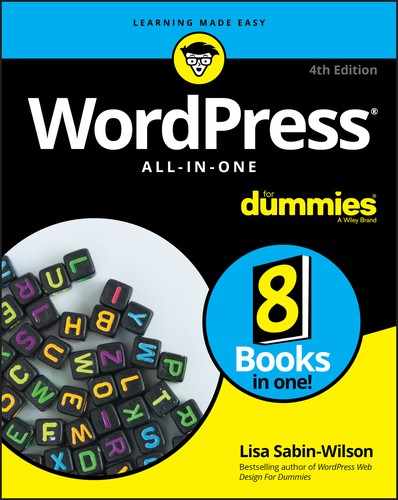
 I’m confident in telling you that you can expect to update your WordPress installation at least three, if not four, times per year.
I’m confident in telling you that you can expect to update your WordPress installation at least three, if not four, times per year. None of the releases on the WordPress website is safe for you to use except the latest release in the 5.0.x series. Using an older version leaves your website open to hackers. WordPress just likes to have a recorded history of every release for posterity’s sake.
None of the releases on the WordPress website is safe for you to use except the latest release in the 5.0.x series. Using an older version leaves your website open to hackers. WordPress just likes to have a recorded history of every release for posterity’s sake. WordPress Beta Tester (
WordPress Beta Tester (