For the next four recipes, we will use Intents to build the application imagined by Vince Vaughn in the movie The Internship. This application is fairly simple and can be summarized as follows. If you send a text message to someone between 12 a.m. and 6 a.m., well, it is probably a bad idea as you might be quite influenced by alcohol. The solution? You have to solve an equation to prove that you're OK!
On a serious note, here's what we will have to do:
- Check the time and redirect the user from the default text message app to ours if the time is between 12 a.m. and 6 a.m
- Propose a fairly simple equation for the user to solve
- Pick a contact in the contact list held on the phone
- Write a text message
- Send it to the selected contact
In this recipe, we start with the building of our application by getting the time of the day using a broadcast receiver.
We will do the time monitoring using the following steps:
- Press the Ctrl + N sequence and add a new Broadcast Receiver project named TimeReceiver to your project.
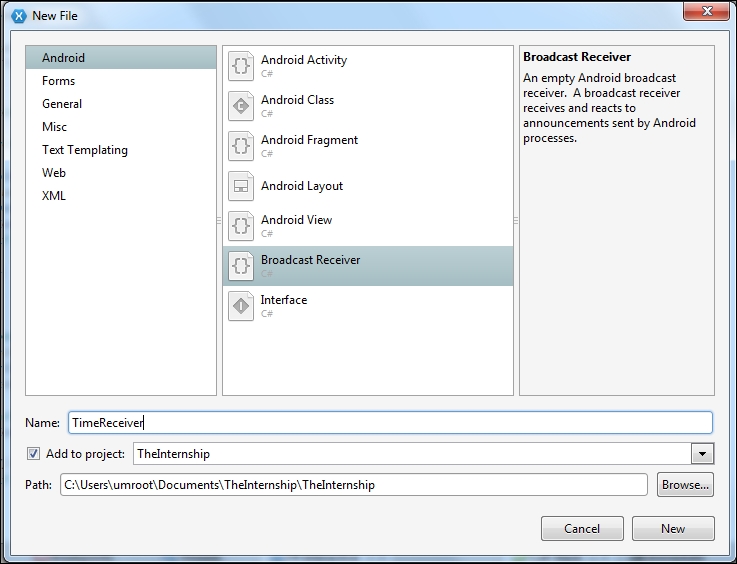
- Adapt the created class so that it looks like the following:
[BroadcastReceiver] public class TimeReceiver : BroadcastReceiver { public override void OnReceive (Context context, Intent intent) { Console.WriteLine ("Time Received"); //If we are in the dangerous timeframe if (DateTime.Now.Hour >= 0 && DateTime.Now.Hour <= 6) { Console.WriteLine ("We are in the dangerous hours"); } } } - Register the
TimeReceiverclass as aTimeTickbroadcast receiver in theOnCreate()method of yourMainActivityclass:protected override void OnCreate (Bundle bundle) { base.OnCreate (bundle); //Register our broadcast receiver. It will be triggered when the time change, every minute. RegisterReceiver (new TimeReceiver (), new IntentFilter (Intent.ActionTimeTick)); } - Run your application. The following statements will be printed in the Application Output tab of Xamarin Studio:
Console.WriteLine ("Time Received"); Console.WriteLine ("We are in the dangerous hours");
The TimeReceiver class extends the BroadcastReceiver class. The BroadcastReceiver class is a base class that can intercept intent broadcast calls. Android OS contains a huge number of intent broadcast calls, such as onBootCompleted and onTimeChanged, which we use in this recipe.
With the following statement, we check if the current time is between 12 a.m. and 6 a.m. and print a logging line to the console if this is the case.
if (DateTime.Now.Hour >= 0 && DateTime.Now.Hour <= 6) {
Console.WriteLine ("We are in the dangerous hours");
}This code takes place in the OnReceive() method and is called every minute. Indeed, the ActionTimeTick broadcast call also happens every minute. Nonetheless, for our BroadcastReceiver class to actually receive broadcast calls, we have to register it. This is what we did in the MainActivity class with the following statements:
RegisterReceiver (new TimeReceiver (), new IntentFilter (Intent.ActionTimeTick));
The RegisterReceiver() method is responsible for registering a new receiver that can be set for broadcast calls or local calls. In our case, we register a new TimeReceiver object, and we add an IntentFilter argument specifying that our receiver is only interested in the ActionTimeTick broadcast call.
