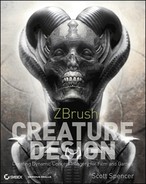Introduction
Welcome to ZBrush Character Design. In this book, we will take an in-depth look at the tools and thought processes behind creating compelling character designs using ZBrush and Photoshop as our primary tools. We will be using ZBrush not just as a modeling or painting program but as a fully featured conceptual design tool, like many creature and character designers do for the film and game industries. The point of these lessons is to create compelling and evocative images of characters with assets that can be further developed by a digital team in a production pipeline. This mirrors the production techniques used in many studios today. By learning how to use ZBrush and Photoshop together as concept illustration tools, you will discover ways to create exciting characters quickly in an evocative style that excites viewers and gives them an idea of how the final character may appear on screen. These tutorials also focus on the design process—the thoughts and motivations that go into guiding the decisions I make while creating a specific character. We will look at compositional concerns, structural and proportional judgments, color language choices, as well as how to exploit the rules of basic 2-D design with shape relationships to communicate character traits. We will even look at how to influence the viewer’s perception of an alien character by utilizing visual cues in the face and body shape based on human preconceptions. These are extremely useful things to understand and I rarely see them discussed in one place. I hope that pulling together some of my own thoughts in the form of these projects may help other artists expand their own process when it comes to creating new characters.
This book is for anyone who wants to sculpt creatures and characters in ZBrush and take them to a final-image finish. It is best to work from the first exercises through the book because many of these chapters are project-based. These projects span several chapters so that we can address the concerns inherent to each stage. The Forest Spirit, for example, is broken into sculpting, posing, and painting stages. This allows us to give specific attention to the concerns of each stage in development.
Because this is a visual process and a series of still images can show only so much, I have included most of the exercises on the DVD/download files in video form. You can watch these and see the steps performed in real time to get the clearest possible picture of the steps shown.
This book, is for the intermediate ZBrush user. I assume a certain amount of experience, but I have also been careful to include enough information so that a new user can grasp the topics quickly. For a more foundational introduction to the tools, I recommend looking at Eric Keller’s Introducing ZBrush, also from Sybex.
In this book, we will be looking at a series of design projects using a combination of ZBrush and Photoshop. Just like in my previous books ZBrush Character Creation and ZBrush Digital Sculpting Human Anatomy, we will focus on the artistic considerations as well as the technical applications. In this book, I move deeper into exploring how I approach a variety of different design problems. We have already covered the ZBrush program in the two aforementioned books. In this title, we will set up a series of projects and look at how to approach them using the specialized toolsets of ZBrush and Photoshop with the intention of creating a final character design suitable for film, television, games, or the collectibles market or even your own fine art.
By approaching the projects in this way, I will illustrate the thought process behind the decisions made when creating a character. Most concepts don’t spring from nowhere; on some level decisions are made to hopefully create the most compelling images possible. I will share with you some of the ways I approach creating characters for film, games, and just for fun.
We will look at several different character projects. Each project is presented as a design problem or a “brief.” This brief is then resolved using various techniques combining ZBrush and Photoshop. This is intended to show a more holistic approach to using ZBrush as a character-design tool rather than focus in on specific technical elements. In my previous two books, I have shown the program in depth as well as a workflow for sculpting a human figure. Here I will illustrate how to use the tools we already have in a logical way. We will look at why we make some decisions in designing the character—for example, why some shapes are placed as they are. Finally we will look at some unique workflows to illustrate how we use ZBrush and Photoshop to move from an idea to a final image. This is an exciting journey because we will learn much more than just how to sculpt or how to use ZBrush. As we work on these projects, I hope to help you see how I personally think about a design while I work. I have found that it’s very helpful to understand how other artists approach the thought process of sculpting and design. For example, I work with a very talented sculptor and designer named Jamie Beswarek. Jamie shared with me his design theory that when you look at a maquette, it should represent your first encounter with a character. The look on his face, the posture, the attitude should all be carefully designed to inspire the feelings you want associated with the character. This applies to digital maquettes and painted imagery as well.
It is my hope that by sharing my own process in this book I may inspire some new considerations in your own workflow. Thank you for giving me the opportunity to share these lessons with you!
I have structured the text to be entirely project based. We begin with basic design sculpting and then quickly move into gradually larger projects. All the chapters are self-contained lessons and result in a finished piece. Many chapters feed into each other—for example, “Sculpting the Interdimensional Traveler” naturally flows into a chapter on posing the figure, which then leads to a chapter that focuses entirely on the painting process. For this reason, I think it is important to start at the beginning of the book and work through each lesson.
This book will be especially useful to those who have some ZBrush experience but want to find ways to explore the sculpting and painting process in more detail. Once we know where the tools are in a program, we enter into an exciting phase where we start to want to find ways to effectively use them together. This is less a book about technicalities and more a book on technique. I hope those artists eager to find new and exciting ways of creating imagery with ZBrush will find these lessons helpful.
Hardware and Software Requirements
To complete the core exercises of this book, you need ZBrush 4R2 or higher. Some sections also include material related to Photoshop and Maya and using these programs together with ZBrush. Hardware requirements are a PC or Mac running ZBrush with a gigabyte or more of RAM. The more RAM you have, the better the results you can get with ZBrush.
It is also imperative that you have a Wacom tablet. While it is possible to use a mouse with ZBrush, it is like drawing with a brick. A Wacom or other digital tablet will open the doors for you to paint and sculpt naturally. Personally, I recommend a Wacom Cintiq. There are two variations of this tablet screen available as of this writing: the desktop model with a 21-inch screen as well as a smaller portable model. The Cintiq allows you to sculpt and paint directly on the screen and can vastly improve the speed and accuracy with which you can use ZBrush. It is essential to use some form of Wacom tablet, be it a Cintiq or a standard Intuos, with ZBrush.
The Companion DVD and Downloads
On the DVD, I have included several support files for each chapter. Many exercises have video files accompanying them. The video files were recorded using the TechSmith screen capture codes (www.techsmith.com) and compressed with H.264 compression. The videos will, I hope, help further illustrate the sculptural approach I take in ZBrush. Being able to see a tool in use can better illustrate the concepts than still images alone. In addition to videos, I have included supplementary materials such as sample meshes, materials, and brushes. There is more material than we can fit on one DVD so some material is available on the book’s website, www.sybex.com/go/zbrushcreaturedesign.
For e-book Readers
If you purchased an e-edition of this book, you may download the project files by going to wiley.booksupport.com and entering the book’s ISBN.
A Special Deal for Readers
Zack Petroc and 3d.sk (mentioned before) are offering promotions to readers of this book. Zack Petroc is offering a discount on membership to his tutorial site, www.zackpetroc.com, and 3d.sk is also offering a discount on membership to the photo reference site www.3d.sk. Please see the respective websites or the DVD or download files for more details.
How to Contact the Author
I welcome feedback from you about this book or about books you’d like to see from me in the future. You can reach me by writing to [email protected]. For more information about my work, please visit my website, www.scottspencer.com.
Sybex strives to keep you supplied with the latest tools and information you need for your work. Please check www.sybex.com/go/zbrushcreaturedesign, where we’ll post additional content and updates that supplement this book if the need arises.
Thank you for buying this book. I hope you enjoy the exercises within as much as I have enjoyed putting this book together. Being surrounded by like-minded artists who all have something to contribute makes every day a learning experience. It is an honor for me to share some of what I have learned with you. I hope you enjoy this book. Happy sculpting!