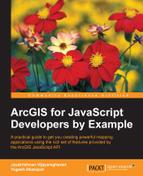Book Description
A practical guide to get you creating powerful mapping applications using the rich set of features provided by the ArcGIS JavaScript API
About This Book
- Unshackle your GIS application from a workstation! Get running with three major web mapping projects covering all the important aspects of the ArcGIS JavaScript API.
- Set a strong foundation for the ArcGIS JavaScript API and modular coding with dojo.
- Gain a crystal clear understanding of the ArcGIS JavaScript, and become skilled in creating exciting and interesting geospatial apps.
Who This Book Is For
This book is for JavaScript developers who wish to develop amazing mapping applications using the rich set of features provided by the ArcGIS JavaScript API, but more than that, a spatial frame of mind will help a long way.
What You Will Learn
- Find out what you need to develop a web mapping application in the ArcGIS environment
- Get to know about the major features provided by the ArcGIS JavaScript API
- See the coding best practices to develop modular dojo-based JavaScript applications
- Get to grips with writing custom re-usable dojo modules using dojo and esri modules and dijits
- Understand how to use various ArcGIS data sources and other open geospatial data available on the web
- Discover how to query spatial data and get the best out of your data using analytical techniques
- Master the art of rendering your map beautifully and create wonderful data visualizations using non-map objects such as charts
- Grasp how to create secure and scalable web maps
In Detail
The book starts by explaining the basics of the ArcGIS web mapping ecosystem. The book walks you through the development of six major applications, covering a wide variety of topics such as querying, rendering, advanced data visualization and performing map analytics. It also emphasizes on writing modular code using pure dojo, which is the preferred platform for developing web GIS applications using ArcGIS JavaScript API.
By the end of the book, you will have gained enough practical experience to architect a robust and visually powerful mapping application using the API.
Style and approach
This is a practical, hands-on guide on using the ArcGIS JavaScript API to develop mapping applications. It is packed with three progressively challenging and diverse projects that explain the plethora of API and dojo topics.