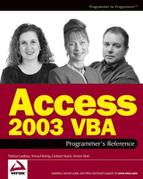B.1. Types of References
You can add references to many types of libraries from your Access projects. Library types include the following: type or object libraries (OLB, TLB, and DLL), ActiveX controls (OCX) and references to other Access databases (MDB and MDE), Access add-ins (MDA), and Access projects (ADP and ADE).
An object library or type library generally provides functionality for access to other applications or adds functionality to use in your Visual Basic code. For example, Microsoft Office exposes its Component Object Model (COM) through the Microsoft Office DLLs. These include the Microsoft Access 11.0 Object Library, Microsoft Excel 11.0 Object Library, Microsoft Word 11.0 Object Library, to name just a few.
ActiveX Controls generally include controls that you can add to your user interface. These controls can display data on forms or provide an access method to data through a form with little or no extra programming. For example, DBi Grid Tools control displays a grid of data, a two-dimensional table that looks similar to Access's datasheet view. The tool has properties to indicate which data to display, adjust colors of cells, and add icons and much more, all without programming. The Grid Tool also enables more functionality through Visual Basic when a reference is made to the Grid Tool DLL.
Access add-ins provide enhanced functionality to Access as a whole. For example, the "New Form" wizard provided with Access is an add-in. By now you know the form wizard leads you through a process to design an initial form that you can then modify to suit you needs. By creating an MDA from Access, you can create your own add-ins for Access.
References to Access databases and projects permit you to access routines from your own code library. These routines can then be used with all of your applications. This is discussed more in the section Building Code Libraries later in this appendix.