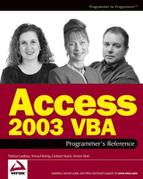| ActiveControl | Control object | Used with the Screen object to determine the control that has the focus |
| AfterDelConfirm | String | Indicates which macro, event procedure, or user-defined function runs when the AfterDelConfirm event occurs |
| AfterFinalRender | String | Indicates which macro, event procedure, or user-defined function runs when the AfterFinalRender event occurs |
| AfterInsert | String | Indicates which macro, event procedure, or user-defined function runs when the AfterInsert event occurs |
| AfterLayout | String | Indicates which macro, event procedure, or user-defined function runs when the AfterLayout event occurs |
| AfterRender | String | Indicates which macro, event procedure, or user-defined function runs when the AfterRender event occurs |
| AfterUpdate | String | Indicates which macro, event procedure, or user-defined function runs when the event AfterUpdate event occurs |
| AllowAdditions | Boolean | Determines whether a user can add a record when using a form |
| AllowDataSheetView | Boolean | Determines whether the form can be switched to datasheet view |
| AllowDeletions | Boolean | Determines whether a user can delete a record when using a form |
| AllowDesignChanges | Boolean | Determines whether a user can make changes to the design of a form in design mode only (False) or in all views (True) |
| AllowEdits | Boolean | Determines whether a user can edit save records when using a form |
| AllowFilters | Boolean | Determines whether a user can filter the records when using a form |
| AllowFormView | Boolean | Determines whether a form can be viewed in Form view |
| AllowPivotChartView | Boolean | Determines whether a form can be viewed in PivotChart view |
| AllowPivotTableView | Boolean | Determines whether a form can be viewed in PivotTable view |
| Application | Application object | Returns the currently active application object |
| AutoCenter | Boolean | Determines whether the form will be automatically centered within the Application window |
| AutoResize | Boolean | Determines whether the form will be automatically resized to display complete records |
| BeforeDelConfirm | String | Indicates which macro, event procedure, or user-defined function runs when the BeforeDelConfirm event occurs |
| BeforeInsert | String | Indicates which macro, event procedure, or user-defined function runs when the BeforeInsert event occurs |
| BeforeQuery | String | Indicates which macro, event procedure, or user-defined function runs when the BeforeQuery event occurs |
| BeforeRender | String | Indicates which macro, event procedure, or user-defined function runs when the BeforeRender event occurs |
| BeforeScreenTip | String | Indicates which macro, event procedure, or user-defined function runs when the BeforeScreenTip event occurs |
| BeforeUpdate | String | Indicates which macro, event procedure, or user-defined function runs when the BeforeUpdate event occurs |
| Bookmark | Variant | Used to set a bookmark that identifies a particular record in the form's underlying table' |
| BorderStyle | Byte | Specifies the type of border and border elements for the form |
| Caption | String | Specifies text that appears in the Form's title bar |
| ChartSpace | ChartSpace object | Returns a ChartSpace object |
| CloseButton | Boolean | Specifies whether the Close button on a form is enabled |
| CommandBeforeExecute | String | Indicates which macro, event procedure, or user-defined function runs when the CommandBeforeExecute event occurs |
| CommandChecked | String | Indicates which macro, event procedure, or user-defined function runs when the CommndChecked event occurs |
| CommandEnabled | String | Indicates which macro, event procedure, or user-defined function runs when the CommandEnabled event occurs |
| CommandExecute | String | Indicates which macro, event procedure, or user-defined function runs when the CommandExecute event occurs |
| ControlBox | Boolean | Specifies whether the form has a control menu (in form and datasheet view only) |
| Controls | Controls collection | Returns the collection of all controls on the form |
| Count | Integer | Determines the number of items in a collection |
| CurrentRecord | Long | Used to identify the current record being viewed on a form |
| CurrentSectionLeft | Integer | The distance in twips from the left side of the current section to the left side of the form |
| CurrentSectionTop | Integer | The distance in twips from the top of the current section to the top of the form |
| CurrentView | Integer | Determines how a form is displayed (design view, form view, or datasheet view) |
| Cycle | Byte | Specifies what happens when you press the Ta b key while the last control on the form has the focus |
| DataChange | String | Indicates which macro, event procedure, or user-defined function runs when the DataChange event occurs |
| DataEntry | Boolean | Specifies whether a bound form only allows data entry (if true the form opens showing only a blank record) |
| DataSetChange | String | Indicates which macro, event procedure, or user-defined function runs when the DataSetChange event occurs |
| DataSheetBackColor | Long | Specifies the background color of a table, query, or form in datasheet view |
| DataSheetBorderLineStyle | Byte | Indicates the style used for the border of the datasheet |
| DataSheetCellsEffect | Byte | Indicates whether special effects are applied to cells in a datasheet |
| DatasheetColumnHeader-UnderlineStyle | Byte | Indicates the style to use for the bottom edge of the column headers on the datasheet |
| DatasheetFontHeight | Integer | Indicates the font point size used to display and print field names and data on the form's datasheet |
| DatasheetFontItalic | Boolean | Indicates whether the font used on the form's datasheet is italicized |
| DatasheetFontName | String | Specifies the font used in the datasheet of the form |
| DatasheetFontUnderline | Boolean | Indicates whether the font used on the form's datasheet is underlined |
| DatasheetFontWeight | Integer | Used to indicate the line width for the font used in the form's datasheet view |
| DatasheetForeColor | Long | Used to indicate the default font color for a form's datasheet view |
| DatasheetGridlinesBehavior | Byte | Used to specify which gridlines appear in a form's datasheet view |
| DatasheetGridlinesColor | Long | Used to determine the color of gridlines in a form's datasheet view |
| DefaultControl | Control object | Can be used to specify the properties of a particular type of control on a form |
| DefaultView | Integer | Used to specify the opening view for a form |
| Dirty | Boolean | True if data has been entered but not saved on a form |
| DividingLines | Boolean | Specifies whether dividing lines separate sections on a form |
| FastLaserPrinting | Boolean | Specifies whether lines and rectangles are replaced by text character lines to speed printing |
| FetchDefaults | Boolean | Indicates whether Access shows default values for new rows on the form before the row is saved |
| Filter | String | Used to specify a subset of records to be displayed when a filter is applied to a form |
| FilterOn | Boolean | Specifies whether the Filter property of a form is applied |
| Form | Form object | Used to refer to the form |
| FrozenColumns | Integer | Determines how many columns in a datasheet are frozen |
| GridX | Integer | Specifies the horizontal divisions of the alignment grid in the form's design view |
| GridY | Integer | Specifies the vertical divisions of the alignment grid in the form's design view |
| HasModule | Boolean | Determines whether the form has a class module |
| HelpContextID | Long | Specifies the context ID of a topic in the custom help file |
| HelpFile | String | Returns the name of the help file associated with the form |
| HorizontalDatasheet-GridlineStyle | Byte | Indicates the horizontal gridline style for a form's datasheet |
| Hwind | Long | Used to determine the handle of the current window |
| InputParameters | String | Can be used to specify the input parameters passed to a SQL statement in the RecordSource property of a form |
| InsideHeight | Long | Height in twips of the window containing the form |
| InsideWidth | Long | Width in twips of the window containing the form |
| KeyPreview | Boolean | Specifies whether the form level keyboard event procedures are invoked before a control's keyboard event procedures |
| LayoutForPrint | Boolean | Specifies whether the form uses printer (True) or screen (False) fonts |
| MaxRecButton | Boolean | Determines if the maximum record limit button is available on the navigation bar of a form |
| MaxRecords | Long | Specifies the maximum number of records returned |
| MenuBar | String | Specifies the menu bar to use for a form |
| MinMaxButtons | Byte | Specifies whether the Maximize and Minimize buttons are visible on the form |
| Modal | Boolean | Specifies whether a form opens as a modal window |
| Module | Module object | Used to specify a form module |
| MouseWheel | String | Indicates which macro, event procedure, or user-defined function runs when the MouseWheel event occurs |
| Movable | Boolean | True if a form can be moved by the user |
| Name | String | Name of the current form |
| NavigationButtons | Boolean | Indicates whether navigation buttons and the record number box are displayed on a form |
| NewRecord | Integer | Determines whether the current record is a new record |
| OnActivate | String | Indicates which macro, event procedure, or user-defined function runs when the OnActivate event occurs |
| OnApplyFilter | String | Indicates which macro, event procedure, or user-defined function runs when the OnApplyFilter event occurs |
| OnClick | String | Indicates which macro, event procedure, or user-defined function runs when the OnClick event occurs |
| OnClose | String | Indicates which macro, event procedure, or user-defined function runs when the OnClose event occurs |
| OnConnect | String | Indicates which macro, event procedure, or user-defined function runs when the OnConnect event occurs |
| OnCurrent | String | Indicates which macro, event procedure, or user-defined function runs when the OnCurrent event occurs |
| OnDblClick | String | Indicates which macro, event procedure, or user-defined function runs when the OnDblClick event occurs |
| OnDeactivate | String | Indicates which macro, event procedure, or user-defined function runs when the OnDeactivate event occurs |
| OnDelete | String | Indicates which macro, event procedure, or user-defined function runs when the OnDelete event occurs |
| OnDirty | String | Indicates which macro, event procedure, or user-defined function runs when the OnDirty event occurs |
| OnDisconnect | String | Indicates which macro, event procedure, or user-defined function runs when the OnDisconnect event occurs |
| OnError | String | Indicates which macro, event procedure, or user-defined function runs when the OnError event occurs |
| OnFilter | String | Indicates which macro, event procedure, or user-defined function runs when the OnFilter event occurs |
| OnGotFocus | String | Indicates which macro, event procedure, or user-defined function runs when the OnGotFocus event occurs |
| OnInsert | String | Indicates which macro, event procedure, or user-defined function runs when the OnInsert event occurs |
| OnKeyDown | String | Indicates which macro, event procedure, or user-defined function runs when the OnKeyDown event occurs |
| OnKeyPress | String | Indicates which macro, event procedure, or user-defined function runs when the OnKeyPress event occurs |
| OnKeyUp | String | Indicates which macro, event procedure, or user-defined function runs when the OnKeyUp event occurs |
| OnLoad | String | Indicates which macro, event procedure, or user-defined function runs when the OnLoad event occurs |
| OnLostFocus | String | Indicates which macro, event procedure, or user-defined function runs when the OnLostFocus event occurs |
| OnMenu | String | Indicates which macro, event procedure, or user-defined function runs when the OnMenu event occurs |
| OnMouseDown | String | Indicates which macro, event procedure, or user-defined function runs when the OnMouseDown event occurs |
| OnMouseMove | String | Indicates which macro, event procedure, or user-defined function runs when the OnMouseMove event occurs |
| OnMouseUp | String | Indicates which macro, event procedure, or user-defined function runs when the OnMouseUp event occurs |
| OnOpen | String | Indicates which macro, event procedure, or user-defined function runs when the OnOpen event occurs |
| OnResize | String | Indicates which macro, event procedure, or user-defined function runs when the OnResize event occurs |
| OnTimer | String | Indicates which macro, event procedure, or user-defined function runs when the OnTimer event occurs |
| OnUndo | String | Indicates which macro, event procedure, or user-defined function runs when the OnUndo event occurs |
| OnUnload | String | Indicates which macro, event procedure, or user-defined function runs when the OnUnload event occurs |
| OpenArgs | Variant | Determines the string expression specified by the OpenArgs method of the OpenForm method |
| OrderBy | String | Specifies how records on a form should be shortened |
| OrderByOn | Boolean | Specifies whether a form's OrderBy property is applied |
| Orientation | Byte | Specifies the form's orientation (left to right or right to left) |
| Page | Long | Specifies the current page number when a form is being printed |
| Pages | Integer | Returns information needed to print page numbers on a form |
| Painting | Boolean | Specifies whether forms are repainted |
| PaintPalette | Variant | Specifies the palette used by a form |
| PaletteSource | String | Used to specify the palette for the form |
| Parent | Application object | The Application object is the parent of the form |
| Picture | String | Can be used to specify a bitmap on a form |
| PicturePalette | String | Contains the palette information |
| PictureType | Byte | Used to specify if the picture is stored as a linked (1) or embedded (0) object |
| PictureAlignment | Byte | Specifies where a background picture appears in an image control on a form |
| PictureData | Variant | Can be used to copy the picture in a form to another object |
| PictureSizeMode | Integer | Specifies how a picture on a form is sized |
| PictureTiling | Boolean | Specifies whether a background picture is tiled across the entire form |
| PivotTable | PivotTable object | Returns a specific PivotTable on the form |
| PivotTableChange | String | Indicates which macro, event procedure, or user-defined function runs when the PivotTableChange event occurs |
| PopUp | Boolean | Specifies whether a form opens in a pop-up window |
| Printer | Printer object | Represents the default printer on the current system |
| Properties | Properties collection | Collection of all properties of the form |
| PrtDevMode | Variant | Sets or returns the printing device mode information for the form in the Print dialog box |
| PrtDevNames | Variant | Sets or returns information about the printer selected in the Print dialog box |
| PrtMip | Variant | Sets or returns the printing device mode information for the form in the Print dialog |
| Query | String | Indicates which macro, event procedure, or user-defined function runs when the Query event occurs |
| RecordLocks | Integer | Determines how records are locked and what happens when two users try to edit the same record at the same time |
| RecordSelectors | Boolean | Determines whether a form displays record selectors in form view |
| Recordset | Recordset object | Returns the recordset object for the form |
| RecordsetClone | Recordset object | Can be used to refer to a form's recordset specified by the form's RecordSource property |
| RecordsetType | Integer | Specifies the type of recordset is used within the form |
| RecordSource | String | Used to specify the source of the data for the form |
| RecordSourceQualifier | String | Returns or sets a string indicating the SQL Server owner name of the record source for the form |
| ResyncCommand | String | Used to specify the SQL statement or stored procedure used in an update snapshot of a table |
| RowHeight | Integer | Specifies the height of rows in a form's datasheet view |
| ScrollBars | Byte | Specifies whether scrollbars appear on a form |
| Section | Section object | Used to identify a section of a form |
| SelectionChange | String | Indicates which macro, event procedure, or user-defined function runs when the SelectionChange event occurs |
| SelHeight | Long | Specifies the number of selected rows or records in the current selection rectangle in a form's datasheet |
| SelLeft | Long | Specifies which column is leftmost in the current selection rectangle in the form's datasheet |
| SelTop | Long | Specifies which row is topmost in the current selection rectangle in the form's datasheet |
| SelWidth | Long | Specifies the number of selected columns in the current selection rectangle in the form's datasheet |
| ServerFilter | String | Used to specify a subset of records displayed when a server filter is applied |
| ServerFilterByForm | Boolean | Specifies whether a form is opened in the Server Filter By Form window |
| ShortcutMenu | Boolean | Specifies whether a shortcut menu is displayed when you right-click an object on a form |
| ShortcutMenuBar | String | Specifies the shortcut menu that appears when you right-click a form |
| SubdatasheetExpanded | Boolean | Specifies the saved state of all subdatasheets within a form |
| SubdatasheetHeight | Integer | Determines the display height of a subdatasheet when expanded |
| Tag | String | Stores extra information about a form |
| TimerInterval | Long | Specifies the interval (in milliseconds) between Timer events on a form |
| Toolbar | String | Specifies the toolbar used for a form |
| UniqueTable | String | Identifies the "most many" table of a join of a data source of a form |
| UseDefaultPrinter | Boolean | Determines whether the form uses the system's default printer |
| VerticalDatasheet-GridlineStyle | Byte | Specifies the line style to use for vertical gridlines within the form's datasheet |
| ViewChange | String | Indicates which macro, event procedure, or user-defined function runs when the ViewChange event occurs |
| ViewsAllowed | Byte | Specifies whether users can switch between form and datasheet views |
| Visible | Boolean | True when the form isn't minimized |
| WhatsThisButton | Boolean | Specifies whether a What's This button is displayed on a toolbar |
| Width | Integer | Width of the form in twips |
| WindowHeight | Integer | Specifies the height of a form in twips |
| WindowLeft | Integer | Indicates the screen position in twips of the left edge of the form relative to the left edge of the Access window |
| WindowTop | Integer | Specifies the screen position in twips of the top edge of the form relative to the top edge of the Access window |
| WindowWidth | Integer | Sets the width of the form in twips |