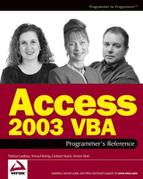19.5. Summary
Access developers have started developing "real" applications using Microsoft Access. The Developer's Edition of previous versions of Microsoft Office has given Access developers permission to distribute the Access Runtime with their applications. This is no longer true with Microsoft Office 2003 because it does not offer a developer's version. Instead, the VSTO package includes these tools and the permission to distribute Runtimes.
But Microsoft has included much more than just permission to distribute the runtime in the VSTO. They created the Access Developers Extensions, specifically for Access developers who develop these "real" applications. All of these tools are intended to enhance our productivity and the professionalism of the applications.
With the ADE we can perform impact analysis using the Property Scanner. This can help justify level of effort for a change request. It can also improve our productivity and our ability to deliver well-tested solutions by helping us discover which objects must be changed to fulfill a request.
With the ADE we can also easily create a compiled database with custom startup properties using the Custom Startup Wizard. This helps save valuable time that was lost because the Startup properties got set on our only development database (that is, because we forgot to make a backup before we started changing the properties). And because we can save the settings from the wizard, we can consistently reproduce compiled databases with the same startup properties.
And, with the ADE, we can package our solutions into real MicrosoftWindows Installer packages. This provides professional-looking installations for the professional applications we've been developing. Not only do the installations look more professional, but also, because we can save installation package settings from the wizard, they are more consistent and take less time to build.
Before you go off to use these great tools to build and deploy your Access-based applications, you'll need to know about another (new) security development in Access 2003. The next chapter will help you understand the changes to "Macro Security" and how they impact Access 2003. These are important changes that help to ensure that users are protected from malicious code in databases. But these changes can make your deployment task a little more complicated; complicated enough to demand your attention, but not so complicated that you can't justify the effort to help ensure you have the type of security you need on your users' computers.