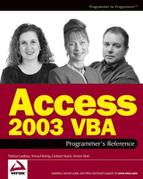| ActiveControl | Control object | Used with the Screen object to determine the control that has the focus |
| Application | Application object | Returns the currently active application object |
| AutoCenter | Boolean | Determines whether the report will be automatically centered within the Application window |
| AutoResize | Boolean | Determines whether the report will be automatically resized to display complete records |
| BorderStyle | Byte | Specifies the type of border and border elements for the report |
| Caption | String | Specifies the caption in the title bar for the report |
| CloseButton | Boolean | Specifies whether the Close button on a report is enabled |
| ControlBox | Boolean | Specifies whether the form has a control menu (in form and datasheet view only) |
| Controls | Controls collection | Specifies the collection of all controls on the report |
| Count | Integer | Specifies the number of items within the Reports collection |
| CurrentRecord | Long | Used to identify the current record being viewed on a report |
| CurrentX | Single | Used to specify the horizontal coordinates for the starting position of the next printing and drawing method on a report |
| CurrentY | Single | Used to specify the vertical coordinates for the starting position of the next printing and drawing method on a report |
| DateGrouping | Byte | Specifies how you want to group dates on a report |
| DefaultControl | Control object | Can be used to specify the properties of a particular type of control on a report |
| Dirty | Boolean | True if data has been entered but not saved on a form |
| DrawMode | Integer | Specifies how the pen interacts with existing background colors on a report when the Line, Circle, or Pset method is used when printing |
| DrawStyle | Integer | Specifies the line style when using the Line and Circle methods to print lines on reports |
| DrawWidth | Integer | Specifies the line width for the Line, Circle, and Pset methods to print lines on reports |
| FastLaserPrinting | Boolean | Specifies whether lines and rectangles are replaced by text character lines to speed printing |
| FillColor | Long | Specifies the color that fills in boxes and circles drawn on reports with the Line and Circle methods |
| FillStyle | Integer | Specifies whether circles and lines are transparent, opaque, or filled with a pattern |
| Filter | String | Used to specify a subset of records to be displayed when a filter is applied to a report |
| FilterOn | Boolean | Specifies whether the Filter property of a report is applied |
| FontBold | Boolean | Specifies whether a font appears in bold on a form or report |
| FontItalic | Boolean | Specifies whether a font appears in italics on a form or report |
| FontName | String | Specifies the font for printing controls on reports |
| FontSize | Integer | Specifies the font size for printing controls on reports |
| FontUnderline | Boolean | Specifies whether a font appears underlined on a form or report |
| ForeColor | Long | Specifies the color for text in a control |
| FormatCount | Integer | Specifies the number of times the OnFormat property has been evaluated for the current section on a report |
| GridX | Integer | Specifies the horizontal divisions of the alignment grid in report design view |
| GridY | Integer | Specifies the vertical divisions of the alignment grid in report design view |
| GroupLevel | GroupLevel object | Refers to a particular group level you're grouping or sorting in a report |
| GrpKeepTogether | Byte | Specifies whether groups in a multiple column report that have the KeepTogether property set to Whole Group or With First Detail will be kept together by page or by column |
| HasData | Long | Specifies if a report is bound to an empty recordset |
| HasModule | Boolean | Specifies whether a report has a class module associated with it |
| Height | Integer | Specifies the height of the report in twips |
| HelpContextID | Long | Specifies the context ID of a topic in the custom help file |
| HelpFile | String | Returns the name of the help file associated with the report |
| Hwind | Long | Used to determine the handle of the current window |
| InputParameters | String | Can be used to specify the input parameters passed to a SQL statement in the RecordSource property of a report |
| LayoutForPrint | Boolean | Specifies whether the report uses printer (True) or screen (False) fonts |
| Left | Integer | Specifies the object's location on a report |
| MenuBar | String | Specifies the menu bar to use for a report |
| MinMaxButtons | Byte | Specifies whether the Maximize and Minimize buttons are visible on the report |
| Modal | Boolean | Specifies whether a report opens as a modal window |
| Module | Module object | Used to specify a module for the report |
| Moveable | Boolean | True if a report can be moved by the user |
| MoveLayout | Boolean | Specifies if Access should move to the next printing location on the page |
| Name | String | Specifies the name of the report |
| NextRecord | Boolean | Specifies whether a section should advance to the next record |
| ObjectPalette | String | String property containing the palette information |
| OnActivate | String | Indicates which macro, event procedure, or user-defined function runs when the OnActivate event occurs |
| OnClose | String | Indicates which macro, event procedure, or user-defined function runs when the OnClose event occurs |
| OnDeactivate | String | Indicates which macro, event procedure, or user-defined function runs when the OnDeactivate event occurs |
| OnError | String | Indicates which macro, event procedure, or user-defined function runs when the OnError event occurs |
| OnMenu | String | Indicates which macro, event procedure, or user defined function runs when the OnMenu event occurs |
| OnNoData | String | Indicates which macro, event procedure, or user-defined function runs when the OnNoData event occurs |
| OnOpen | String | Indicates which macro, event procedure, or user-defined function runs when the OnOpen event occurs |
| OnPage | String | Indicates which macro, event procedure, or user-defined function runs when the OnPage event occurs |
| OpenArgs | Variant | Determines the string expression specified by the OpenArgs method of the OpenReport method |
| OrderBy | String | Specifies how records on a report should be shortened |
| OrderByOn | Boolean | Specifies whether the OrderBy property is applied. |
| Orientation | Byte | Specifies the report's orientation (left to right or right to left) |
| Page | Long | Specifies the current page number when a report is printed |
| PageFooter | Byte | Specifies whether a report's page footer is printed on the same page as the report footer |
| PageHeader | Byte | Specifies whether a report's page header is printed on the same page as the report header |
| Pages | Integer | Returns information needed to print page numbers on a report |
| Painting | Boolean | Specifies whether reports are repainted |
| PaintPalette | Variant | Specifies the palette used by a report |
| PaletteSource | String | Used to specify the palette for the report |
| Parent | Application object | The Application object is the parent of the report |
| Picture | String | Can be used to specify a bitmap on a report |
| PictureAlighment | Byte | Specifies where a background picture appears in an image control on a report |
| PictureData | Variant | Can be used to copy the picture in a report to another object |
| PicturePages | Byte | Specifies on which page or pages of a report a picture is displayed |
| PicturePalette | String | Contains information about the palette for the object |
| PictureSizeMode | Integer | Specifies how a picture on a report is sized |
| PictureTiling | Boolean | Specifies whether a background picture is tiled across the entire report |
| PictureType | Byte | Specifies whether Access stores a report's picture as a linked or embedded object |
| PopUp | Boolean | Specifies whether a report opens in a pop-up window |
| PrintCount | Integer | Specifies the number of times the OnPrint property has been evaluated for the current section of the report |
| Printer | Printer object | Represents the default printer on the current system |
| PrintSection | Boolean | Specifies whether a section of a report should be printed |
| Properties | Properties collection | Represents the collection of all properties for the report |
| PrtDevMode | Variant | Sets or returns the printing device mode information for the report in the Print dialog |
| PrtDevNames | Variant | Sets or returns information about the printer selected in the Print dialog |
| PrtMip | Variant | Sets or returns the printing device mode information for the report in the Print dialog |
| RecordLocks | Integer | Determines how records are locked and what happens when two users try to edit the same record at the same time |
| Recordset | Recordset object | Returns the Recordset object for the report |
| RecordSource | String | Used to specify the source of the data for the report |
| RecordSourceQualifier | String | Returns or sets a string indicating the SQL Server owner name of the record source for the report |
| Report | Report object | Used to refer to the report associated with a subreport |
| ScaleHeight | Single | Specifies the number of units for the vertical measurement of the page when the Circle, Line, Pset, or Print methods are used when a report is printed |
| ScaleLeft | Single | Specifies the units for the horizontal coordinates that reference the location of the left edge of the page when the Circle, Line, Pset, or Print methods are used when a report is printed |
| ScaleMode | Integer | Specifies the unit of measurement for coordinates on a page when the Circle, Line, Pset, or Print methods are used when a report is printed |
| ScaleTop | Single | Specifies the units for the vertical coordinates that reference the location of the top edge of a page when the Circle, Line, Pset, or Print methods are used on a report |
| ScaleWidth | Single | Specifies the number of units for the horizontal measurement of the page when the Circle, Line, Pset, or Print methods are used when a report is printed |
| Section | Section object | Used to identify a section of a report |
| ServerFilter | String | Used to specify a subset of records displayed when a server filter is applied |
| Shape | String | Specifies the shape command corresponding to the sorting and grouping of the report |
| ShortcutMenuBar | String | Specifies the shortcut menu that appears when you right-click a report |
| Tag | String | Stores extra information about a report |
| Toolbar | String | Specifies the toolbar used for a report |
| Top | Long | Specifies the report's top coordinates |
| UseDefaultPrinter | Boolean | Determines whether the report uses the system's default printer |
| Visible | Boolean | True when the report isn't minimized |
| Width | Integer | Width of the report in twips |
| WindowHeight | Integer | Specifies the height of a report in twips |
| WindowLeft | Integer | Indicates the screen position in twips of the left edge of the report relative to the left edge of the Access window |
| WindowTop | Integer | Specifies the screen position in twips of the top edge of the report relative to the top edge of the Access window |
| WindowWidth | Integer | Sets the width of the report in twips |