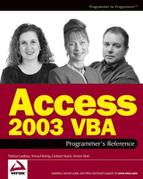Chapter 1. Introduction to Microsoft Access
What is Microsoft Access? If you're reading this book, hopefully you know that Access is a relational database management system (RDBMS). An RDBMS means that you can store data that's related in multiple ways. For example, you can store a table of products related to a table of customers. Each customer can have multiple products. For each customer, you can store multiple shipping locations or billing records. A basic database is nothing more than a collection of data that's related. However, databases can be much more than just a collection of related data. You can add sophisticated code to your database to display only the data you want in the precise way you want it. You can display different data to each user of your database. You can even write a front-end program for your database, using Visual Basic or Visual C++.
A Microsoft Access database consists of a variety of objects to help you manage your data. Tables allow you to store your data in easy to understand rows and columns. Queries allow you to manipulate data within tables and display information from multiple tables in the result set. Forms allow you to create a pleasant and easily understood graphical user interface (GUI) so that users can enter data in your tables. Reports allow you to output data from tables and queries in a variety of different ways. You can sort and group data, create charts, add images, and even customize a report with programming. Data Access pages allow you to view formatted data through Internet Explorer. Macros string a series of commands together and run all of them with little or no user intervention. Finally, modules store VBA code to further automate your database.