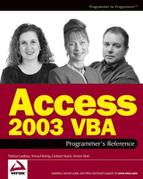3.1. Easy Upgrading
First and foremost, developers need to know about the issues surrounding upgrading and converting. Fortunately, it is very easy and painless to upgrade from Access 2000 or Access 2002 to Access 2003. In fact, 2002 and 2003 have the same file format. The only real differences between 2002 and 2003 are the several new features. And converting from the Access 2000 file format to 2003 is as easy as selecting Convert on the Convert/Enable dialog window. This is covered in detail in Appendix A. But the fact is that you can use Access 2003 to make design changes in both Access 2000 and Access 2002–2003 files. So, if a 2002 database was saved as an Access 2000 file format, Access 2003 can be used to make design changes and the file will still open with Access 2000.
You can use Access 2003 to make design changes in both Access 2000 and Access 2002–2003 format files.
The important message here is that upgrading is managed quite effectively by Access—one might say, "even seamlessly." And with the click of the mouse, you can even convert from 2003 back to Access 2000 or 97. To convert a database to Access 97, 2000, or 2002–2003 file format, start by clicking Tools, and select Database Utilities. Then, click Convert Database and select the file format. Then, respond to the dialog boxes to select and convert the database. As an extra precaution, the converter ensures that the original file is retained, and it will not let you replace the existing file with the newly converted file. So, unless the developer deletes or changes the original file, it will be there. After all, it may be needed as a reference to make an MDE or for any number of other reasons.
Not to keep beating this drum, but this is unprecedented. We can do development work in Access 2003 and, when we think the application is ready, save a copy in the previous version's file format and test it on the oldest platform that will host the application. For example, you may need to accommodate some people using Windows 98 and running Access 2000. Then, after everything is tested and running smoothly, use the older version of Access to make the MDE from the file created with Access 2003. That's because although Access 2003 will save a file to a previous version's format, it will only make MDEs with the 2002–2003 file format. However, all that development time was gloriously spent in 2003!
If there are any errors encountered when converting a database, Access conveniently records the information in a Conversion Errors table. This table displays the Object Type, Object Name, and Error description. Just having confidence that various versions can be upgraded and/or work together isn't enough to justify upgrading. But, being able to save time and develop with the other powerful new features in Access 2003 is very enticing. Next, we will look at some of the features that will save a considerable amount of time while helping to build stronger applications.