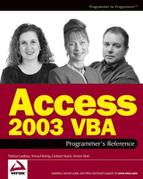| BottomMargin | Long | Specifies the bottom margin for the printed page |
| ColorMode | acPrintColor (acPRCMColor, acPRCMMonochrome) | Specifies whether the printer should output in color or monochrome mode |
| ColumnSpacing | Long | Specifies the vertical space between detail sections (in twips) |
| Copies | Long | Indicates the number of copies to be printed |
| Dataonly | Boolean | True if Access only prints the data and not the labels, borders, gridlines, and graphics |
| DefaultSize | Boolean | True when the size of the detail section in design view is used for printing. False if the ItemSizeHeight and ItemSizeWidth properties are used |
| DeviceName | String | Name of the printer |
| DriverName | String | Name of the driver used by the specified printer |
| Duplex | acPrintDuplex (acPRDPHorizontal, acPRDPSimplex, acPRDPVertical) | Specifies how the printer handles duplex printing |
| ItemLayout | acPrintItemLayout (acPRHorizontalColumnLayout, acPRVerticalColumnLayout) | Specifies whether the printer lays out columns across, then down, or down, then across |
| ItemsAcross | Long | Indicates the number of columns to print across a page |
| ItemSizeHeight | Long | Specifies the height of the detail section in twips |
| ItemSizeWidth | Long | Specifies the width of the detail section in twips |
| LeftMargin | Long | Specifies the left margin for the printed page |
| Orientation | acPrintOrientation (acPRORLandscape, acPRORPortrait) | Specifies the print orientation |
| PaperBin | acPrinterBin (acPRBNAuto, acPRBNCassette, acPRBNEnvelope, acPRBNEnvManual, acPRBNFormSource, acPRBNLargeCapacity, acPRBNLargeFmt, acPRBNLower, acPRBNManual, acPRBNMiddle, acPRBNSmallFmt, acPRBNTractor, acPRBNUpper | Specifies which paper bin the printer should use |
| PaperSize | acPrintPaperSize (various) | Specifies the paper size to use when printing |
| Port | String | Specifies the port name for the specified printer |
| PrintQuality | acPrintObjQuality (acPRPQDraft, acPRPQHigh, acPRPQLow, acPRPQMedium) | Specifies the resolution the printer uses to print jobs |
| RightMargin | Long | Specifies the right margin for the printed page |
| RowSpacing | Long | Specifies the horizontal space between detail sections (in twips) |
| TopMargin | Long | Specifies the top margin for the printed page |