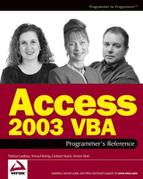K.1. Access Wizards
As you can tell from the extensive list of enhanced wizards, Access is getting more user-friendly all the time.
| Wizard | Description | New or Enhanced in 2002 or 2003 |
|---|---|---|
| AutoDialer | Adds an AutoDialer control to a form, datasheet, or toolbar. The wizard incorporates modem information and dials the number | |
| AutoForm | Creates a form automatically based on the selected table or query. Well, the end result is enhanced to the extent that forms themselves are enhanced | Enhanced* |
| AutoFormat | Applies a predefined style and format to a form or report, and allows creation of custom styles | |
| AutoPage | Creates a data access page that can be used on the Web or Intranet. A DAP can also get data from other sources, such as Excel. | |
| AutoReport | Creates a report automatically. Again, enhanced due to report features being enhanced | Enhanced* |
| Chart/Graph* | Adds a chart to a form or report based on the data in a table or query | Enhanced |
| Combo Box | Creates a combo box control on a form. Check this out AGAIN, this now includes sort options! | Enhanced |
| Command Button | Creates a command button control on a form | |
| Conflict Resolver | Resolves conflicts between replicated databases at synchronization time | |
| Crosstab Query | Creates a query that summarizes data in a compact, spreadsheet-like format | |
| Database Splitter* | Splits databases into data and interface portions, so that one or more users can have local copies of the interface connected to the data on a server | |
| Database | Creates an entirely new database for a variety of uses | Enhanced |
| Documenter* | Generates an Access report that displays the design characteristics of database objects, including the tables, queries, forms, reports, pages, macros, and modules | |
| Export to Windows SharePoint Services | Exports to Windows SharePoint Services | New 2003 |
| Export Text | Exports data to a text file | |
| Find Duplicates Query* | Creates a query that finds records that have duplicate field values and are in a single table or query | |
| Find Unmatched Query* | Creates a query that finds records in one table and which have no related records in another table | |
| Form | Creates a new form. Enhancements include incorporating many of the features available for forms | Enhanced |
| ImportExchange/Outlook | Imports an Exchange or Outlook folder to a table in a Microsoft Access database | Enhanced |
| Import HTML | Imports HTML tables and lists from the Internet and intranet site into an Access table. A great way to start building interfaces with Web-based databases | Enhanced |
| Import from Windows SharePoint Services | Imports from Windows SharePoint Services | New 2003 |
| Import Spreadsheet | Imports a Microsoft Excel or other spreadsheet into a Microsoft Access table. Better import specification opportunities | Enhanced |
| Import Text | Imports a text file into a Microsoft Access table | Enhanced |
| Input Mask Wizard* | Creates an input mask for a field that you choose in a table | Enhanced |
| Label Wizard | Creates mailing labels in standard and customsizes | Enhanced |
| Link Exchange/Outlook | Links an Exchange or Outlook folder to a table in a Microsoft Access database | Enhanced |
| Link HTML | Links an HTML table or list on the Internet or an intranet to a Microsoft Access table | Enhanced |
| Link to Windows SharePoint Services | Link to Windows SharePoint Services | New 2003 |
| Link Spreadsheet | Links spreadsheet data to a Microsoft Access table. Can pull in SmartTags | Enhanced |
| Link Table* | Links to tables in Access projects. Can be used to create connections to multiple Access files. And in 2003 included horizontal scrolling and ability to copy a linked table locally | Enhanced |
| Link Text | Links a text file to a Microsoft Access table | |
| List Box | Creates a list box control on a form, now includes sort options | Enhanced |
| Lookup | Creates a lookup column in a table, which displays a list of values the user can choose from. Includes a sort option | Enhanced |
| Macro To Module Converter* | Converts macros to Visual Basic code | |
| Microsoft Access Mail Merge | Manages mail merge operations for merging tables, views, functions, or stored procedure into Microsoft Word documents | Enhanced |
| Microsoft SQL Server Database* | Creates a new Microsoft SQL Server Database that a new Microsoft Access project is connected to | Enhanced |
| Microsoft Word Mail Merge | Manages mail merge operations by using letters that are stored in Microsoft Word and addresses that are stored in Microsoft Access | Enhanced |
| Option Group* | Creates a group of option buttons on a form | |
| Page Combo Box | Creates a drop-down control on a data accesspage | Enhanced |
| Page Command Button | Creates a command button control on a data access page | Enhanced |
| Page List Box | Creates a list box control on a data access page | Enhanced |
| Page | Creates a new data access page, allows determining a distinct recordsource | Enhanced |
| Partial Replica Wizard* | Creates or modifies a partial replica. This will build a replica that only contains a subset of the records that a full replica would have | New 2002 |
| Performance Analyzer* | Analyzes the efficiency of a database and produces a list of suggestions for improving its performance | Enhanced |
| PivotTable | Places a Microsoft Excel PivotTable on a Microsoft Access form. PivotTables and PivotCharts are now optional views for tables, queries, forms, views, and stored procedures | Enhanced |
| Print Relationships | Creates a report that diagrams the relationships in a Microsoft Access database | Enhanced |
| Report | Creates a report that is based on a table or query. Now incorporates new report features | Enhanced |
| Simple Query Wizard | Creates a select query from the fields that you pick | |
| Subform/Subreport Field Linker* | Links fields in a main form and a subform, or in a main report and a subreport, based on shared fields or established relationships | Enhanced |
| Subform/Subreport* | Creates a new subform or subreport on a form or report | Enhanced |
| Table Analyzer* | Takes a table with a lot of duplicate data and splits it into related tables for more efficient storage | Enhanced |
| Table | Creates a new table | Enhanced |
| Upsizing* | Upsizes a Microsoft Access database to a Microsoft SQL Server database | Enhanced |
| User-Level Security* | Creates a new, encoded database, with regulated user access, from an existing database. Regulates user access to the current database and creates an unsecured backup copy of the database. |
..................Content has been hidden....................
You can't read the all page of ebook, please click here login for view all page.