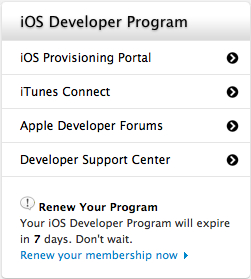In order to submit applications to the iTunes store, you must first pay to become a member of the Apple's iOS Developer Program. Membership is paid, and starts from $99 USD (or equivalent), recurring annually. Even if you intend to develop and distribute your apps for free, you will still need to be a paid member of the iOS Developer Program. It is worth noting up front that only Mac users can follow and implement the steps for the iOS recipes since the building and distribution of iOS apps is only available to those running the Mac OSX operating system.
To register for Apple's iOS program, first open up a web browser and navigate to http://developer.apple.com/programs/register, and click on the Get Started link. The following page that loads will then ask you if you want to create a new Apple ID or use an existing one. Unless you have registered for some of Apple's developer services before, you should choose the Create New Profile link.
Once you are on the Create Profile page:
- Provide your contact information, including your country of residence. This is important since you'll need to provide some evidence of your residence when you want to start selling paid applications.
- On the next page, provide the information required in Professional Profile.
- Finally, carefully read and agree to the Terms and Conditions set out by Apple and confirm that you agree, and are at least 18 years old (or the legal equivalent in your country). Click on the I Agree button to complete your account creation.
- Apple will then send you an e-mail with a confirmation code/link. Clicking on this link in your e-mail will open your browser and confirm your e-mail address and complete your account setup.
You should now be able to see the following page in your browser. It is from here that we will register to the Developer Program and pay the $99 USD (or equivalent) annual fee.
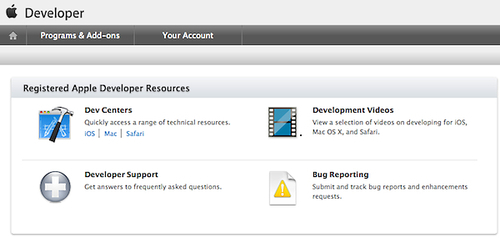
Click on the Programs & Add-ons tab in the top left of the page's menu, which will take you to a page showing the list of memberships you are currently subscribed to. Presuming you have a new account, then a list of three developer programs should appear, each with a Join Today button on the right. To continue, follow these steps:
- Click on the iOS Developer Program's Join Today button, which should appear at the top of that list.
- On the next page that loads, click on Enroll Now, and continue until you get to the step-by-step wizard.
- Select I'm registered as a developer with Apple and would like to enroll in a paid Apple Developer Program. from the list on the right and press Continue.
- From here you need to provide all of the information asked of you in order to complete your account setup. You should choose whether to register as a business or individual. Be aware that whichever method of registration you should choose you need to ensure you have all of the relevant documentation. You will be asked to submit this documentation for verification by Apple and you'll not be able to submit paid applications until that documentation is received and approved. Some of this information cannot be changed and once you have entered it and completed the application it is, for all intents and purposes, set in stone!
- Finally, agree to the final set of terms and conditions and then make your payment online. You will require a credit card or debit card to make this purchase.
You should now be able to log in to your new Apple Developer account by navigating your browser to http://developer.apple.com/devcenter/ios. Once logged in, you should get some new menu options on your account's home page, including Provisioning and iTunes Connect. Any information you are missing for your account can be found under the iTunes Connect option, under the Contracts, Tax and Banking section. It is likely that you may need to upload some documentation and agree to new terms and conditions from time to time within this section of the website.