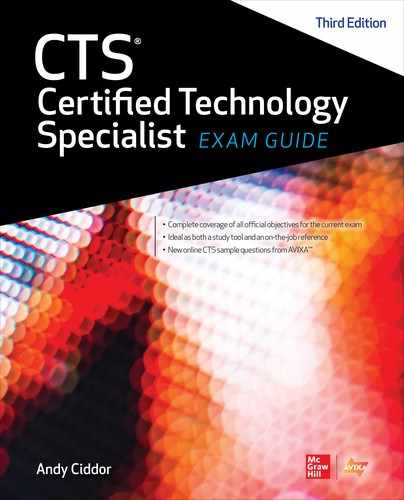CHAPTER 18
Operating AV Solutions
In this chapter, you will learn about
• Verifying the audiovisual (AV) system is functioning properly
• Briefing the client on AV system operation
• Providing support, documentation, and training
• Documenting preventive maintenance on AV equipment
After installing an AV system, installers need to test it thoroughly to ensure it operates as intended and that all components are properly configured, calibrated, and functioning. An AV system set up at a temporary location to support an event or a performance must also be tested.
Once an AV system’s proper operation is confirmed, the AV team must work with clients to ensure they can properly operate the relevant system components. Preventive maintenance must also be regularly performed to ensure the system continues to operate as intended.
The knowledge and skills required to accomplish these tasks include the following:
• Knowledge of AV system operation and maintenance
• Communication skills
• Skills in customer service
Duty Check
Questions addressing the knowledge and skills related to operating an AV system account for about 9 percent of your final score on the Certified Technology Specialist (CTS) exam (about 9 questions).
Verifying That AV Equipment Is Operating Properly
For many years, the term commissioning referred to a formal process for testing the elements of the AV system to ensure they operate as intended. Commissioning tasks could range from noting whether a component powers up and transmits a signal to testing the signal output and calibrating individual components to ensuring the output meets the required performance standards. For example, video projectors have a number of functions that must be configured or adjusted once the projectors are installed at the site.
As AV has become more integral to the overall design and construction of buildings, it has become necessary to reconcile how the AV industry refers to certain processes with the way other trades refer to their procedures. In construction, commissioning refers to an ongoing process that lasts the lifetime of a built environment, from planning and delivery to verification and operation. What AV professionals do when they commission an AV system is just one small step in what the construction industry considers commissioning. Therefore, AVIXA has come to refer to its role in the process as systems performance verification, although you are likely to find the term commissioning continues to be widely used by other departments on construction projects to describe this process.
AudioVisual Systems Performance Verification
As audiovisual systems have increased in complexity, the possibility of misconfiguration, improper installation, and failure to conform to project requirements has increased. To assist with the process of verification of a system’s correct performance, AVIXA has developed the standard ANSI/InfoComm 10:2013, “Audiovisual Systems Performance Verification.”
The standard provides a framework and supporting processes for determining elements of an audiovisual system that need to be verified, the timing of that verification within the project delivery cycle, a process for determining verification metrics, and reporting procedures. It identifies audiovisual system performance-evaluation requirements under these functional categories:
• Audio performance
• Video performance
• Audio/video performance
• Cable management, termination, and labeling
• Control performance
• Electrical
• Information technology
• Operations and support
• Physical environment
• Physical installation
• Serviceability
• Wireless
• System and record documentation
One of the many planning tools provided in the standard is a reference list of approximately 150 verification items and a description of the verification process for that item. This list serves as a template from which you can develop a performance verification list for your project. Table 18-1 shows some sample verification items from the standard and the associated verification process.

Table 18-1 Sample Performance Verification Items from ANSI/InfoComm 10:2013
The AV Systems Performance Verification Process
A formal systems performance verification (commissioning) process is a critical element of an AV system installation for several reasons.
• It provides a comprehensive step-by-step approach to testing all the elements of what may be a complex system.
• It provides a means for the AV company to objectively demonstrate that the installed system meets the system performance specifications that were defined in the system proposal and installation contract.
• It identifies any problems or issues that should be addressed and corrected prior to handing the system over to the client.
Systems performance verification confirms that the installation tasks are complete and the system is ready for operation.
For example, part of the testing procedure for a video display system is to connect the display devices to a test-signal generator at the beginning of the signal path and calibrate at various points along the path using a test-pattern signal. The technician can evaluate the video signal components at the input of each piece of equipment in the signal path using a test instrument, such as an oscilloscope, and make adjustments as necessary to ensure the signal matches the reference values provided by the test pattern.
For video displays such as monitors, videowalls, and projectors, the technician views the output of the image and adjusts the display or projector controls until the images match a test-pattern reference. Technicians can use a variety of test patterns to calibrate various aspects of the image as it is displayed by the video screens or projectors.
When checking networked AV systems, technicians must verify that there is enough bandwidth for control, audio, video, and data as part of either a shared or a dedicated AV network. They will do so by determining the network’s peak load prior to bandwidth testing.
AV systems set up at temporary locations—for example, in support of live events—also require testing to ensure they are functioning properly. Technicians can assess the operation of temporary AV systems by confirming the proper signal flow through the system. The AV technician should determine that the source equipment is outputting the proper signals, that the signals are reaching the desired devices (including destinations other than displays), and that the destination devices are properly reproducing the content. If AV equipment is being connected to a data network at a temporary location, maximum network loadings should be verified as being available under production conditions.
Checking Signal Flow
As you know, a signal originates from a source. It’s then processed and sent to a destination device for output. For example, video and audio signals may originate from a media player. Video signals may be routed to a display or projector via a switcher. Audio signals may be routed to a mixer input, which controls the signals that are sent to loudspeakers.
To ensure and verify proper system operation, AV technicians must understand the following:
• How each device functions within the system. For example, is the device a source, a processor, or a destination?
• How a signal flows through the system. Understanding the path of the signal through the system allows the technician to properly connect devices and troubleshoot problems.
• How to properly interconnect the devices. Selection of cable, correct termination, and proper interconnection of equipment are critical to ensuring system operation.
• How to properly configure, adjust, and calibrate the individual components. Many AV components require calibration on-site when they are installed as part of the system. You need to ensure these components are properly generating, processing, and receiving signals, as well as correctly reproducing images or sound.
In short, an AV technician needs to confirm that source components are generating the proper signals, the signals are passing through properly functioning processors, and they are reaching outputs that are properly calibrated. If you can confirm all of these functions, the AV system should be operating as intended.
Providing Support, Training, and Documentation
The success of a completed AV system lies not only in the design and installation but also in the ability and willingness of the end users to use the system to its full potential. Once an AV system has been installed, clients often require operational support. In some cases, the client may want your AV experts to provide training to those responsible for operating, supporting, and maintaining the system, as well as to end users. In addition, you will be required to turn over documentation that describes how the system is configured and how to operate it.
Briefing the Client on AV System Operation
In most cases, the AV team will be required to brief the client, the support staff, and/or the end users on how to properly operate the system. The objective of the briefing is to ensure the client understands procedures for basic system operation, such as the following:
• How to start up and shut down the system
• How to display images from various sources
• How to select microphones or program sources
• How to change the volume of the sound system
This client briefing may be informal, such as giving presenters a demonstration of how to control the images and sound for their individual presentation. In other cases, the client briefing may be part of a formal training program that includes users and staff who will have responsibility for the ongoing operation, support, and maintenance of the system.
In most cases, it is preferable to demonstrate operations by working with the installed AV systems. You want to give the client an opportunity to become familiar with the system by using the actual equipment.
Training Users and Support Staff
Beyond a simple briefing, you may be required to conduct more formal, in-depth sessions. Depending on the technical staff, you may provide only basic training on how the system is configured and operated, or you might conduct in-depth training that includes how to troubleshoot problems with the system. Comprehensive training serves many purposes.
• Teaches the end users how to use the system
• Improves the confidence of end users
• Reduces service calls resulting from user errors
• Reduces the chance of improper use and consequent damage of systems
• Enables in-house personnel to perform basic troubleshooting, possibly preventing system downtime, and prepares them for receiving assistance by telephone
You should identify specific training needs during the design phase and include training requirements in the contract. These may include duration, number of sessions, and anticipated number of trainees.
You should typically schedule training to occur after the system is complete and fully operational. It is not practical to offer training on an incomplete system. However, on a large project with multiple systems in various rooms, you may conduct training on smaller, stand-alone systems for users who do not need training on the overall project. It is usually most effective to train end users in small groups (up to six people). This allows all participants some hands-on time with the system.
Prior to training, the trainers should learn the backgrounds and abilities of the trainees in order to prepare suitable material. For example, someone who gives presentations in a media-rich space may need basic training on operating only limited functions of the system. Another user may routinely host videoconference calls, using various media sources and cameras, which requires more advanced training. There may also be a media department, a help desk, or technical staff members who require detailed training that addresses maintaining and troubleshooting the system.
Depending on the trainees’ knowledge, it might be prudent to include education on AV basics. Reviewing nuances such as best seating positions, the unique features of various devices, and recognizing when a component isn’t functioning properly may be appropriate for some support staff and/or users. During all training, the trainer should keep in mind the knowledge, background, and interest of the audience.
In preparation for end-user and technical training, it may be appropriate to “train the trainer,” or teach select individuals how to train others so that training can continue within the organization. This person should be familiar with the design of the system, troubleshooting techniques, and all possible scenarios in which the system might be used.
Documenting How to Operate the AV System
It is necessary to provide some level of documentation describing how to operate the system. Detailed operating procedures for every aspect of the AV system form one part of a total documentation package provided to the client at the end of the project (see the “Final AV System Documentation Package Checklist” section).
Not all users require complete and detailed operating procedures. Usually, for typical system users, the level of detail can be reduced to a quick-reference guide. This document should focus on how to perform the most common system operations, such as the following:
• How to turn the system on and off
• How to switch between the various program sources
• How to turn on and mute microphones
• How to adjust volume levels of audio sources
• How to use the control system interface elements
When creating this type of document, keep in mind that many presenters will have only a moment to glance at the instructions—usually just prior to actually using the system—and they will want to see only the essentials. A best practice is to create a document that fits on a single laminated A4 or letter-size sheet (double-sided if needed). Use diagrams, screenshots, and large text with simple instructions, preferably in bulleted point form.
For example, in AV systems where the control system does not control the shutdown sequence, the sequence in which the user turns off devices should be specified to ensure equipment is not damaged in the process. In the case of an audio system, the proper sequence is to shut down the power amplifier(s) prior to turning off devices such as mixers to prevent transient noise peaks from damaging the loudspeakers. You can easily address this type of operation guidance via a numbered checklist that identifies the proper sequence in which to shut down the system.
Documenting the AV Systems Themselves
Providing operational documentation should also be part of the system specification and/or contract. This documentation, which you will submit to the client upon project completion, may include system-specific custom user guides, as-built drawings and schedules, and manufacturers’ user and service manuals. Even if user documentation is not required by contract, you should still prepare training or job reference materials. Simple and practical explanations of basic functions are best, often in the form of small, laminated guides located with the equipment.
The system documentation may cover the following:
• Manufacturer manuals for all equipment, including instructions for operation
• System design and configuration documentation, including signal paths, to enable a technician to troubleshoot and correct problems with the system
• Cable and other schedules
• Digital signal processor (DSP), matrix switcher, software and device configuration files
• Configuration of the control system, including dual in-line package (DIP) switch settings and Internet Protocol (IP) addresses of individual components
• Operating instructions written for the AV knowledge level of the end user, using minimal technical language
At the end of the project, the items in the following checklist are typically provided to the client. The format(s), number of copies, and distribution should be determined in the contract.
Final AV System Documentation Package Checklist
The final project documentation package should include the items on this checklist.
As-built drawings, with final corrections, additions, and field-verified information in the following formats:
• Full-size paper
• Half-size paper
• Electronic DWG file
• Electronic PDF file
• Online system navigation drawing for larger or more complex projects
• Reduced as-built drawing sheets for use at equipment racks
Schedule and documentation of all physical system settings and adjustments, including the following:
• Signal gain settings
• DSP and other software settings
• Codec settings
• Projector settings
• All IP and MAC addresses
• Telephone and Voice over IP (VoIP) numbers
• All programming and equipment configuration files, including current versions of manufacturer’s editing and loading software, on long-term storage media
• Test reports in paper and electronic formats
• Manufacturers’ users guides and manuals, alphabetized, bound in three-ring binders with an index, as well as an archive of any electronically available manuals, on long-term storage media
• Excel spreadsheet of all equipment provided, with all options and serial numbers noted
• System-specific custom operation guides, including basic setup and operational procedures
• Laminated flash card–style instructions for all basic system operations (e.g., playing a DVD, connecting up a personal media device for replay, connecting a computer for display, volume and other audio settings, etc.)
• Basic troubleshooting guide in case of system malfunction, including common user errors and equipment failures
• List of consumable spare parts (lamps, filters, etc.)
• Key schedule with three duplicates of each key required for operation of the systems
• Description of recommended service needs and intervals
Warranty statement, including the following:
• System warranty start date, conditions, and term
• Summary of manufacturers’ warranty coverage
• Description of extended warranties and service plans as purchased with the system
Documenting Preventive Maintenance
Some clients may enter into a contract with your AV company to provide long-term maintenance for their AV equipment and systems. It is important to document all service and maintenance activities as they are being performed so that you have a detailed record of the work performed and issues identified. You can use your maintenance log to manage the long-term serviceability of the system.
In a system maintenance log, you should record the date of any maintenance activity, who performed that maintenance, and any problems identified. You should also note any corrective measures your technicians took to restore system performance, as well as any recommended subsequent steps (including whether those steps were taken). Table 18-2 is an example of a maintenance log with several detailed entries.

Table 18-2 Example of an AV System Maintenance Log
A high level of clarity and detail in the maintenance log is important, because it clearly communicates the status of the AV system in a manner that allows any technician to quickly understand previous system issues and maintenance activities. You will learn more about AV system maintenance in Chapter 20.
When you perform maintenance, log the details as follows:
• If you replace any equipment, such as upgrading a boardroom DVD player to a DVR, document the date of the upgrade, any changes to the signal path or types of signal, changes to control system connectivity and/or programming, and any other information that would be useful for ongoing maintenance and operation.
• When a device requires repair, document exactly what needs to be repaired, any options (such as replacing the device with an updated equivalent), estimated costs, and associated issues, such as system downtime. This provides your clients with the information they need to make decisions about the ongoing operation and maintenance of their AV systems.
Striking from an Event
In cases when your company is providing AV for a live event, rather than installing a permanent system, there comes a time when the client has finished operating the AV equipment and you need to remove it. This is sometimes referred to as striking the event or bumping out (and setting up equipment is often called bumping in). Removing and storing equipment properly is just as important as setting up the equipment before the event.
Every company has its own method of striking an event. The following are some general guidelines to help you quickly and safely strike a room:
• Do not begin putting away the equipment until all the attendees have left.
• Create a plan of action in advance. This will save time and prevent the loss and/or damage of equipment.
• Locate all road cases (otherwise known as storage cases or flight cases) and carts, and place them near the equipment to be packed. You will spend less time putting equipment back into storage cases if you don’t need to walk all over the facility trying to find the cases that go with specific pieces of equipment.
• Strike equipment by category. For example, strike all of the video equipment first, then strike the audio equipment, and so on.
• Alternatively, if you have a large crew, then divide them into teams. For example, assign three people to the audio equipment, two people to video equipment, and four people to pipe and drape.
• Coordinate with in-house staff. This could be a brief phone call with the event or venue manager about space turnover or reserving the loading dock for a pickup. The facility may require that you strike the event within a certain time frame. Gaining a good understanding of the facility’s situation can help you strike faster. Plus, the in-house staff members will appreciate your concern and respect for their space and time.
• Return any items you may have borrowed from the venue. Do not leave this equipment in unsecured areas. Find a person designated by the venue to take responsibility for the equipment.
• Make sure that if a particular piece of gear is associated with a particular road case (for example, by bar code or labeling), it is packed into the appropriate road case.
Clean up the space by removing tape or other materials that you brought in. Leave the space as you found it.
Chapter Review
In this chapter, you reviewed how the AV team evaluates the overall AV system to ensure it operates as intended and that all components are properly configured, calibrated, and functioning. You also examined how the AV team can work with clients to ensure that they can properly operate the system. Next, we discussed keeping a maintenance log as you conduct preventive maintenance to ensure that the system continues to operate as intended. Finally, we covered striking a room (removing AV equipment).
Review Questions
The following review questions are not CTS exam questions, nor are they CTS practice exam questions. These questions may resemble questions that could appear on the CTS exam but may also cover material the exam does not. They are included here to help reinforce what you’ve learned in this chapter. See Appendix D for more information on how to access the online sample test questions.
1. The maintenance technician for a system should document which of the following items?
A. When preventive maintenance is provided
B. When equipment is updated
C. When another company’s equipment fails
D. All of the above
2. In the context of AV system installations, what is the systems performance verification, or commissioning, process?
A. A process for registering the ownership of components
B. A process for documenting that the AV system conforms with international standards
C. A formal process for testing the elements of the AV system to ensure that they operate as intended
D. Officially “launching” an AV system with users within the client organization
3. What is the objective of commissioning an AV system?
A. To systematically test all components to demonstrate that the AV system operates properly
B. To allow time to “burn in” components to identify any potential failure points
C. To document the delivery and installation of all system components to enable final billing for system installation
D. To document how the user should operate the AV system
4. How does the AV technician use an understanding of system signal flow to ensure proper operation?
A. To identify appropriate signal levels for each component
B. To document the system during the commissioning process
C. To calibrate AV system components
D. To gain an understanding of overall system operation that will aid in identifying sources of problems
5. When briefing end users on how to operate the AV system, the AV team should do which of the following?
A. Provide a detailed description of system components and operation
B. Provide manuals for all system components
C. Focus on how to perform basic presentation functions
D. Use a schematic of the system to present how the signal flows through the system
6. What is a proper AV system shutdown procedure?
A. Shut down system components in any order
B. Shut down system components in a specifically defined order
C. Turn off all system power at once
D. Turn off sources, then processing, then display components
7. What is the main reason for carefully documenting AV system preventive maintenance tasks in a maintenance log?
A. Provide detailed maintenance records that will aid in ongoing maintenance and repair
B. Provide a record for client billing purposes
C. Determine why a component failed
D. Determine warranty coverage of individual components
8. Which of the following is not an objective of training end users on the operation of the AV system?
A. To give users a higher level of confidence when operating the AV system
B. To reduce service calls resulting from user errors
C. To reduce the potential for damage due to improper use
D. To eliminate the need for AV company maintenance and repair calls
9. AV companies are typically required to provide documentation of the AV system after a project is complete. What is that documentation typically composed of?
A. Manufacturer manuals for all equipment that contain instructions for its operation
B. System design and configuration, including signal paths, to enable a technician to troubleshoot and correct any problems with the system
C. Configuration of the control system, including DIP switch settings and IP addresses of individual components
D. Operating instructions written for the AV knowledge level of the end user
E. All of the above
Answers
1. D. The maintenance log should document all relevant maintenance actions in a manner that aids in ensuring the ongoing operation of the AV system.
2. C. Commissioning is a process that systematically evaluates the performance of the AV system and components and documents that the performance meets the identified standards.
3. A. Commissioning is intended to demonstrate that the installed AV system operates as intended.
4. D. Understanding signal flow will help an AV technician to determine the source of any problems or performance issues.
5. C. Guidance for AV system users should focus on the basics, such as how to display an image, control sound, and turn components on and off.
6. B. The proper shutdown procedure for an AV system is typically based on turning off components in a specific order to ensure that other components are not damaged by an improper shutdown sequence.
7. A. A detailed maintenance log provides valuable information that will aid in ongoing preventive maintenance.
8. D. End-user training will typically not address how to repair or maintain the AV system.
9. E. The AV system documentation is typically composed of manufacturer manuals for all equipment. These contain instructions for the system’s operation and information about its design and configuration, including signal paths, to enable a technician to troubleshoot and correct any problems with the system. The documentation should also detail the configuration of the control system, including DIP switch settings and IP addresses of individual components. Additionally, the documentation should include basic operating instructions written for the AV knowledge level of the end user.