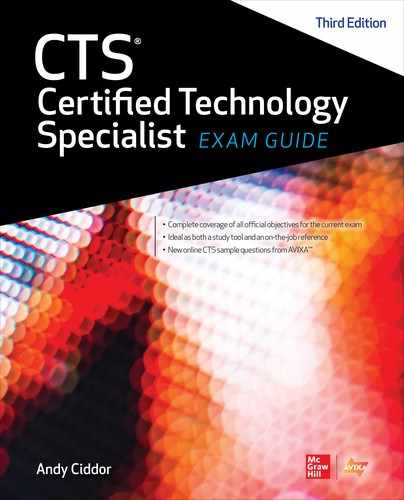CHAPTER 21
Conducting Maintenance Activities
In this chapter, you will learn about
• Maintaining client AV systems
• Testing equipment required for maintaining AV systems
• Documenting maintenance
Audiovisual (AV) technicians must know how to perform preventive maintenance to help ensure that the client’s AV systems continue to operate optimally. They must be able to identify faulty equipment and infrastructure and to repair or replace components as necessary.
AV professionals also must document their maintenance activities carefully and clearly. Using this documentation, other technicians who visit the client site will be able to determine what maintenance and modifications have already taken place.
The knowledge and skills required to accomplish this task typically include the following:
• Skills in maintaining AV systems
• Knowledge of electronic testing procedures and equipment
• Knowledge of safety procedures
Duty Check
Questions addressing the knowledge and skills related to conducting maintenance on AV systems account for about 8 percent of your final score on the CTS exam (about eight questions).
Maintaining AV Systems and Components
After the installation portion of an AV project is complete, systems verification finished, and users trained, your company’s relationship with the client may shift to a service agreement. Such an agreement may include ongoing preventive maintenance and repair services, as well as addressing warranty-related issues.
Maintenance Warranties and Agreements
Three basic types of warranties or agreements are relevant to AV system maintenance and repair.
• Manufacturers’ warranties for the equipment only, which may sometimes include a service plan option
• System warranties, covering integration and integrator workmanship during an initial period following installation of the AV system
• Service agreements, typically offered by the AV company to provide ongoing preventive maintenance, support, and repairs for the AV system installation, under agreed terms
The actual terms of warranties and agreements can vary, depending on the various manufacturers’ terms, as well as those negotiated as part of a contract.
Manufacturer’s Warranty
In most cases, manufacturers’ warranties cover the repair of specific equipment by an authorized service center. A manufacturer’s warranty may cover parts and labor over different periods of time. Removal and replacement of installed equipment, and transportation to and from a service center, are not typically covered by the manufacturer. A few manufacturers offer extended warranty plans, including optional multiyear service plans. Typically, these extensions are at additional cost to the owner.
Optionally, the AV integrator may, through a service agreement and at additional cost to the client, extend a manufacturer’s warranty to cover the equipment at the installed location or to include parts and/or labor and/or shipping.
At system sign-off, the AV company is responsible for providing documentation describing any manufacturers’ warranties for equipment furnished by the integrator, as well as information about any options for extending the warranties.
System Warranty
As a best practice (and typically required by the client request for proposal and system installation contract), the AV company warrants all installation materials and workmanship against failure for a period of time after the installation is complete, usually for 6 to 12 months. This time frame should be defined in the original project scope, specification, or quotation.
A system warranty typically includes an extension of any manufacturers’ warranties that are less than the duration of the system warranty.
Service Agreements
The owner may want to contract for continued support of the AV system after the system warranty expires. AV companies may also enter into service agreements for existing systems they did not install, but this occurs less frequently.
A service contract will typically cover the following:
• Extension of manufacturers’ warranties This sometimes includes on-site service.
• Emergency and nonemergency service visits Such agreements often specify a maximum response time. A contract might include provisions for a one-hour telephone response during business hours, same-day emergency response, and routine site visits by the end of the next business day. Some client sites are mission-critical and may require a 24-hour, 7-day-per-week (24/7) response.
• Preplanned schedule of preventive maintenance visits Depending on usage and other site specifics, preventive maintenance might be performed monthly, quarterly, or every six months.
A service contract may also require the provision of a telephone and/or online help desk or support service to answer end-user queries about equipment usage and to act as the first point of contact for reporting equipment and system maintenance issues or difficulties.
Contract Changes
The system may require modifications and adjustments after it has been installed and verified. Modifications may include changing settings and alignments based on unforeseen needs or preferences of the system’s users. Some changes may be significant enough to require an addition to the contract. These changes are typically covered under the service agreement.
Adjustments and modifications made by the owner, an end user, or another party may void an existing warranty or service contract. To avoid breach of this contract, the owner should obtain written permission from the AV service provider before making such changes.
The warranty and/or service agreement may include software and firmware updates. In general, these updates should be performed only if the update improves the performance, security, or reliability of the system, or provides required additional functionality. Consider the situation carefully prior to installing updates, including those to owner-furnished equipment (for example, computers and network services) because an update to one element of a system is likely to trigger a chain of unexpected results from associated equipment or systems.
Performing AV System Maintenance
The maintenance you will typically perform on AV equipment includes repairs due to failure and scheduled replacement of components that have a limited life, such as lamps and filters.
In all cases, you should perform all maintenance and/or repair activities in a manner that complies with relevant safety guidelines for working with electronic equipment and electricity. You’ll need to follow job-site safety procedures when working in locations that present physical hazards, such as climbing ladders to inspect installations in a ceiling space or lifting heavy components (for example, large monitors or loudspeakers).
Whenever you work at the client site, you should behave and dress in a professional manner. You will also need to minimize noise and disruptions to the client’s business activities. Be sure to protect furniture and the work area from damage and to leave the client site the way you found it.
Repair and Replacement of Components
As an AV service technician, you may be called to a client site when a system exhibits obvious problems or some component has failed completely. Repair service visits are often considered emergencies, requiring a timely response to ensure that the system experiences minimal downtime and continues to meet client needs.
When you receive a client request for an emergency repair, get as much information as possible prior to traveling to the client site so that you have a better understanding of the problem and can prepare to address it effectively. Any information you obtain will allow you to conduct initial troubleshooting, which will help you figure out the best way to return the system to full operation quickly and efficiently.
For example, a problem with a monitor may be as simple as a failed input cable, or it might be impossible to fix, requiring complete replacement of the monitor. If the client states that the display monitor is not working properly, ask the client to describe the symptoms in as much detail as possible. Ask a series of questions such as the following:
• Is the monitor working at all?
• Does it appear to power on?
• Does it display any error messages?
• Is the problem occurring for all sources or just a specific source?
Answers to these types of questions help technicians narrow down the problem prior to leaving the shop and suggest solutions they can test at the site. We will review the process for troubleshooting in Chapter 22.
Once you arrive at the site and review the problem with the client, you will be in a better position to determine how to fix it. At the least, you should be able to implement a work-around to provide as much functionality as possible until a permanent fix can be implemented.
In many cases, you will not be able to repair equipment at the client site; you will need to bring the component back to the workshop or send it to the manufacturer. In these cases, you will need to remove the device from the client system. Depending on the client’s service agreement, you may need to provide a temporary replacement so that the system will continue operating while the original device is out of service.
In some cases, the problem is less complex, and you can resolve it on-site. For example, you can easily replace a projector lamp, a ceiling loudspeaker, or cabling between devices, as long as you bring along the proper equipment and supplies. This often requires the same skills and tools you employed when installing the system, such as knowledge of how to properly terminate AV cables. You will learn more about repairing AV equipment in Chapter 22.
Preventive Maintenance Tasks
During a preventive maintenance site visit, an AV system technician should test each system and subsystem for proper operation, make adjustments to optimize performance, and review system performance with end users to identify any issues or problems. You should schedule preventive maintenance visits for times when you can fully assess the system without interrupting normal operations. The specific maintenance tasks to be performed during each visit will normally be determined prior to the visit and should be defined in the service agreement with the client.
The following are examples of typical preventive maintenance tasks:
• Replace system components that have limited, defined life cycles You may need to periodically replace certain components, such as air filters in rack-ventilation systems and projector lamps. You can usually predict the useful life of such components and develop a replacement schedule to ensure you replace them prior to failure. For example, the useful life of a projector lamp is typically rated for a specific number of hours. The maintenance schedule should track lamp usage and ensure the lamps are replaced prior to their rated limit so that they do not fail while in use. Through practical experience, you can fine-tune the time between replacements, which could be less (or more) than the manufacturer’s specification based on conditions and usage patterns at the client’s site.
• Calibrate or adjust system devices Some equipment may require periodic adjustment or calibration to ensure it operates at optimal performance. In other cases, users may make adjustments to equipment that adversely impact the performance of individual devices and/or the overall system. For example, users misadjusting audio equalizer settings can result in feedback at lower audio levels than originally set.
• Physically adjust equipment Over a period of time, users interacting with AV equipment may shift the position of devices. The maintenance technician should inspect all equipment to determine whether its mounting or position has been affected and make appropriate adjustments.
AV System Testing Equipment
Whether conducting preventive maintenance or repairing equipment, an AV technician must understand the procedures for working with specific devices and how to use the appropriate tools and test equipment. Test equipment may include the following:
• Multimeters
• Oscilloscopes
• Waveform monitors
• Sound-level meters
• Cable testers
• Impedance meters
• Audio signal and video-pattern generators
• Spectrum analyzers
• Light meters
• DMX512 testers
• Clamp ammeters
• Non-contact voltage detectors
• Laptop/notebook computer and signal adapters
• Computer network testing devices
AV system testing may also require other specialized testing tools for specific types of equipment, applications, and signal types. You will need to have all of the appropriate tools and use the appropriate tool to perform each job. For example, use proper cable-stripping tools, the correct size screwdrivers, and so on.
Documenting Maintenance Activities
You should maintain service records describing all maintenance activities. These records can be as simple as pages in a three-ring binder that you keep in the equipment rack or as sophisticated as a database system maintained by the AV service provider or facility owner.
Each maintenance service record should contain the following:
• Identification of the service technician
• Date and time of the service
• A description of the specific service performed, including repairs, replacements, and modifications to devices and the system
• System downtime, if any (a service record that shows minimal downtime also shows that the service mission was properly planned and executed)
• End-user observations or reports of system issues or problems
• Any follow-up service or maintenance necessary to complete the maintenance or repair action
Whenever you make changes to a system, you should update any documentation associated with that change, including drawings of record (as-built drawings), equipment manuals, and operating procedures. This is crucial to the ability to manage, update, troubleshoot, and maintain the system over time. For many systems, maintaining documentation is not an insignificant task.
Following a preventive maintenance visit, you should send a report to the client describing the findings and adjustments made during your visit. Any recommendations for changes to the system or operational suggestions should be included in this report.
Chapter Review
In this chapter, you reviewed the various types of preventive and corrective maintenance that AV professionals should perform to help ensure that a client’s AV system continues to operate optimally. In addition, you reviewed how to document these maintenance activities in a manner that allows other technicians to determine the work that has been performed on the system.
Review Questions
The following review questions are not CTS exam questions, nor are they CTS practice exam questions. These questions may resemble questions that could appear on the CTS exam but may also cover material the exam does not. They are included here to help reinforce what you’ve learned in this chapter. See Appendix D for more information on how to access the online sample test questions.
1. Which of the following types of maintenance agreements commits an AV company to providing ongoing preventive maintenance for a client system?
A. System warranty
B. Service agreement
C. Manufacturer’s warranty
D. Preventive warranty
2. When a new AV device fails within the first few weeks after installation, under which type of warranty is the repair typically addressed?
A. System warranty
B. Service agreement
C. Manufacturer’s warranty
D. Preventive warranty
3. What is the first step that an AV technician should take when a client reports a problem with an AV system?
A. Obtain more information about the problem, such as the symptoms of the system failure
B. Locate the detailed system documentation
C. Travel to the client site to repair the system
D. Contact the manufacturer of the component to assist in troubleshooting
4. Which of the following is an example of preventive maintenance?
A. Replacing system cabling that is causing static within the system
B. Upgrading a display to a greater resolution to meet client needs
C. Replacing a projector bulb that is nearing the end of its operational life
D. Upgrading the programming on a control system to address newly installed components
Answers
1. B. A service agreement is a type of maintenance agreement that commits an AV company to providing ongoing preventive maintenance for a client system.
2. C. A new AV device that fails within the first few weeks after installation is typically repaired as part of the manufacturer’s warranty.
3. A. The first step the AV technician should take when an AV system problem is reported is to obtain more information about the problem, such as the symptoms of the failure, so that the technician can begin to narrow down the cause of the problem.
4. C. The objective of preventive maintenance is to address system maintenance issues prior to a failure to ensure that the system continues to operate. In this case, replacing a projector bulb according to a schedule and prior to the failure of the bulb is preventive maintenance.