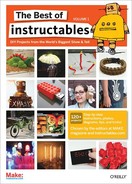Create your own hi-tech 3D laser scanner with stuff you have around the house
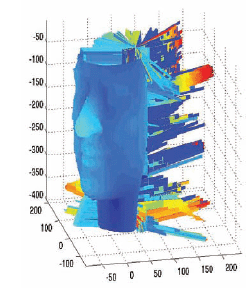
Figure A: The scanner data in the MATLAB program
Using just a laser pointer, a wine glass, a rotating platform, and a digital video camera, you can make accurate 3D models of an object or person.
Note: This Instructable was among the first posted to the site, in 2005. As such, it is dated, although the technique it describes is still relevant. To see a more current treatment of the subject, check out the episode of the Know How Show that is embedded in this project’s webpage.
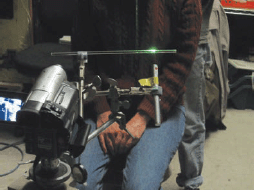
Figure B: The basic scanning set-up: the camera and a rig holding the acrylic rod “lens” and a laser pointer

Figure C: The subject being centered on stool and given a head rest to help remain centered
1. Position the camera, laser, and cylindrical lens
Align the laser so that its beam passes through the cylindrical lens, creating a vertical line rather than a point, and projects onto your target object. Initially, the lens I used was the stem of a wine glass, but in this picture (Figure B), I’m using a piece of acrylic rod. Position the video camera at a slight angle (~15 degrees) from the laser.
2. Position target on a rotating platform
Create a platform that rotates at a constant angular velocity. Record players, for example, are perfect for rotating small objects. For a person or heavier object, a motorized stool can be used. (Note: In the video that accompanies this Instructable, a chair motorized by an antenna rotor, used to rotate the antenna on a house, was used.) Position your target at the center of rotation. It’s very important to “center” the person’s head and to keep their head from moving during the scan. Seen in Figure C, I’ve created a sort of head rest with more lab clamps, something for the subject to keep her head against, centered and stationary, during the scan.
Warning: Make sure the subjects keep their eyes closed as shown in Figure C. Never look into the laser light.
3. Lights, camera, action!
Turn off the lights. To make the image processing easier, it’s very helpful to get the room as dark as possible so that only the reflected laser light is visible. Rotate your target at a constant angular velocity. Record the video. Notice how protruding features displace the laser line (Figure D).
4. Process the video
Convert the video to an AVI file. Now, use an edge detection algorithm to find the location of the laser line. Reconstruct your 3D model. This Instructable’s web page includes an early, uncommented MATLAB (a popular math computing program) script that was used to generate this image. Figure A shows what the video file data looks like after being rendered in MATLAB.
Note: A free Windows-compatible program for processing laser-scanned data is available from www.david-laserscanner.com. MATLAB is a commercial program, but there are some free, open source alternatives such as SciPy (www.scipy.org) and Octave (www.gnu.org/software/octave).
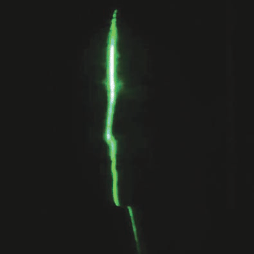
Figure D: The laser scan in progress. Make sure the room is as dark as possible.
User Notes
In response to the question in the Comments of how you get the MATLAB script to work with the recorded scanner data, blueforce wrote: You need to create the AVI file, and then put it in the same directory as the MATLAB script. When that’s done, you need to change the “filename” to whatever the name of your AVI file is (make sure the name is within single quotes). e.g., ‘test.avi’
Inspired by this project, member Steple did some scanning and wrote a tutorial and a new, better MATLAB script. You can find both at n.ethz.ch/student/pleiness/en/index.php
Chromecow also wrote up a tutorial that includes some laser scanning jigs made out of Legos: www.chromecow.com/MadScience/3DScanner/3DScan.htm.
Kenny Jensen, Ph.D., is a physicist and inventor with degrees from MIT and UC Berkeley, whose research interests include a broad range of fields from carbon nanotubes to renewable energy.