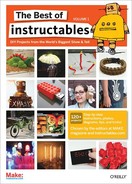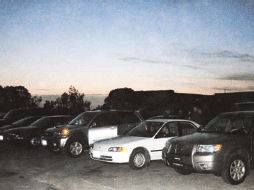Start a Guerrilla Drive-in (aka MobMov)
View-and-run with your own mobile theater By Bryan Kennedy

Figure A: Let’s go to the movies!

Figure B: Equipment setup
Have you ever wanted to run an outdoor theater à la MobMov.org or the Santa Cruz Guerrilla Drivein? This Instructable will tell you what equipment you’ll need and how to set it up. Cyberpunk urban theater, here we come!
1. What this guide is for
Guerrilla drive-ins come in two flavors: a true drivein, or a walk-in. Walk-ins were the first guerrilla movie method, and involve a big grassy area, some blankets, and a movie projected on a screen. The projectionist powers the projector using a generator, and big speakers are used to project the sound. The Santa Cruz Guerrilla Drive-In and Dolores Park Movie Night are walk-ins. A true guerrilla “drivein” is just that—a bunch of cars and a movie. The projectionist usually powers the projector with his or her car or a small generator and an FM transmitter transmits the soundtrack to the other cars. The Mobile Movie (mobmov.org) was the first guerrilla drive-in. I’m rather partial to drive-ins over walk-ins because of their high-tech nostalgic feel, and the fact that your car can become your own private theater! It sure beats the pants off that cineplex with its screaming preteens. This guide will tell you how to set up your own guerrilla drive-in using your car. If you’d prefer to set up a walk-in, portions of this guide may be helpful, but much of it will be inapplicable. There are guides online more suited for this purpose however, see: http://tinyurl.com/6gfv2r. Parts of this tutorial were taken from the tutorial (www.mobmov.org/manifesto) that I wrote for my MobMov members. Hey kids, let’s go make a drive-in!
2. Gathering the equipment
To run a guerrilla drive-in, you’ll need:
![]() Bright projector (1200+ lumens)
Bright projector (1200+ lumens)
![]() FM transmitter
FM transmitter
![]() Inverter or power generator
Inverter or power generator
![]() DVD player or laptop
DVD player or laptop
![]() Car
Car
I’ll detail these components below, so you’ll know what to look for.
Projector
The cornerstone of any mobile movie, the projector makes the magic happen. As such, you should plan on spending the most on this part of the kit.
That said, you can find the best deals by searching Craigslist for used projectors. With how rapidly projector technology is improving, you can get a $1400 projector from last year for less than half that price today. However, keep your eye on the bulb price. If the bulb is anywhere near death, it’s going to cost you $300 or more to replace.
When choosing a projector, select one with the highest lumens you can afford. 2000+ is optimal, but 1200 or more will suffice if you’re on a budget. Other useful features include lens shift (which lets you reposition the video without moving the projector itself) and a zoom lens. Both combine to make it much easier to just drive up and start projecting films. A zoom lens in particular is vital if you want the most flexibility in where you show your films.
I’ve had lots of luck with Epsons and Panasonics, and some luck too with InFocus. If you’ll just be using the projector for movies or games at a drive-in, you don’t really need a true movie/HDTV projector, as they generally have less lumens. You’ll be projecting onto suboptimal walls anyway, so all those extra pixels won’t get noticed. Oh, and LCD projectors often have a brightness/color advantage over DLP. Expect to spend anywhere from $500 to $5000 or more on a good projector.
FM transmitter
You’ll need some way to get the soundtrack to your audience. You could set up a bunch of speakers on hooks like days of old, but why do that when you live in the future! Now, don’t run out and grab yourself one of the $30 iPod transmitters. It won’t work. You need a transmitter that can transmit sound 150ft+. The only one that I am familiar with is the Ramsey line—I use the FM25b model, but I hear the FM30 has more features. These units come in parts, meaning you’d need a soldering iron (and an EE degree!) to put them together! Luckily, they’re readily available pre-assembled on eBay for about $150.
DVD player or laptop
I personally use my old and crusty laptop to show movies, because it offers the best flexibility in film formats. I often open up a show with the mobmov logo and cartoon short, and then do a 10-minute intermission in the middle.
If you don’t have a laptop, any old DVD player should work as well. Another viable option is to use an old Xbox or other gaming system—you can often use it to play DVDs (especially if you get a “chipped” version), and you have the added bonus of being able to play games during intermission! Super Mario, here we come!
Power inverter or power generator
To power all this fancy equipment, you’ll need to bring your volts with you. It’s very unlikely that you’ll find a suitable outlet anywhere nearby your urban cinema. Luckily, your car has a built-in powerplant that can be conveniently harnessed to power all this equipment!
All you need for this is a basic power inverter. Always opt for more power than you need, so in this case, choose an 800w+ (continuous, not “peak”) unit. I’m using a Coleman 800w and it does the trick. Whatever inverter you buy, be sure it’s a “modified sine” or “pure sine” inverter. A good quality inverter will set you back about $50-$100. Square sine will cause interference and may damage your equipment.
You’ll have to connect the inverter to your car battery, which in your car is probably under the hood. If it is, you’ll need to run a cable yourself or head over to BestBuy or someplace and have them run it for you. For my car, this only cost $20. If you do power your equipment in this manner, you’ll need to keep your car running, as car batteries don’t like to be drained all the way down.
A far more efficient and environmentally friendly (albeit more complicated) method is to use a power generator with built-in inverter. These relatively small beasts are made by Yamaha and Honda, are pretty quiet, and start at around 1000w. I’d choose the smallest-wattage unit your set-up requires, as more power typically means a louder generator.
I personally chose to power my equipment with my idling car, just because of the convenience of doing so—but this is probably the smartest option if you plan on doing many shows. Car engines are not designed to idle for long periods of time, and you’ll be putting undue stress on it if you idle it for too long. Generators, on the other hand, are meant to idle.
Your car
If you already own a Toyota Prius, you’re in luck! You’ve got the perfect car for powering your drivein! Basically a battery on wheels, the Prius has the battery in the trunk, so there’s no drilling required to plug in your inverter. I personally use a small SUV, so pretty much any car is capable.
Figure C: Connect the parts
If you don’t have a car, consider renting one from Zipcar or another hourly “car sharing” shop. Especially if you rent a Prius or use a generator, you don’t need to make any “modifications,” so it’s perfect!
That’s about it for the equipment. Now, put on those gloves, cause this is where the real work begins.
3. Now for the hard part…
Just kidding! Setting up the equipment is ridiculously easy. In fact, if you’ve ever plugged in a new DVD player or TV, this step will probably seem a little obvious. There’s really no magic to hooking up your new equipment—video out to video in, audio out to audio in, and power out to power in.
The most finicky part is the FM transmitter. Make sure it is positioned outside your car, and high enough so the top of the antenna is above all the other car antennas. FM antennas transmit sound in an umbrella shape—any antennas positioned above the transmitter will get much less reception. Also, electronic interference is a common problem—be sure to wrap the ends of your audio cables in Ferrite (magnetic) filters, which you can get from RadioShack or somesuch geek playground, and choose thicker cabling when you can.
If static proves to be abundant, try isolating the cables and equipment from the metal frame of your car (if the interference is coming from the car’s power) or grounding the transmitter.
The diagram is taken from my tutorial on mobmov.org and shows how you’d connect it up.
4. Running your mobile movie
I don’t profess to have arrived at the “best way” to run a mobmov. But after two dozen or so shows, this is how I do it now and it seems to work well.

Figure D: Dusk
Getting the word out
I announce showings online through the online mailing list software I created. It allows people to sign up for areas where they want to see movies, and then notifies them when a showing is in their area. If you’re interested in using this software, sign up to be an official mobmov chapter. It’s free of course.
You can try new inventive forms of advertising that I have yet to attempt. Why not post some appropriately campy posters around town? Believe it or not, some movie licenses actively prohibit some forms of non-theatrical publicity, so be mindful of this.
Getting set up
I generally try to arrive a few minutes ahead of time, mostly because I know if I do, I’ll actually arrive on time! My particular set up is so easy to connect (most of it stays connected) that it takes me all of about 3-5 minutes to get going. This is actually part of what I think makes the mobmov such a success—if it took me 30 minutes to haul out a projector and batteries, I’d do it a lot less often.
While I’m setting up, I have a mobmov welcome title showing from my laptop, so people know that they’ve reached the right spot and not some “other” guerrilla drive-in. :-) It also tells them what radio station to tune to. Free title files can be downloaded from our website as well.
I usually park in the front-center, and cars generally line up on both sides first, and then to the back when the front row fills up. My car is rather tall (I have a mini SUV), so that limits the number of people that can park directly behind me.
Figure E: Getting dark
The show
I’ll generally wait 5-10 minutes after the announced showing time. During this time I show an intro title with information on the movement, and play some good music in the background to let everyone figure out the radio reception and talk to me if they need help. I always like to take the time to meet any newcomers and make sure everyone is good to go.
Then I start up the openers. These usually consist of one or two old-school B&W commercials and a cartoon or other short film. Sometimes this is a newsreel. All of these can be found on archive.org in the public domain. The movie ends up starting about 20 minutes after the announced showtime, which ensures that any stragglers won’t miss the film. The old-school openers really set up the air of nostalgia and I’ve gotten a lot of positive comments about them.
Intermission
In my opinion, the intermission is really the most vital component to an enjoyable mobmov experience. About mid-way through the movie (usually at a cliff-hanger if I can find one), we break for a 10-minute intermission. A title pops up with some good music, and people are encouraged on-screen to get up and meet people, say hello to the driver, buy some snacks, and donate if they can. Fueled by such an intoxicating atmosphere, I find that people are anxious to do all of this!

Figure F: The projection room
Donations
I usually tell people on-screen during the intermission that there is a donation mug on the lead car, and ask them to contribute a few bucks to help support costs like gas and projector bulb replacement. People have been quite generous in the past. Be wary of charging mandatory admission—not only will this water-down the “guerrilla” atmosphere of the whole thing, but may get you in trouble depending on your licensing agreements for the movie you’re showing.
Snacks
Selling snacks is a good way to recoup some costs without directly asking for money. I usually head down to Costco the night before and grab a big bag of pretzels or assorted chips, along with some candy bars and other movietime snacks. Recently I’ve started giving out the chips for free (they cost me hardly anything) and sell the candy bars and soda for a buck apiece. This gets people down to the “snack bar” to buy the other stuff, and I think it makes them more generous with the donations. Plus, it’s just a good thing to do.
Now, on to the important stuff—like where to show and what to project.
5. Legal issues
Running a mobmov does entail its share of legal issues, and I’m not going to interpret the law for you. However, I will relate to you my personal understanding of the issues at hand. Of course, don’t take my word for it, and always check with the appropriate authorities before actually running a mobmov of your own.
Figure G: Don’t run down your batteries with your parking lights!
Copyrights
If you’re running a mobmov, it’s very important that you respect copyrights. A mobmov can attract a lot of attention, and as the movement grows, the powers that be may take a glaring notice of not just you, but mobmovs in general. If we do this thing right though, the movie studios will have more reason to cooperate with us and might even appreciate what we’re trying to do.
The bottom line is that you must respect the copyrights of the movies you show—just because you aren’t charging admission doesn’t mean that you can show the movie without paying for its use. I personally have had the best luck contacting the studios directly. They are usually so excited by the idea, that they approve it for a limited audience without charging any fees. Your mileage may vary; mine has. As the novelty of the mobmov wears off, it may also become more difficult to get free showing rights. A lot of movie studios will just direct you to an independent licensing house, which is usually a dead end. Most movie licensing houses do not permit outdoor showings of films, even if you offer them lots of money. Without attempting to preach, it’s a very silly and outdated system.
Swank Pictures is the only movie distributor that I know of that will license non-theatrical outdoor showings (non-theatrical means that you don’t charge admission). They have a bazillion rules, including a stipulation that you must show in a predetermined location. Licensing fees, though, are quite affordable, ranging from $100-$300 depending on the movie. Read the rules that govern outdoor movies. You should contact them to set up an account if you wish to take this route.

Figure H: Intermission
I have secured a limited number of independent movie licenses for mobmov use that you can project for free to cheap if you’re a mobmov driver. That said, there are numerous sources of freely available creative commons movies and media available online. Check out archive.org for listings of such movies.
FCC rules
It is my layman’s understanding that the FCC permits unlicensed broadcasts as long as they are under a certain power and do not interfere with existing radio stations. See www.fcc.gov/mb/audio/lowpwr.html for details.
Police
From my experience, the police are not too concerned about mobmov activities. It is very clear at a glance what we are doing, and that it is safe and legal. But I always bring along any licensing documents to prove myself just in case of inquiry.
In the course of running my own mobmov, there have been two police drive-bys. Both times, the friendly cop slowed down for a harrowing few seconds, took shape of the scene, and then drove on their merry way. Once a policeman approached me after a show and asked me what station we transmit on, so he could tune in next week!
I suppose that at 10 p.m. in a dark area of town, we really are the least of their worries. If anything, our presence makes it safer. However, there are three main points to keep in mind to minimize the possibility of attracting (negative) police attention:
Noise pollution: One of the important features of a mobmov is there is usually a very low level of noise generated. Walk-ins, on the other hand, must blare their audio over loudspeakers. This sort of distraction is the kind of thing that will attract the attention of the police, but as a mobmov owner you can be less wary. Even still, a mobmov showing can be very noisy depending on the environment and the patrons. Keep an ear on it and you should be okay.
Light pollution: Always be very keen about where you show your movie. I highly recommend against showing in a residential area or worse—on a residential building. This can generate some very strong complaints, and might get you fined for disturbing the peace.
Trespassing: If you will be inviting cars into a parking lot or other space owned by someone other than you, make sure you get permission to show there first. We’ve had reasonable success projecting onto dimly lit walls from the street, so that no one is parked on private property. As far as I’m aware, there is no law yet prohibiting trespassing with light. Please be aware that any public property, such as schools or parks, are usually heavily guarded against after-hours trespassing. You will very likely be dispersed and questioned if caught showing a movie on public grounds (this happened to the Santa Cruz GDI). When in doubt, check with the city or your local police.
If you’ll be showing where there are neighbors, invite them to attend. Not only may you grow your audience, but if people know about it and feel included, they’ll be less likely to cause a fuss.
6. That’s it!
I hope you enjoyed this tutorial. If you have any questions or suggestions, mail me here on instructables or leave a comment and I’ll be sure to get back to you! Also, check out mobmov.org, where budding urban projectionists like yourself can join our growing movement. Now, go light up the night!
User Notes
Nick Whitworth says to add headphones for walk-ins: Rent cheap personal radios with headphones to walk-ins (clean the headphones between movies). Also, patch a small mixer between the laptop and the transmitter, plug in a microphone, and you’ll be able to make announcements over the radio. The Behringer Xenyx 502 Mixer looks like it would be perfect. Just patch the laptop to the Tape In, and the FM transmitter to the Tape Out.
Jaime Guerrero on how to go from laptop to projector: If the video source is a laptop, use its VGA or DVI connector to the projector. You’ll get a better quality picture than using S-Video, because the laptop’s CPU will be used to extrapolate to the additional pixels available on the laptop/projector screen.
Most DVD viewing software for laptops does an excellent job of expanding the DVD video image into a very high-quality image for the laptop screen. Take advantage of that software!
Remember that NTSC video—which is what S-Video cables transmit—was invented in the ’40s with 200 (noninterlaced) / 400 (interlaced) vertical lines with fairly limited analog horizontal resolution—a far cry from the usual 1024 x 768 or higher resolution of most laptop screens and projectors.
But make sure that the projector’s native resolution matches the laptop’s native resolution or you’ll defeat this trick (the projector will have to expand or contract the image in its CPU, adding distortion and noise).
If your laptop has a video or S-Video output, its video card has already “compressed” the on-screen VGA image to video resolution for the signal it outputs on that connector, which the projector will then “expand” back to the native resolution of the LCD/DLP. A lot of quality loss in those two conversions.
Bryan Kennedy started the Mobile Movie, a worldwide collection of guerrilla drive-ins, because he was tired of the high ticket prices and bland experience of the cineplex. The MobMov has since grown to over 200 chapters and 8,000 members across the globe, with monthly shows in San Francisco drawing 100-150 participants.