At some point during every project, bugs will start to appear. They might be mistakes made by the developer, they might originate from a different perspective on the specifications, or they might be caused by a million other reasons.
The fact is, every project needs a good system to store bug reports and keep track of their resolution. Sometimes, companies use a standard piece of software, or they use a spreadsheet.
Application Express offers a built-in Bugtracker in Team Development. In this recipe, we will see how we can create an administration for bugs and track their progress.
- Press the Bugs button in Team Development.
- Press the button labeled Create Bug.
- The Bug's title is Passwords are not encrypted.
- Status is 10. Entered.
- Severity is 2. No Workaround Available.
- Priority is 1. As soon as possible.
- Fix by Release is 0.2.
- Bug Description is When creating a new user, I noticed that the password for this user is not encrypted on the database.
- The application is Enterprise Application.
- Select Feature 1 - Users need to be authenticated in a secure way using the LOV button.
- Select the To Do 1 Create a user table using the LOV button.
- Impact is The application is not secure enough.
- Press the Create button.
This Bug is now available for the Team to investigate. The first steps are to confirm the problem and assign it to a team member that will identify the cause and solution.
- Go to the Bugs tab and press the Edit icon in front of the Bug we just created.
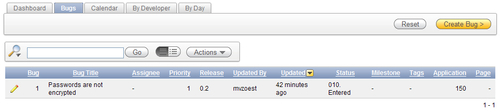
- Select the status 30. Assigned.
- Assigned to is Michel van Zoest.
- Select an Estimated Fixed Date of February 16th 2011.
- Press Apply Changes.
In the same manner, we can change the status and other properties of bugs as we go along. The Dashboard can be used to get an overview of all bugs and their current status.
When a bug is fixed, we can change its status and communicate this to the team. Two things need to be set. Go back to the Bug we created earlier in this recipe
If we take a deeper look at the Status field, we can see a lot of possible statuses our bug can have. When development starts working on it, status should be 40. In progress. The next step is 80. Fixed in development if the developers feel they have corrected the problem. After the bug has been tested by the reporter, the status would become 90. Confirmed by QA and after that 100. Complete.
The second field that needs to be set is the Actual Fix Date.
So to close this bug, take the following steps:
- Use the select-list to change Status to 100. Complete.
- Use the datepicker to set Actual Fix Date to February 18th 2011.
- Press Apply Changes.
Anyone looking at the dashboard can now see that the bug has been resolved.
