Datagrids are the strong points of websheets. Websheets have been called 'Excel-killers'. If that is true, than datagrids are the weapons.
Make sure that there is a page available to implement the datagrid on. We can take the Sales overview page from the previous recipe and elaborate on that.
If you didn't create that page yet, do so before starting this recipe.
Let's say that the company in this example sells only one kind of product. They have no need for an elaborate database, so they would like a simple grid to monitor all sales.
- When on the Sales Overview page, click the button on the right side called New Datagrid.
- On the first page of the wizard, select the option From Scratch.
- Next, enter the title and columns for the datagrid as shown in the following screenshot:
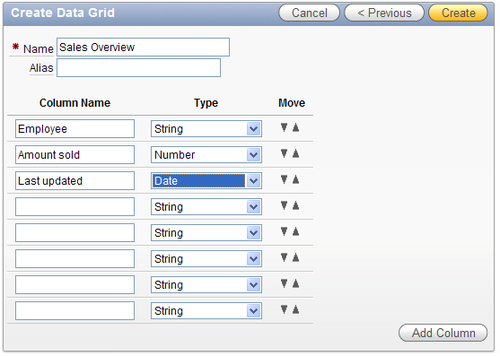
- Click Create.
What we see now is an empty datagrid. To add data to the grid, press the Add Row button.
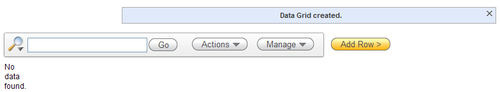
Data can now be entered into the datagrid, row-by-row.
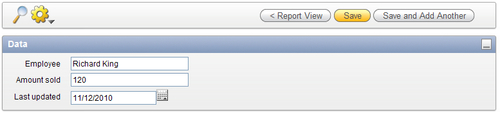
When a row is done, click Save to finish or click Save and Add Another to continue entering data.
After the last row is entered and the page is run, we will see a nice table of data quite similar to an Interactive Report in Application Express.
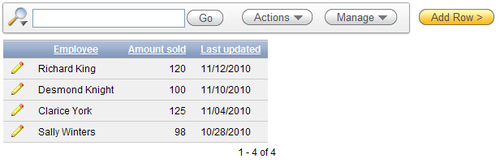
Under the Actions button, we can find some of the visual attributes to filter and sort the data in the grid.
Everything looks alright, so now we can put the datagrid onto the Sales Overview page.
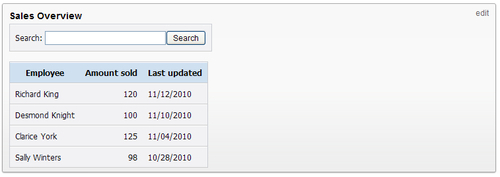
Datagrids look like normal tables in an interactive report. But in the background they are not based on real database tables. APEX keeps the data for datagrids inside metadata-tables. That is why we don't have to define tables before creating pages with datagrids. The only drawback is that there are limitations on things like the number of columns, indexing, and so on because of that.
