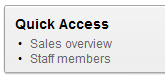Sections are the building blocks of websheet pages. Each page in a websheet will contain one or more sections. In the previous recipes, we've seen how creating a new page allows the Websheet Developer to create the first section.
In this recipe, we will see that there is another type of section and how it can be created.
As a starting point, we will use the staff members page that was created in the previous recipe.
- In the menu on the right side of the page, find the button called New Section and click it. The familiar APEX wizard screen appears offering two options: Text and Navigation.
Since we've seen the process of creating a Text section in the last two recipes already, we'll choose Navigation this time.
A navigation section is a section that allows users to navigate between pages and sections.
- So select Navigate and click Next.
- Select Page Navigation and click Next.
- In the next page, set the title to Jump to Home.
- By clicking the little arrow next to the Starting Page field, a pop-up appears offering a selection to all available pages as seen in the next screenshot. Select Home from the pop-up.
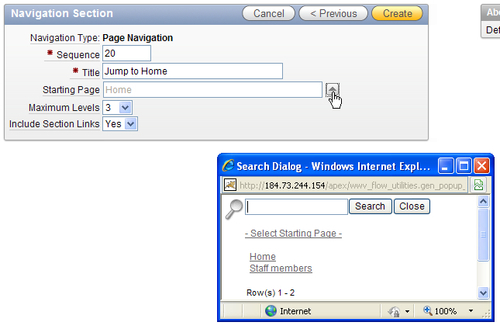
- Leave the other fields on default and click the Create button.
The screen now returns to the page and allows the Websheet Developer to inspect the changes that were made.
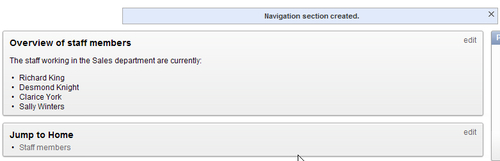
But wait! When we look at the link that has been created, we see that it doesn't navigate to the Home page as we would expect.
What really happened is that a link was created to all pages that have the Home page as a parent. This becomes clear when we create another page. Let's call it Sales overview and make Home its parent. Automatically, a new link to this page will appear in the navigation section on the Staff members page.
With this in mind, the title for the navigation section is a bit wrong. So click the Edit button on the section and rename the title to Quick Access.