Eclipse 4.x applications use a
model fragment to define the UI. It is necessary to create a model fragment to define the part descriptors, handlers, and commands to simplify the code shown previously. To start with, the e4view extension will be replaced by a part descriptor in the fragment.
- Comment (or delete) the
e4viewextension from theplugin.xmlto prevent it from being loaded. - Select the project, navigate to the File | New... menu, and choose New Model Fragment from the dialog.
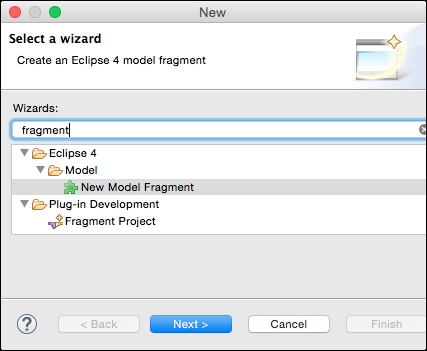
- In the newly opened
fragment.e4xmifile, click on Model Fragments and click on Add to add a new fragment. - Enter
org.eclipse.e4.legacy.ide.applicationas the Extended Element ID anddescriptorsas the Feature Name. - Select PartDescriptor from the drop-down menu and click on Add to add a new Part Descriptor with the following fields:
- ID:
com.packtpub.e4.migration.views.SampleView - Label:
Sample View - Icon URI:
platform:/plugin/com.packtpub.e4.migration/icons/sample.gif(the Find … button will allow the plug-in's contents to be browsed through a graphical user interface and the file selected instead of typing it in) - Class URI:
bundleclass://com.packtpub.e4.migration/com.packtpub.e4.migration.views.SampleView(the Find … button will allow the plug-in's classes to be browsed through a graphical user interface instead of typing it in) - The ToolBar checkbox should be selected
- The Closeable checkbox should be selected
- Category:
Sample Category
- ID:
- The part descriptor should now look like:

- Switch to the Supplementary tab of the part descriptor, and add a tag by typing in
Viewand clicking on the Add button: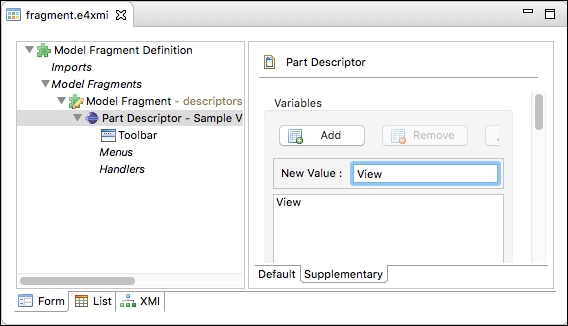
- Now run the Eclipse instance and navigate to the Window | Show View | Other | Sample Category | Sample View menu. The Sample View should be displayed.
The Eclipse 3.x way of defining views was through a view extension point. To facilitate migration towards Eclipse 4.x APIs, an e4view extension was created. This allows a view to participate in the dependency injection provided by the Eclipse 4.x platform but in a simple way.
However, it is more appropriate to declare views with an Eclipse 4.x fragment and a part descriptor. The part descriptor represents the logical view (similar to an object class) whilst the part represents the actual instance shown in a window (similar to an object instance).
Parts in Eclipse 4.x are more flexible than views; they can have properties such as whether they are closable or not, or whether there can be multiple copies of them at one time. These options can be configured in the fragment rather than code.
