The example will be based on a (made-up) markup language called minimark—which is essentially a plain text file with blank delimited paragraphs that can be translated into an HTML file. This will involve creating an editor for text-based content for minimark files.
- Create a new plug-in project called
com.packtpub.e4.minimark.uiby going to File | New | Project | Plug-in project and fill in:- Project name:
com.packtpub.e4.minimark.ui
- Project name:
- Click on Next and fill in:
- ID:
com.packtpub.e4.minimark.ui - Version:
1.0.0.qualifier - Name:
Minimark - Vendor:
PACKTPUB - Ensure that the Create an Activator option is selected
- Ensure that this plug-in will make contributions to the UI option is selected
- Ensure that the Create a Rich Client Application option is not selected
- ID:
- Click on Finish and a new plug-in will be created.
- The next step is to create an editor for the
minimarkfiles. Open the plug-in's manifest, by right-clicking on the project and selecting Plug-in Tools | Open Manifest, or by double-clicking on theMANIFEST.MForplugin.xmlfiles. - Go to the extensions tab and click on Add. The extension points dialog will show; search for
editorsand it should show up in the list (if it doesn't, uncheck the Show only extension points from the required plug-ins option and it will prompt to addorg.eclipse.ui.editorsto the required dependencies).Tip
If you see a warning saying Plug-ins declaring extension points must set the singleton directive to true, then go into the
MANIFEST.MFfile and add;singleton:=trueat the end of the line containing theBundle-SymbolicNameheader. A quick fix is provided and can be chosen by clicking on the lightbulb in the margin or by pressing Ctrl + 1 when the cursor is on that line. - Once the extension point has been added, select the name (editor) child of the
org.eclipse.ui.editorsextension point (if this is not added automatically, right-click on the extension point and select New | Editor from the menu to add a template extension point). Fill it in as follows:- id:
com.packtpub.e4.minimark.ui.minimarkeditor - name:
Minimark - extensions:
minimark - class:
com.packtpub.e4.minimark.ui.MinimarkEditor
- id:
- The resulting
plugin.xmlwill look like:<extension point="org.eclipse.ui.editors"> <editor name="Minimark" extensions="minimark" default="false" class="com.packtpub.e4.minimark.ui.MinimarkEditor" id="com.packtpub.e4.minimark.ui.minimarkeditor"/> </extension> - Now add the required bundle dependencies in the Dependencies tab:
org.eclipse.jface.text: This provides text-processing librariesorg.eclipse.ui.editors: This provides general editor supportorg.eclipse.ui.workbench.texteditor: This provides general text editor
- Use the File | New | Class wizard to create a
MinimarkEditorclass in thecom.packtpub.e4.minimark.uipackage as a subclass ofAbstractTextEditor:public class MinimarkEditor extends AbstractTextEditor { - Run the target Eclipse instance, and create a project with File | New | Project | General Project called
EditorTest. Then use the File | New | File to create a file calledtest.minimark. Double-click on this file, and an error will be seen: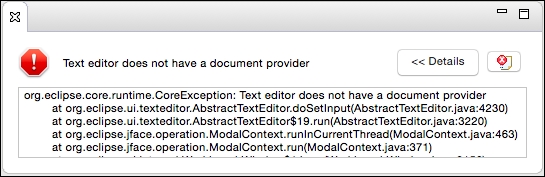
- This happens because an editor needs to be hooked up to a document provider, which synchronizes the content of the document with any other open editors (this allows Eclipse to open multiple editors on the same file and show changes in both editors). To resolve the error, add a constructor that sets the editor's document provider to a general
TextFileDocumentProvider:import org.eclipse.ui.editors.text.TextFileDocumentProvider; public class MinimarkEditor extends AbstractTextEditor { public MinimarkEditor() { setDocumentProvider(new TextFileDocumentProvider()); } } - Run the Eclipse instance again, double-click on the
test.minimarkfile, and an empty text editor will be opened.
A basic text editor was created and associated with files ending in .minimark.
To add an editor type, the following bundles are needed:
org.eclipse.core.runtimeorg.eclipse.jface.textorg.eclipse.uiorg.eclipse.ui.editorsorg.eclipse.ui.workbench.texteditor
The editor needs to be a subtype of an EditorPart. In this case, AbstractTextEditor provides the basic functionality for editing text-based files. It also needs to be registered with the org.eclipse.ui.editors extension point.
Note that building editors and the document providers that underpin them is a book in its own right; the implementation of the editor here is to support the resource processing examples. More information on writing custom editors is available in the online help.
