Features generally don't show up in the About dialog of Eclipse, as there is only space for a handful of features to show there. Only top-level features which have branding information associated with them are shown in the dialog.
- Go to Help | About (or Eclipse | About Eclipse on macOS) and there will be a number of icons present, consisting of the top-level branded features that have been installed. These features have an associated branding plug-in, which contains a file called
about.inithat supplies the information:
- First, set up an association between the feature and its branding plug-in, by re-using the
com.packtpub.e4.clock.uiplug-in from before. Open thefeature.xmlfile, go to the Overview tab, and add the name of the branding plug-in ascom.packtpub.e4.clock.ui:
- Now, create a file in the
com.packtpub.e4.clock.uiplug-in calledabout.iniwith the following content:featureImage=icons/sample.gif aboutText= Clock UI plug-in Example of how to use plug-ins to modularise applications
- Build the update site, and install the plug-in into Eclipse. After restarting, go to the Help | About menu. Unfortunately, the about text won't be present. That's because despite the
about.inifile being part of the plug-in, Eclipse doesn't bundle it into the plug-in's JAR. There is another change which is required in thebuild.propertiesfile in thecom.packtpub.e4.clock.uiplug-in to include theabout.inifile explicitly:bin.includes = plugin.xml, META-INF/, ., icons/, about.ini, ...
Export the update site, and the plug-in JAR now has the
about.iniincluded. - Reload the update site from the Window | Preferences | Install/Update | Available Update Sites window and do a reload on the exported repository.
- Run Help | Check for Updates to pick up the changes, and restart Eclipse.
- Go into the About screen to show the generic icon used by the feature:
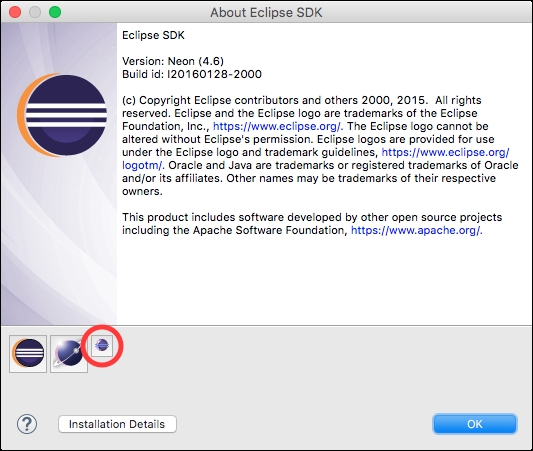
A feature is associated with a branding plug-in, which contains a section of text and an icon. This feature branding consists of an about.ini file, which is included in the associated branding plug-in, and optionally a 32 x 32 icon.
The icon generated by the same wizard is 16 x 16, so it shows up as a quarter of the size of other icons in this list. A feature icon should be of 32 x 32 size, as otherwise an inconsistent size will be seen. Supplying a 32 x 32 feature icon is left as an exercise for the reader.
