In the public Azure Marketplace, you can find existing container images that just can be deployed to your subscription. These are pre-packaged images that give you the option to start with your first container in Azure. As cloud services provide reusability and standardization, this entry point is always good to look at first.
- Before starting with this, we will need to check if the required resource providers are enabled on the subscription you are working with. Otherwise, we will need to register them by hitting the Register entry and waiting a few minutes for completion, as shown in the following screenshot:

- Now, we can start deploying marketplace containers such as the container image for WordPress, which is used as a sample, as shown in the following screenshot:

At first, we will need to decide for the corresponding image and choose to create a new ACR, or use an existing one. Furthermore, the Azure region, the resource group, and the tag (for example, version) need to be defined in the following dialog:

- Now that the registry is being created, we will need to update the permission settings, also called enable admin registry. This can be done with the Admin user Enable button as shown in the following screenshot:
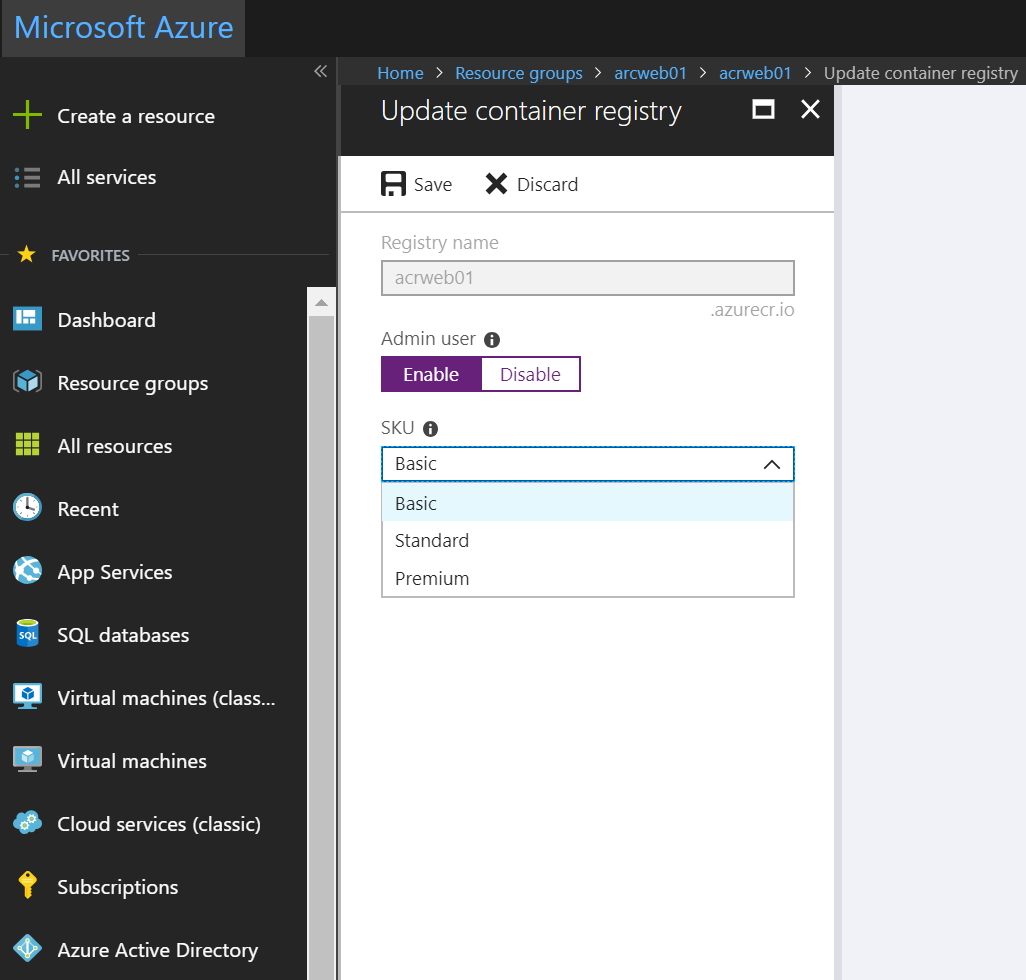
- Regarding the SKU, this is just another point where we can set the priority and define performance. This may take some minutes to be enabled. Now, we can start deploying container images from the container registry, as you can see in the following screenshot with the WordPress image that is already available in the registry:

- At first, we will need to choose the corresponding container from the registry; right-click the tag version from the Tags section:

- Having done that, we will need to hit the Deploy to web app menu entry to deploy the web app to Azure:
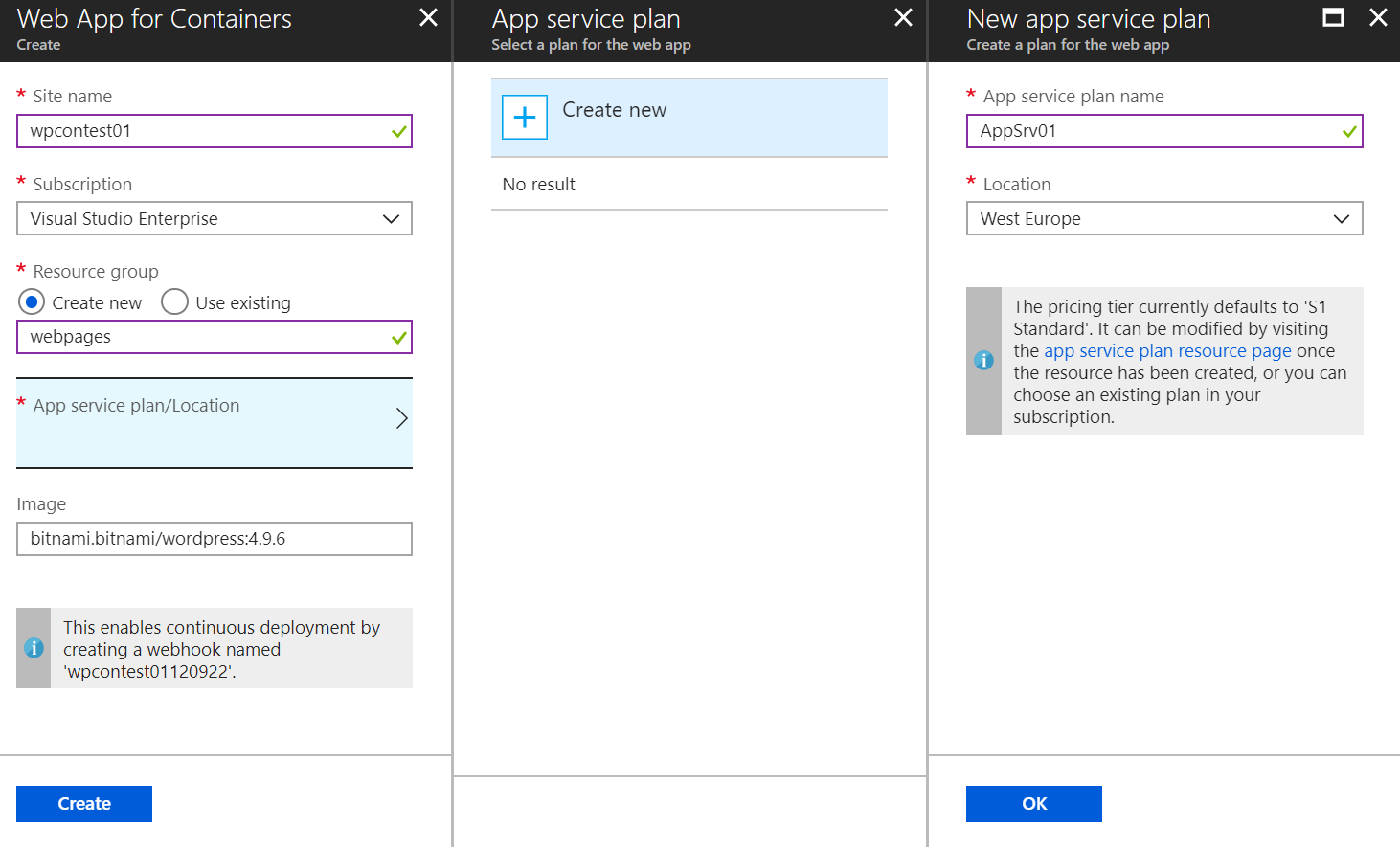
- As the properties that need to be filled are some defaults for Web Apps, it is quite easy to set them:

Finally, the first containerized image for a web app has been deployed to Azure.
