Creating an App Service Environment is not a hard process. To do it, perform the following steps:
- Navigate to Azure portal, and search for app service environments, as shown in the following screenshot:

- Click on it, and a new blade will be opened where you can view or add new App Service Environments, as shown in the following screenshot:

- To add a new App Service Environment, click on Add and a new blade will be opened, where you have to specify the following:
- Name: Specify the name for the app service environment
- Subscription: Select the subscription that will be charged for using this service
- Resource group: Specify the resource group within which the app service environment will exist as a resource.
- Virtual Network/Location: When you click on it, a new blade will be opened where you have to specify the following:
- Virtual Network: Either create a new one or select an existing one
- VIP type: This is the accessibility type that we covered earlier; choose external or internal:
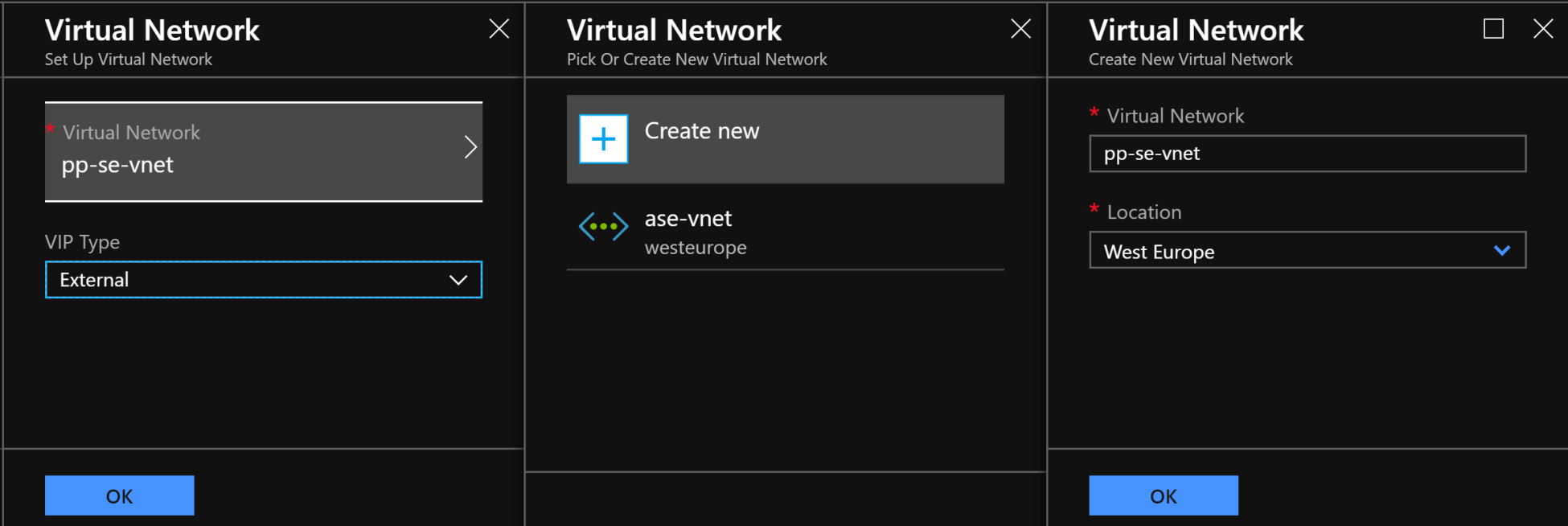
-
-
- Once you specify the previous settings, you will be asked to specify the subnet in the virtual network where the App Service Environment will exist:
-

-
- App Service Environment pricing details: If you want more information about the pricing, you can click on the pricing details option, which will open a new blade displaying the App Service Environment pricing details:

- Once you are done with specifying the settings of the App Service Environment, you can click on Create to start creating App Service Environment.
- It will take a while for your App Service Environment to be created.
- The location of the virtual network you assign to the App Service Environment is the region within which the App Service Environment will operate.
- If you are going to use an existing virtual network for your App Service Environment, make sure that it has spare IPs to create a dedicated subnet for the App Service Environment. Providing an external App Service Environment with no service plans will use 12 IP addresses of the subnet, and the internal one with the same specifications will use 13 IP addresses.
- You can only have one App Service Environment per subscription.
- App Service Environment can only be used with Isolated App Service plan.
- We will be using App Service Environment for demo purposes. Delete App Service Environment once you are done with the demo, because it is a very expensive service.
