What does this mean? As an administrator, you may need to lock a resource group or resource to prevent other users from accidentally deleting or modifying critical resources. ARM offers a mechanism with two levels (CanNotDelete or ReadOnly) to be able to make appropriate settings.
Let's take a look at this:
- In the portal, click on Resource groups, and then click on the Resource groups blade, then the acdppbook name, as shown in the following screenshot:

- In the navigation section on the Resource groups dashboard, click on the Locks button, then click on the Locks blade, followed by clicking on the Add button:
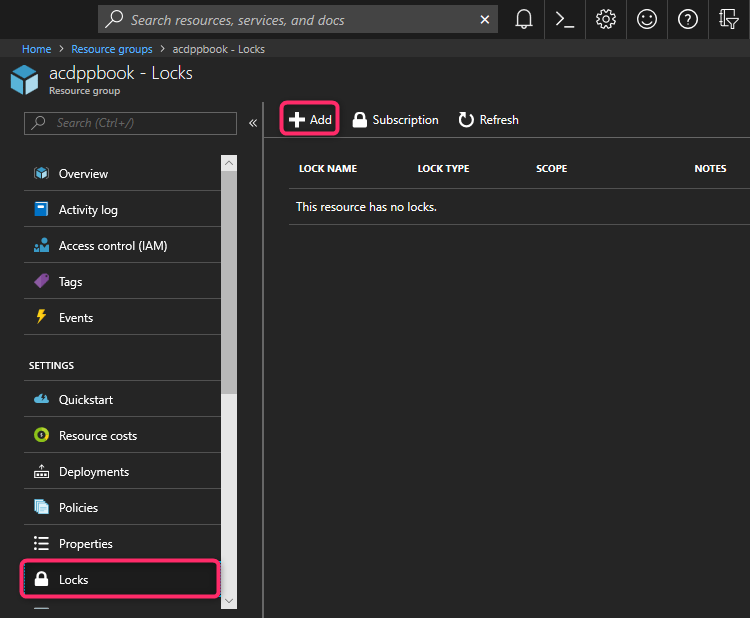
- Now, type ppbookdemo in the Lock name field, select a lock type, and click on the OK button:

- Your first lock is ready, as shown in the following screenshot:

Attention! In my example, I have put Read-only as a lock type on resource groups. This lock is automatically inherited to all subordinate resources. This has the consequence, however, that the functionality of individual resource types is no longer guaranteed.
For example, no keys can be retrieved for a storage account (this is a read and write operation). The operation is, however, mandatory for access:

