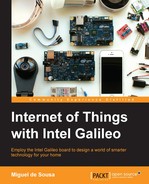To build the mobile app, at the top of the XDK, click on the Build tab. Here, you'll find multiple platforms available. Feel free to build the Windows 8 Phone app (https://software.intel.com/en-us/xdk/docs/tut-build-win8phone) or iOS (https://software.intel.com/en-us/xdk/docs/tut-build-binary-ios), but here, we will only be doing it for Android.
If you have access to an Android device, select the Android legacy hybrid app build.
You'll be shown a build page containing many options for your build, such as required plugins or even icons images. For this demo, no plugins are necessary to install. Configure the app build as you wish and when you are ready, click on Build App Now. As soon as the app is built, check your e-mail; your app will be there. If you wish to, you can send it to multiple e-mail accounts. Allow your mobile device to install apps from unknown sources, open your e-mail in the device, and download the file that was sent to you. Click on it to install it.