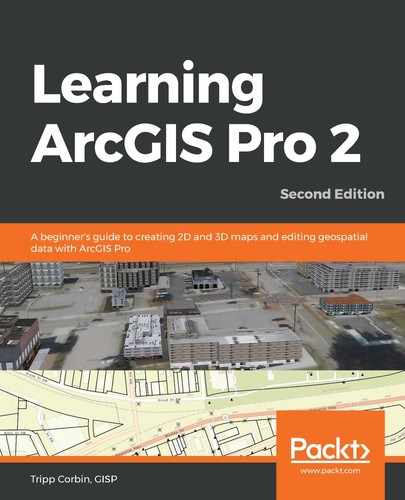Learning ArcGIS Pro explains how to successfully use this new powerful desktop Geographic Information System (GIS) application to create maps, perform spatial analysis, and maintain data. Filled with hands-on exercises based on real-world use cases, this book will show you how to use ArcGIS Pro to visualize, analyze, and maintain GIS data.
Armed with powerful tools, ArcGIS Pro 2 is Esri's newest desktop GIS application that uses the modern ribbon interface and a 64-bit processor to make using GIS faster and more efficient. This second edition of Learning ArcGIS Pro will show you how you can use this powerful desktop GIS application to create maps, perform spatial analysis, and maintain data.
The book begins by showing you how to install ArcGIS and lists the software and hardware prerequisites. You'll then be introduced to the concept of named user licensing and learn how to navigate the new ribbon interface to leverage the power of ArcGIS Pro to manage geospatial data. Once you've got to grips with the new interface, you'll build your first GIS project and learn how to use the different project resources.
The book shows you how to create 2D and 3D maps by adding layers and setting and managing the symbology and labeling. You'll also discover how to use the analysis tool to visualize geospatial data. In later chapters, you’ll be introduced to Arcade, the new lightweight expression language for ArcGIS, and then advance to creating complex labels using Arcade expressions.
You'll learn how to navigate the user interface to create maps, perform analysis, and manage data. You'll be able to display data based on discrete attribute values or ranges of values and label features on a GIS map based on one or more attributes using Arcade.
You'll also learn how to create map books using the map series functionality and be able to share ArcGIS Pro maps, projects, and data with other GIS community members. This book also explores the most widely used geoprocessing tools for performing spatial analysis and explains how to create tasks based oncommon workflows to standardize processes. You will also learn how to automate processes using ModelBuilder and Python scripts.
By the end of this ArcGIS Pro book, you'll have developed the core skills required to use ArcGIS Pro 2.x competently.
Who this book is for
If you want to learn how to use ArcGIS Pro to create maps and edit and analyze geospatial data, this book is for you. No knowledge of GIS fundamentals or experience with any GIS tool or ArcGIS software suite is required. Basic Windows skills, such as navigating and file management, are all you need.
What this book covers
Chapter 1, Introducing ArcGIS Pro, introduces ArcGIS Pro and explains some of its capabilities in relation to other ArcGIS Products. It also provides a general overview of its capabilities and discusses the installation and licensing requirements.
Chapter 2, Navigating the Ribbon Interface, introduces ArcGIS Pro's ribbon-based interface and commonly used interface panes or windows. It explains how to use it to access data, maps, and tools within an ArcGIS Pro project.
Chapter 3, Creating 2D Maps, shows you how to create 2D maps within the ArcGIS Pro project framework. You will learn how to add and manage layers, control symbology, label features, and configure other properties.
Chapter 4, Creating 3D Scenes, shows you how users can create 3D maps within their projects. You will learn how to add layers, extrude layers to show height, and apply 3D symbology.
Chapter 5, Creating and Working with Projects, introduces the concept of using projects to manage GIS content. You will learn how to create and organize a project. You will also learn how to create a template project.
Chapter 6, Creating a Layout, shows you how to create effective layouts using ArcGIS Pro.
Chapter 7, Creating Map Books Using Map Series, explains the process required to enable and configure the Map Series functionality so you can generate your own map books. Large maps are unwieldy and become difficult to use. Smaller maps just do not allow you to show the level of detail required when out in the field. A common practice is to create a map book or series for the area. ArcGIS Pro has built-in functionality for creating these map books, and this chapter will show you how.
Chapter 8, Learning to Edit Spatial Data, provides you with a basic understanding of the editing workflow in ArcGIS Pro and explains how to use many of the most commonly used tools to maintain and update your GIS data.
Chapter 9, Learning about Editing Tabular Data, explains how to edit and maintain the attribute data for the features in your GIS.
Chapter 10, Performing Analysis with Geoprocessing Tools, introduces many of the most commonly used tools, explains where they can be accessed, and covers what will determine the tools that are available to you within ArcGIS Pro.
Chapter 11, Creating and Using Tasks, shows how to create tasks for common workflows within your office to improve efficiency and standardization.
Chapter 12, Automating Processes with ModelBuilder and Python, introduces the basic concepts and skills needed to create simple models and Python scripts for ArcGIS Pro.
Chapter 13, Sharing Your Work with Others, illustrates different methods within ArcGIS Pro to share maps, data, and processes with others.
Chapter 14, Using Arcade Expressions for Labeling and Symbology, introduces the basic uses and syntax for Arcade. Arcade is a new lightweight expression language for ArcGIS. It allows you to create expressions that can generate text labels or control symbology.
GIS glossary, provides definitions and descriptions with examples relating to important GIS terminologies.
To get the most out of this book
You will need the following for this book:
- ArcGIS Pro 2.6 or later version—Basic or higher license level
- Internet connection
- Exercise data from GitHub
The following table explains the operating system (OS) requirements:
|
Software covered in the book |
OS requirements |
| ArcGIS Pro 2.6 | Windows 8.1 or Windows 10 (64 bit) |
| ArcGIS Online | N/A |
This book will take you through the installation process for ArcGIS Pro as well as how to determine whether your computer is capable of running the application.
Download the example code files
You can download the example code files for this book from your account atwww.packt.com. If you purchased this book elsewhere, you can visitwww.packtpub.com/supportand register to have the files emailed directly to you.
You can download the code files by following these steps:
- Log in or register atwww.packt.com.
- Select theSupporttab.
- Click onCode Downloads.
- Enter the name of the book in theSearchbox and follow the onscreen instructions.
Once the file is downloaded, please make sure that you unzip or extract the folder using the latest version of:
- WinRAR/7-Zip for Windows
- Zipeg/iZip/UnRarX for Mac
- 7-Zip/PeaZip for Linux
The code bundle for the book is also hosted on GitHub at https://github.com/PacktPublishing/Learning-ArcGIS-Pro-2-Second-Edition. In case there's an update to the code, it will be updated on the existing GitHub repository.
We also have other code bundles from our rich catalog of books and videos available athttps://github.com/PacktPublishing/. Check them out!
Download the color images
We also provide a PDF file that has color images of the screenshots/diagrams used in this book. You can download it here:https://static.packt-cdn.com/downloads/9781839210228_ColorImages.pdf.
Conventions used
There are a number of text conventions used throughout this book.
CodeInText:Indicates code words in text, database table names, folder names, filenames, file extensions, pathnames, dummy URLs, user input, and Twitter handles.Here is an example:"The next line after the commented description is an import command that loads the arcpy model so that the script can access ArcGIS functionality."
A block of code is set as follows:
#Specifies the input variables for the script tools
#If the data is moved or in a different database then these paths will need to be updated
Parcels = "C:\Student\IntroArcPro\Databases\Trippville_GIS.gdb\Base\Parcels"
Parcels_Web = "C:\Student\IntroArcPro\Chapter11\Ex11.gdb\Parcels_Web"
Bold: Indicates a new term, an important word, or words that you see onscreen. For example, words in menus or dialog boxes appear in the text like this. Here is an example: "Click on the Tools button in the Insert group on the ModelBuilder tab in the ribbon."
Get in touch
Feedback from our readers is always welcome.
General feedback: If you have questions about any aspect of this book,mention the book title in the subject of your message and email us at[email protected].
Errata: Although we have taken every care to ensure the accuracy of our content, mistakes do happen. If you have found a mistake in this book, we would be grateful if you would report this to us. Please visitwww.packtpub.com/support/errata, selecting your book, clicking on the Errata Submission Form link, and entering the details.
Piracy: If you come across any illegal copies of our works in any form on the Internet, we would be grateful if you would provide us with the location address or website name. Please contact us at[email protected]with a link to the material.
If you are interested in becoming an author: If there is a topic that you have expertise in and you are interested in either writing or contributing to a book, please visitauthors.packtpub.com.
Reviews
Please leave a review. Once you have read and used this book, why not leave a review on the site that you purchased it from? Potential readers can then see and use your unbiased opinion to make purchase decisions, we at Packt can understand what you think about our products, and our authors can see your feedback on their book. Thank you!
For more information about Packt, please visit packt.com.