- Learning VMware vSphere
- Learning VMware vSphere
- Credits
- About the Authors
- About the Reviewers
- www.PacktPub.com
- Preface
- 1. An Introduction to Server Virtualization Using VMware
- The magic of server virtualization
- What is a hypervisor?
- What is a virtual machine?
- An introduction to VMware vSphere
- vSphere ESXi
- VMware vCenter Server
- vSphere desktop and web clients
- vRealize Orchestrator
- vSphere Update Manager
- VMware Power CLI
- VMware VROPS
- vSphere Data Protection
- vShield Endpoint
- VMware vMotion and Storage vMotion
- vSphere High Availability
- vSphere Fault Tolerance
- vSphere Distributed Resource Scheduler and Storage Distributed Resource Scheduler
- vSphere Storage I/O Control and Network I/O Control
- vSphere Standard Switch and Distributed Virtual Switches
- vSphere Virtual Symmetric Multiprocessing
- VMware Virtual Machine File System
- VMware Virtual Volumes
- vSphere Storage APIs
- VMware Virtual SAN
- Storage Thin Provisioning
- vSphere Flash Read Cache
- vSphere Content Library
- vSphere Auto Deploy
- vSphere Host Profiles
- vSphere Replication
- Summary
- 2. The Hypervisor – ESXi
- 3. The Management Layer – VMware vCenter
- VMware vCenter Server concepts
- Laying the foundation for a vCenter deployment
- Installing vCenter on a Windows platform
- Deploying the appliance-based vCenter and its components
- Configuring the identity sources on the SSO server
- Configuring licenses for the vSphere environment
- Adding an ESXi host to the vCenter
- Enhanced Linked Mode
- Summary
- 4. vSphere Networking Concepts and Management
- The need for a software virtual switch
- The difference between a physical and virtual switch
- Physical NIC enumeration
- A virtual machine network interface (vNIC)
- The VMkernel network interface (vmk)
- The VMware OUI MAC addresses
- The standard virtual switch (vSwitch)
- vSphere Distributed Virtual Switch (VDS)
- Advanced network configuration
- Getting to the settings of a vSwitch, port group, dvPortGroup, and a dvPort
- Virtual switch security settings
- Traffic shaping
- Load balancing and failover
- Maximum transmission unit (MTU)
- Notify switches
- Failover order
- Link aggregation protocol support and configuration
- Creating, configuring, and using LAGs on a VDS
- Networking monitoring methods on a VDS
- Bandwidth management using Network I/O Control (NetIOC)
- Summary
- 5. vSphere Storage Concepts and Management
- Local versus remote storage
- Storage Protocols
- Understanding RAID groups
- Logical Unit Number (LUN)
- Pluggable Storage Architecture (PSA)
- Storage Array types
- Configuring access to Fiber channel storage
- Configuring access to iSCSI storage
- Configuring access to NFS storage
- Datastore management
- Managing VMFS snapshots
- Storage I/O Control (SIOC)
- Storage DRS
- Summary
- 6. Advanced vSphere Infrastructure Management
- Introducing vSphere vMotion
- Clustering ESXi hosts for compute aggregation and power management
- Clustering ESXi hosts for high availability
- Summary
- 7. Understanding Host Profiles, Image Profiles, and Auto Deploy
- 8. Virtual Machines Concepts and Management
- 9. Monitoring Performance of a vSphere Environment
- 10. Certificate Management for a vSphere Environment
- 11. Securing a vSphere Environment
- 12. Life Cycle Management of a vSphere Environment
You can enable up to a maximum of 32 1 Gbps and 16 10 Gbps Ethernet ports on an ESXi host. The maximums are governed by the make/model/driver/feature of the NIC cards and their combinations. For instance, you have up to 32 Broadcom 1 GB Ethernet ports using a tg3 driver and NetQueue disabled, but the same NIC with NetQueue enabled can only present 16 ports. If you were to use a combination of 10 GB and 1 GB Ethernet ports, then only 16 10 GB and four 1 GB ports could be enabled.
Refer to the Networking maximums section on page 14 of the Configuration Maximums Guide for vSphere for more details: https://www.vmware.com/pdf/vsphere6/r60/vsphere-60-configuration-maximums.pdf .
Now that ESXi is capable of managing a large number of physical NICs, there should be a method to logically present these NICs to apply configuration policies on them. This is achieved by enumerating the physical NIC with a vmnicX pattern (vmnic0... vmnic32). Also, there is a logic behind the enumeration. The NICs are sequentially enumerated during the ESXi boot process by scanning the PCI bus, slot, and port number. The PCI-id to vmnic mapping can be found in the /etc/vmware/esx.conf configuration of an ESXi host:
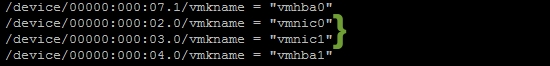
-
No Comment
