- Learning VMware vSphere
- Learning VMware vSphere
- Credits
- About the Authors
- About the Reviewers
- www.PacktPub.com
- Preface
- 1. An Introduction to Server Virtualization Using VMware
- The magic of server virtualization
- What is a hypervisor?
- What is a virtual machine?
- An introduction to VMware vSphere
- vSphere ESXi
- VMware vCenter Server
- vSphere desktop and web clients
- vRealize Orchestrator
- vSphere Update Manager
- VMware Power CLI
- VMware VROPS
- vSphere Data Protection
- vShield Endpoint
- VMware vMotion and Storage vMotion
- vSphere High Availability
- vSphere Fault Tolerance
- vSphere Distributed Resource Scheduler and Storage Distributed Resource Scheduler
- vSphere Storage I/O Control and Network I/O Control
- vSphere Standard Switch and Distributed Virtual Switches
- vSphere Virtual Symmetric Multiprocessing
- VMware Virtual Machine File System
- VMware Virtual Volumes
- vSphere Storage APIs
- VMware Virtual SAN
- Storage Thin Provisioning
- vSphere Flash Read Cache
- vSphere Content Library
- vSphere Auto Deploy
- vSphere Host Profiles
- vSphere Replication
- Summary
- 2. The Hypervisor – ESXi
- 3. The Management Layer – VMware vCenter
- VMware vCenter Server concepts
- Laying the foundation for a vCenter deployment
- Installing vCenter on a Windows platform
- Deploying the appliance-based vCenter and its components
- Configuring the identity sources on the SSO server
- Configuring licenses for the vSphere environment
- Adding an ESXi host to the vCenter
- Enhanced Linked Mode
- Summary
- 4. vSphere Networking Concepts and Management
- The need for a software virtual switch
- The difference between a physical and virtual switch
- Physical NIC enumeration
- A virtual machine network interface (vNIC)
- The VMkernel network interface (vmk)
- The VMware OUI MAC addresses
- The standard virtual switch (vSwitch)
- vSphere Distributed Virtual Switch (VDS)
- Advanced network configuration
- Getting to the settings of a vSwitch, port group, dvPortGroup, and a dvPort
- Virtual switch security settings
- Traffic shaping
- Load balancing and failover
- Maximum transmission unit (MTU)
- Notify switches
- Failover order
- Link aggregation protocol support and configuration
- Creating, configuring, and using LAGs on a VDS
- Networking monitoring methods on a VDS
- Bandwidth management using Network I/O Control (NetIOC)
- Summary
- 5. vSphere Storage Concepts and Management
- Local versus remote storage
- Storage Protocols
- Understanding RAID groups
- Logical Unit Number (LUN)
- Pluggable Storage Architecture (PSA)
- Storage Array types
- Configuring access to Fiber channel storage
- Configuring access to iSCSI storage
- Configuring access to NFS storage
- Datastore management
- Managing VMFS snapshots
- Storage I/O Control (SIOC)
- Storage DRS
- Summary
- 6. Advanced vSphere Infrastructure Management
- Introducing vSphere vMotion
- Clustering ESXi hosts for compute aggregation and power management
- Clustering ESXi hosts for high availability
- Summary
- 7. Understanding Host Profiles, Image Profiles, and Auto Deploy
- 8. Virtual Machines Concepts and Management
- 9. Monitoring Performance of a vSphere Environment
- 10. Certificate Management for a vSphere Environment
- 11. Securing a vSphere Environment
- 12. Life Cycle Management of a vSphere Environment
Each ESXi host runs a syslog service that is used to log VMkernel messages, as well as messages from other system components, to a set of log files.
Syslog settings may be modified using the vSphere Web Client.
To do so:
- Using the vSphere Web Client, navigate to an ESXi host in the inventory.
- Go to the Manage tab and select the Settings button.
- Choose Advanced System Settings underneath the System section.
- Search
syslogin the query section, as demonstrated in the following screenshot: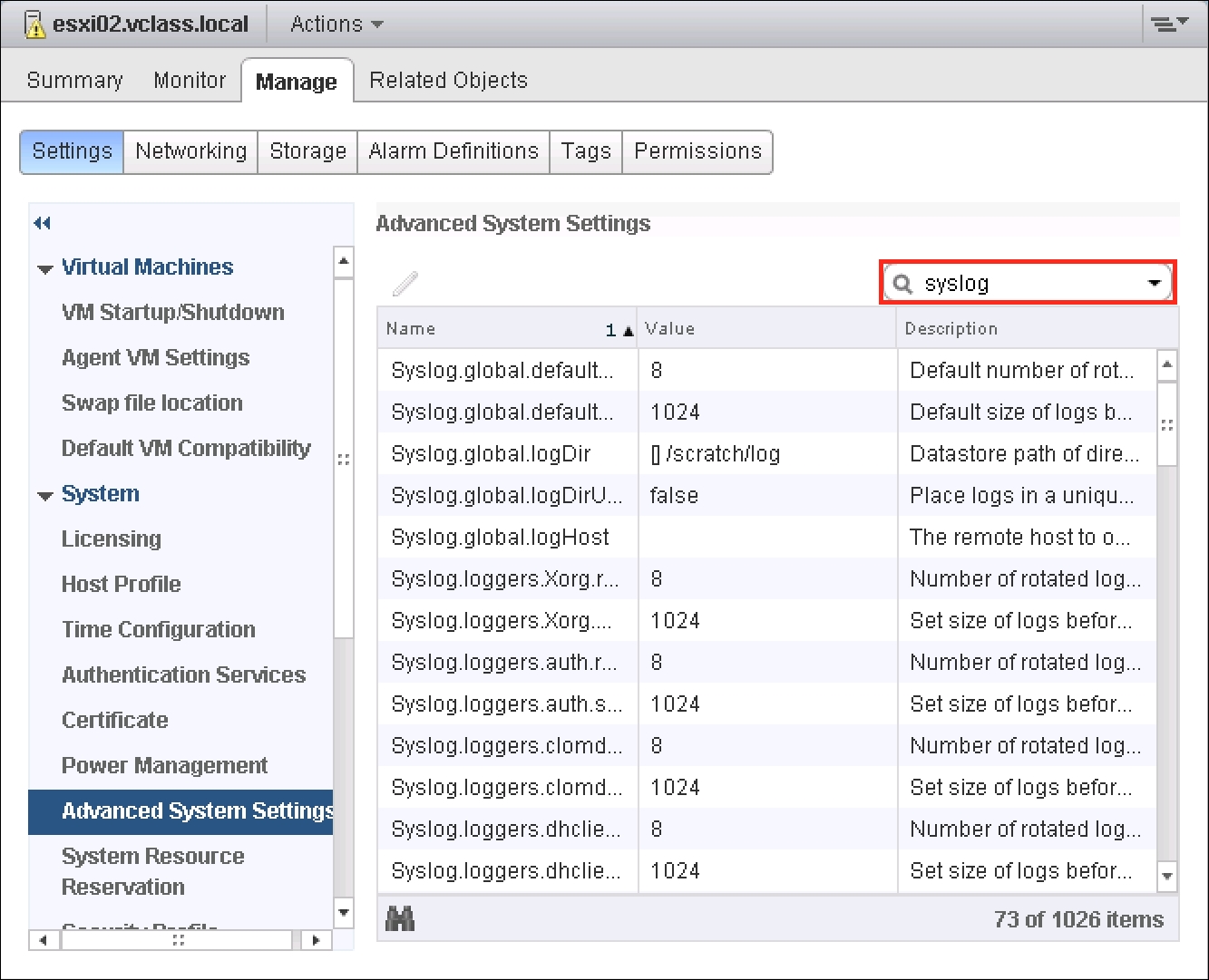
- The following syslog values may be changed:
Syslog.global.defaultRotate: This setting specifies the maximum number of logs to keep.Syslog.global.defaultSize: This setting specifies the default size of a log, in KB, before a log is rotated by the system.Syslog.global.LogDir: This setting specifies the directory in which logs are stored. This can be an NFS or VMFS datastore.Syslog.global.logDirUnique: This setting creates a unique subdirectory with the name of the ESXi host.Syslog.global.LogHost: This setting specifies the remote host and port where syslog messages are forwarded.
- To modify a syslog value, select the Name in the list and click on the Modify (pencil) button.
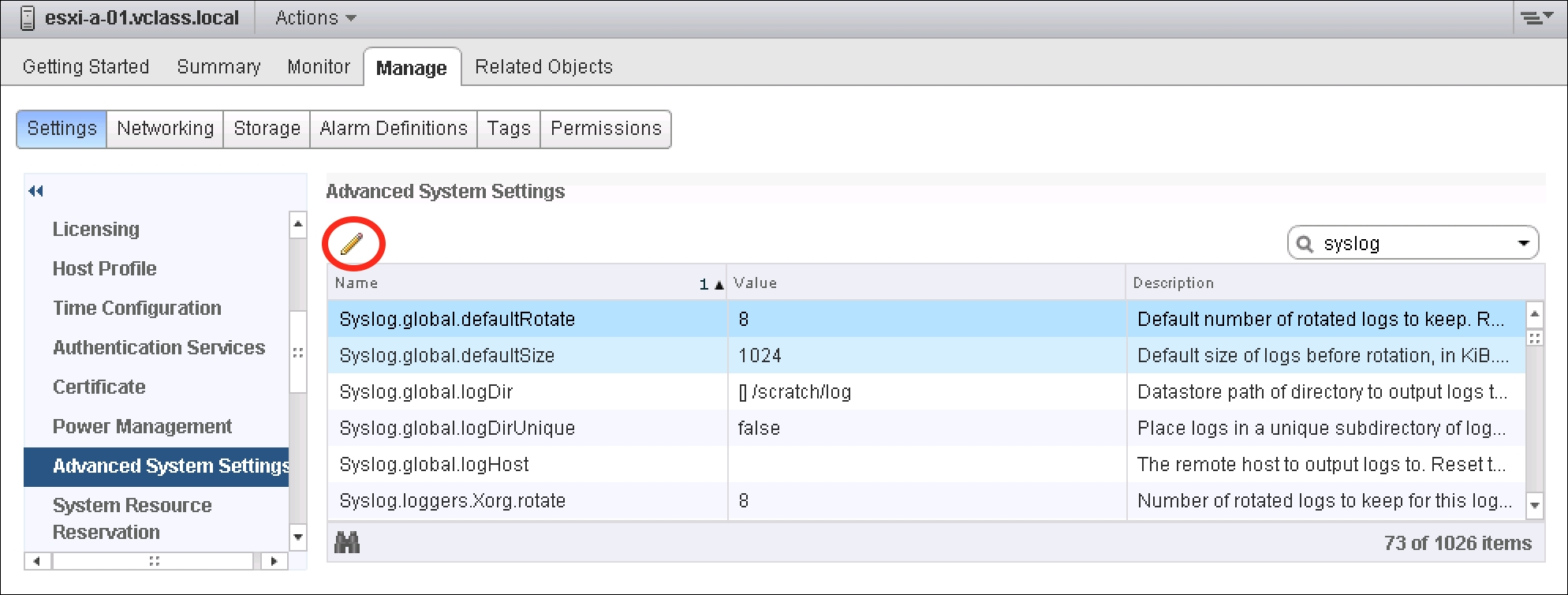
- The following screenshot demonstrates modifying the
Syslog.global.defaultRotateoption.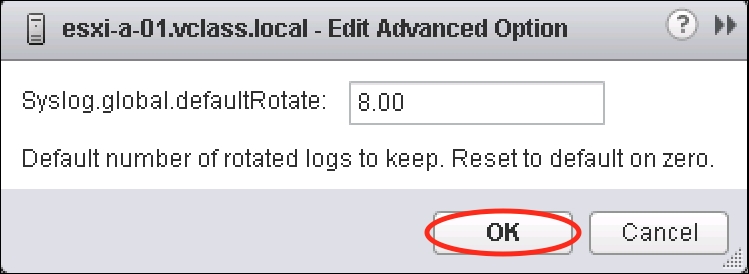
- Once the value has been modified as desired, click on OK.
- Repeat steps 5-8 as needed.
-
No Comment
..................Content has been hidden....................
You can't read the all page of ebook, please click here login for view all page.
