vSphere Fault Tolerance can be used to ensure a higher level of availability than what is offered by vSphere HA for your virtual machines. It provides continuous availability by having identical virtual machines running on separate ESXi hosts in a cluster.
A protected virtual machine is known as the primary VM and a duplicate, the secondary VM, is created and runs on another ESXi host within the cluster. A Primary VM and Secondary VM cannot run on the same host. The execution of the Secondary VM is identical to the Primary VM and is capable of taking over at any point with no interruptions. The Primary and Secondary VMs monitor one another continuously to ensure that a Fault Tolerant state is maintained. If a failure occurs on the host running the Primary VM, then the Secondary VM will be activated immediately to replace the Primary VM. A new Secondary VM will be started and Fault Tolerance will be automatically reestablished.
Atomic file locking is used on shared storage to avoid a split brain scenario and to coordinate failover so that only one side would continue running as the Primary VM and a new Secondary VM are started automatically. Additionally, a new file, the .ftgeneration file, is used to ensure that only one instance of the virtual machine can read from or write to the virtual machine's virtual disks. There is also a second file, called shared.vmft, which contains vSphere Fault Tolerance metadata information as well as the .vmx paths and UUID information for the Primary and Secondary virtual machines.
With vSphere 6, Fault Tolerance now allows symmetric multiprocessor (SMP) virtual machines, with up to four vCPUs. The CPUs used in ESXi host for fault tolerant virtual machines must be compatible for use with vSphere vMotion or improved by using Enhanced vMotion Compatibility (EVC). It is also required that the CPUs support Hardware MMU (memory management unit) virtualization (Intel EPT or AMD RVI). A dedicated 10 Gbit Ethernet logging network for FT with low latency should be used.
Another consideration is licensing; the level of vSphere licensing limits the number of vCPUs supported by a virtual machine with Fault Tolerance enabled. Support is as follows:
- vSphere Standard and Enterprise: up to two vCPUs
- vSphere Enterprise Plus: up to four vCPUs
- Fault Tolerance is not supported with vSphere Essentials or vSphere Essentials Plus
The following list provides an overview of the Fault Tolerance enhancements with vSphere 6:
- Support for up to four vCPUs and 64 GB RAM (maximum of 8 FT protected vCPUs per host).
- Support vMotion of both Primary and Secondary virtual machines.
- Supports for vSphere Storage APIs for Data Protection (VADP).
- Secondary copy of virtual machine files like
.vmx,.vmdk, and so on, to protect the Primary virtual machine from both host and storage failures. Primary and secondary VM files can be stored on different datastores. - Support for all virtual disk provisioning types (eager zeroed thick, lazy zeroed thick, and thin).
- Fast checkpointing, a new technology introduced (as a replacement for legacy vLockstep technology) to keep primary and secondary virtual machines synchronized. Historically, with vLockstep, the secondary virtual machine executed the same instruction stream as the Primary and replayed events at exact points logged on primary; this is otherwise known as record and replay. Fast checkpointing allows for the continuous copying or checkpointing of the primary virtual machine's state (similar to the idea of a non-stop vMotion).
Also keep in mind that there are quite a few vSphere features not supported when using vSphere Fault Tolerance. These include:
- Snapshots: Any snapshot must be removed or committed before Fault Tolerance can be enabled on the VM. Once Fault Tolerance is enabled, snapshots cannot be taken.
- Storage vMotion: To migrate storage, Fault Tolerance would need to be temporarily turned off. To do this, conduct the Storage vMotion and then re-enable Fault Tolerance.
- Linked clones.
- Virtual Machine Component Protection (VMCP): If enabled on the cluster, VM overrides are created to turn this feature off for fault tolerant VMs.
- Virtual volumes.
- Storage based policy management.
- Physical RDMs.
- Serial and parallel ports.
- VMDKs exceeding 2 TB.
Prior to enabling Fault Tolerance on a virtual machine, ensure that:
- The Fault Tolerance logging network and a vMotion network are configured
- vSphere HA is enabled on the cluster
- You are licensed for Fault Tolerance
- The ESXi host has Hardware Virtualization (HV) enabled in the BIOS
- Virtual machines files are on shared storage
To configure vSphere Fault Tolerance:
- Right click the virtual machine. Select Fault Tolerance and then Turn On Fault Tolerance:
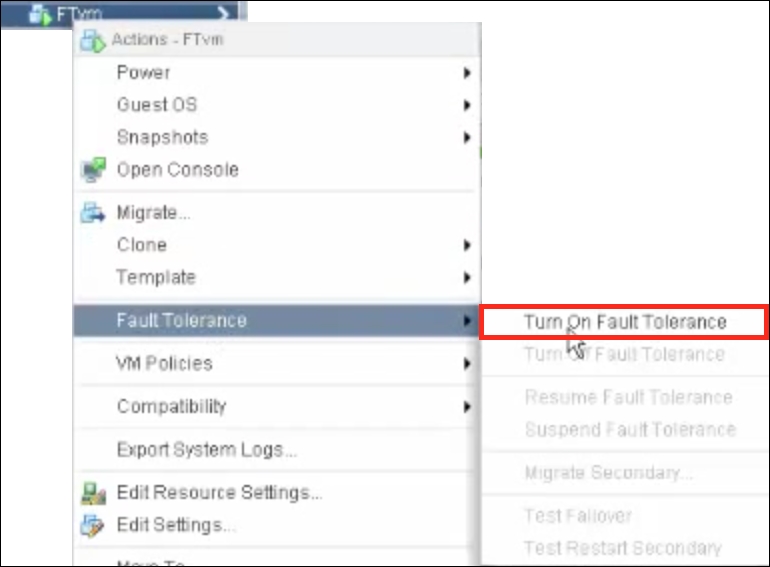
- The Turn On Fault Tolerance wizard will appear. On the Select datastores pane, choose the appropriate Storage for the Configuration File, Tie BreakerFile, and Hard Disk by pressing the Browse... button:
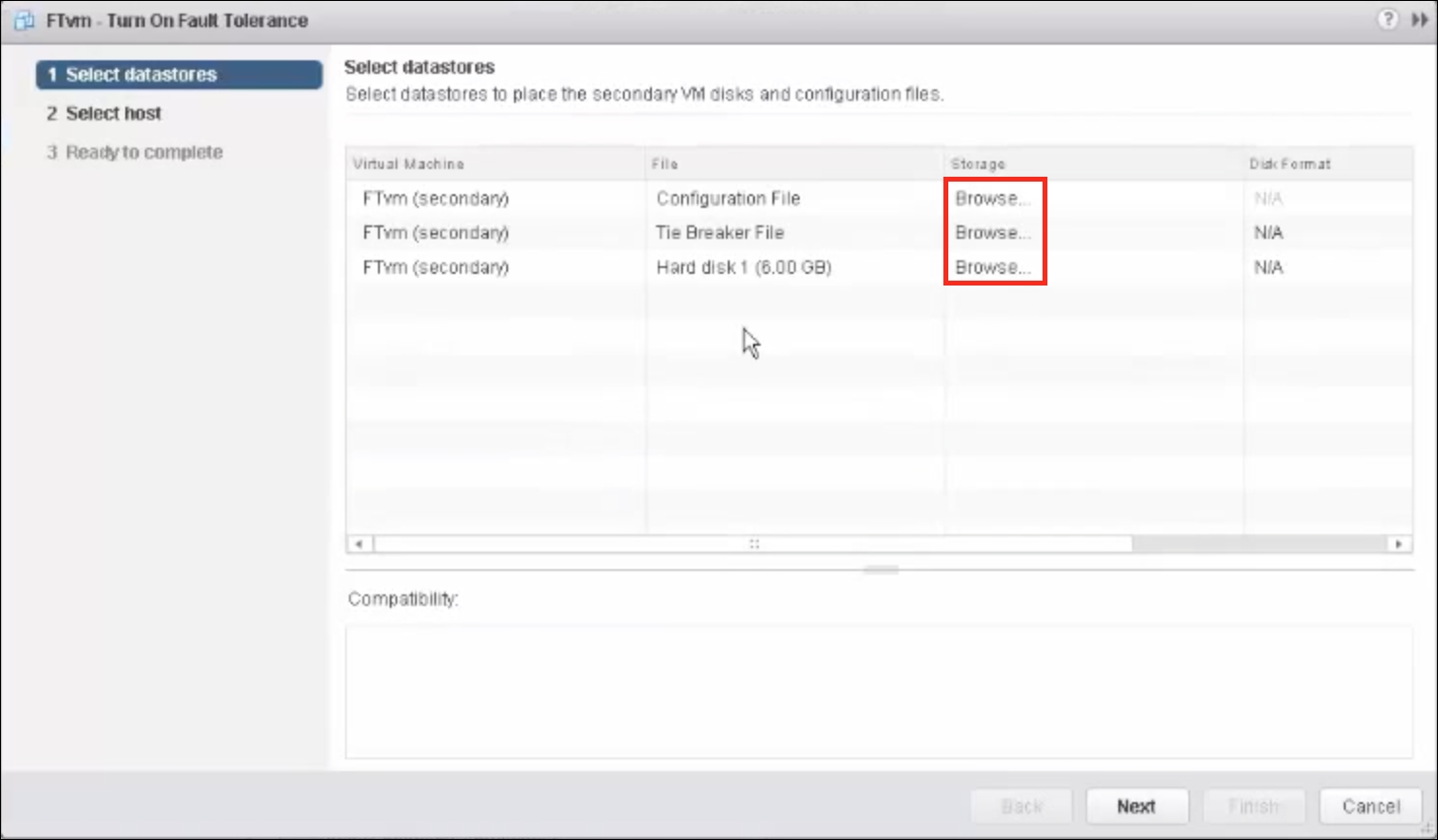
- On the Select a datastore cluster or datatore dialog, select the appropriate datastore on which to store the file(s):
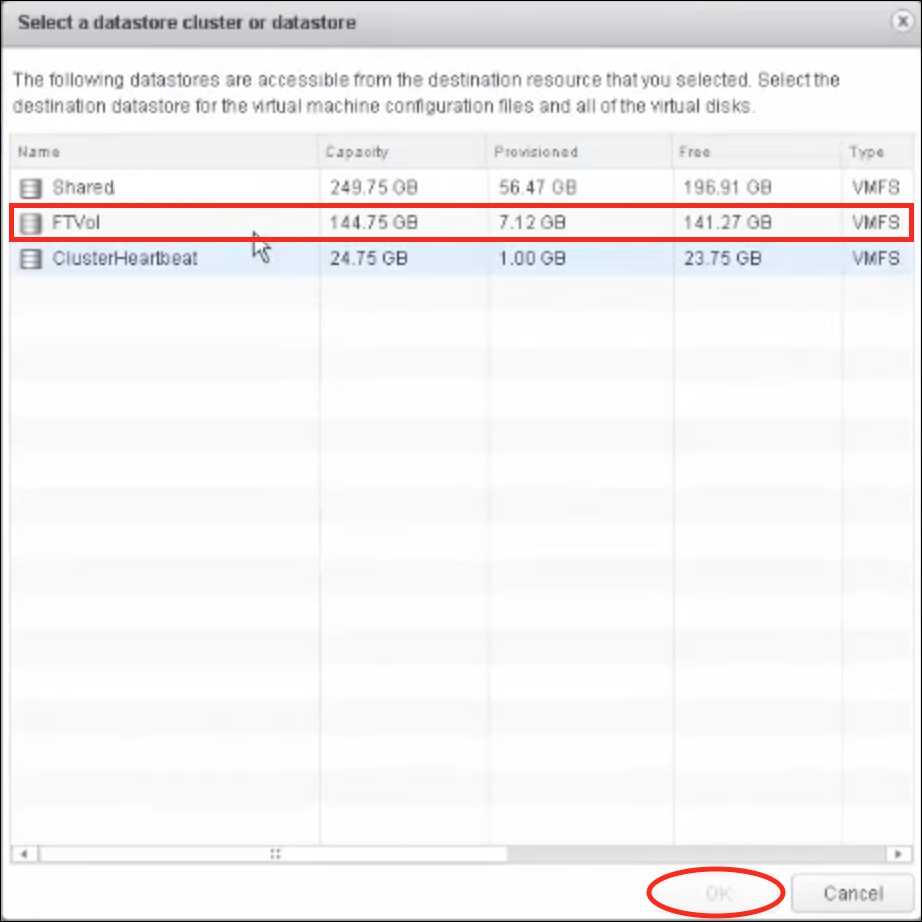
- Press OK to close the dialog.
- Press Next on the Select datastores pane.
- Select an ESXi host on which to place the secondary VM:
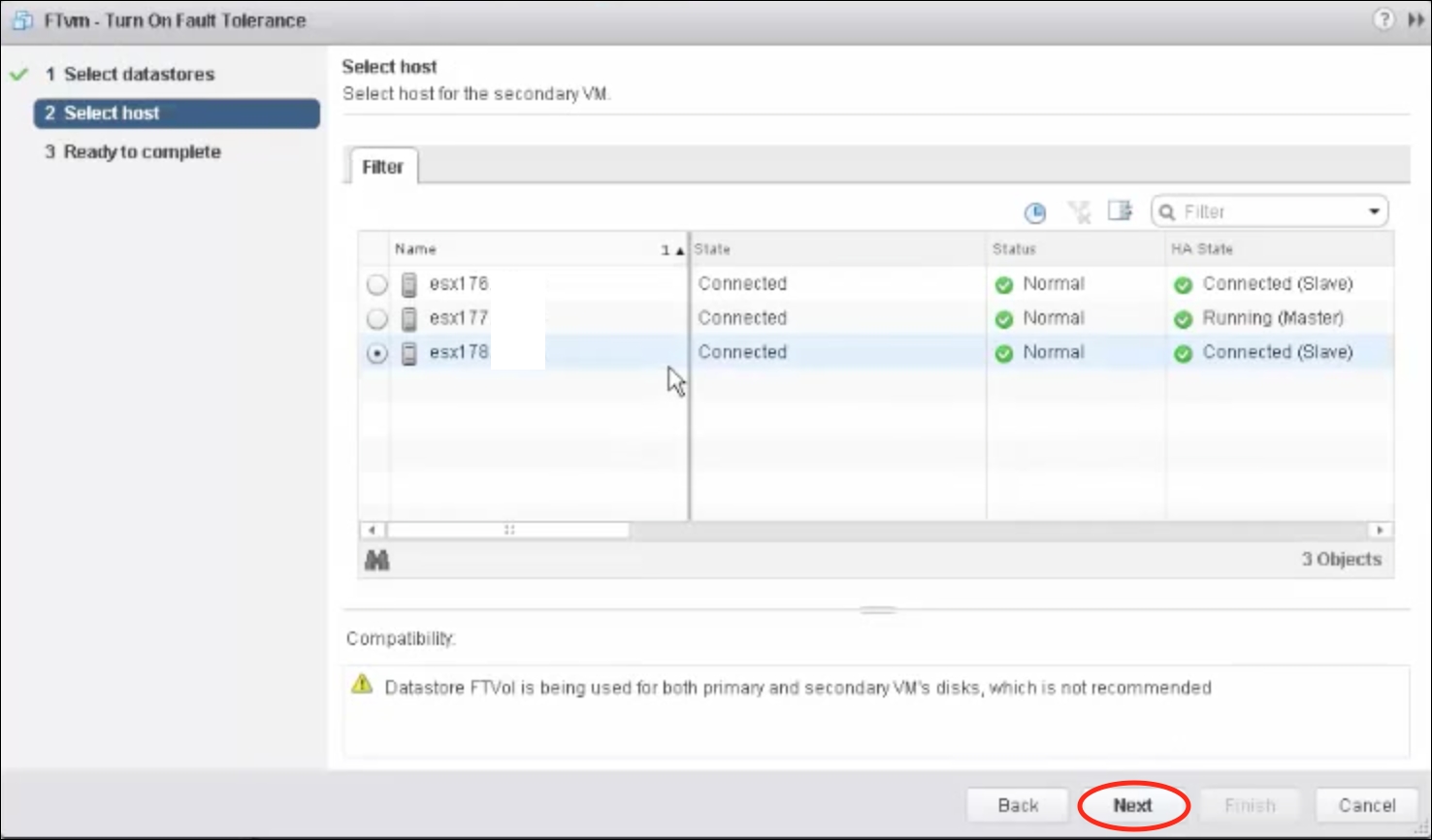
- Press Next.
- On the Ready to complete pane, review the selected options:
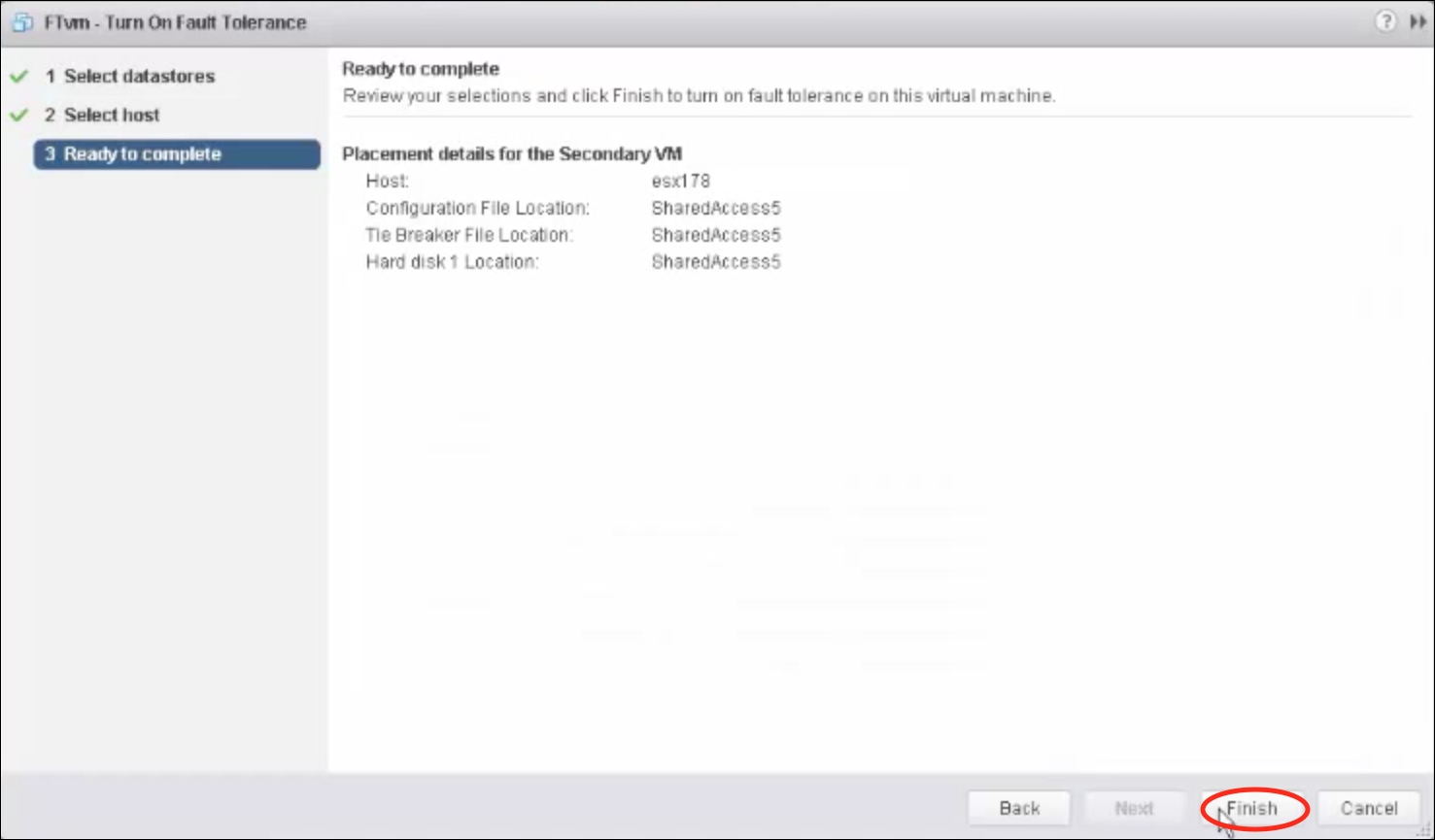
- Press Finish to complete.
