 5. vSphere Storage Concepts and Management
by Rebecca Fitzhugh, Abhilash G B
Learning VMware vSphere
5. vSphere Storage Concepts and Management
by Rebecca Fitzhugh, Abhilash G B
Learning VMware vSphere
- Learning VMware vSphere
- Learning VMware vSphere
- Credits
- About the Authors
- About the Reviewers
- www.PacktPub.com
- Preface
- 1. An Introduction to Server Virtualization Using VMware
- The magic of server virtualization
- What is a hypervisor?
- What is a virtual machine?
- An introduction to VMware vSphere
- vSphere ESXi
- VMware vCenter Server
- vSphere desktop and web clients
- vRealize Orchestrator
- vSphere Update Manager
- VMware Power CLI
- VMware VROPS
- vSphere Data Protection
- vShield Endpoint
- VMware vMotion and Storage vMotion
- vSphere High Availability
- vSphere Fault Tolerance
- vSphere Distributed Resource Scheduler and Storage Distributed Resource Scheduler
- vSphere Storage I/O Control and Network I/O Control
- vSphere Standard Switch and Distributed Virtual Switches
- vSphere Virtual Symmetric Multiprocessing
- VMware Virtual Machine File System
- VMware Virtual Volumes
- vSphere Storage APIs
- VMware Virtual SAN
- Storage Thin Provisioning
- vSphere Flash Read Cache
- vSphere Content Library
- vSphere Auto Deploy
- vSphere Host Profiles
- vSphere Replication
- Summary
- 2. The Hypervisor – ESXi
- 3. The Management Layer – VMware vCenter
- VMware vCenter Server concepts
- Laying the foundation for a vCenter deployment
- Installing vCenter on a Windows platform
- Deploying the appliance-based vCenter and its components
- Configuring the identity sources on the SSO server
- Configuring licenses for the vSphere environment
- Adding an ESXi host to the vCenter
- Enhanced Linked Mode
- Summary
- 4. vSphere Networking Concepts and Management
- The need for a software virtual switch
- The difference between a physical and virtual switch
- Physical NIC enumeration
- A virtual machine network interface (vNIC)
- The VMkernel network interface (vmk)
- The VMware OUI MAC addresses
- The standard virtual switch (vSwitch)
- vSphere Distributed Virtual Switch (VDS)
- Advanced network configuration
- Getting to the settings of a vSwitch, port group, dvPortGroup, and a dvPort
- Virtual switch security settings
- Traffic shaping
- Load balancing and failover
- Maximum transmission unit (MTU)
- Notify switches
- Failover order
- Link aggregation protocol support and configuration
- Creating, configuring, and using LAGs on a VDS
- Networking monitoring methods on a VDS
- Bandwidth management using Network I/O Control (NetIOC)
- Summary
- 5. vSphere Storage Concepts and Management
- Local versus remote storage
- Storage Protocols
- Understanding RAID groups
- Logical Unit Number (LUN)
- Pluggable Storage Architecture (PSA)
- Storage Array types
- Configuring access to Fiber channel storage
- Configuring access to iSCSI storage
- Configuring access to NFS storage
- Datastore management
- Managing VMFS snapshots
- Storage I/O Control (SIOC)
- Storage DRS
- Summary
- 6. Advanced vSphere Infrastructure Management
- Introducing vSphere vMotion
- Clustering ESXi hosts for compute aggregation and power management
- Clustering ESXi hosts for high availability
- Summary
- 7. Understanding Host Profiles, Image Profiles, and Auto Deploy
- 8. Virtual Machines Concepts and Management
- 9. Monitoring Performance of a vSphere Environment
- 10. Certificate Management for a vSphere Environment
- 11. Securing a vSphere Environment
- 12. Life Cycle Management of a vSphere Environment
A modern day virtual data center will need some sort of shared storage to hold all the virtual machine data or other files necessary to run the services that will be hosted on the infrastructure. It could be a direct attached or remote shared storage. Access to shared storage is required to enable most of the cluster features such as vSphere HA, DRS, and vSphere FT. In this chapter, you will learn how to plan, implement, and manage storage access to a vSphere infrastructure.
We shall cover the following topics in this chapter:
- Local versus remote storage
- Storage Protocols
- Pluggable storage architecture
- Storage Array types
- Configuring access to Fiber channel storage
- Configuring access to iSCSI Storage
- Configuring access to NFS storage
- Datastore management
- Storage I/O control
- Storage DRS
ESXi supports the use of both local and remote storage. Local storage is a category that includes storage devices directly installed inside the server or any type of directly attached storage solution. Remote storage is a category that includes storage devices accessed over either the Ethernet or Fiber channel network:
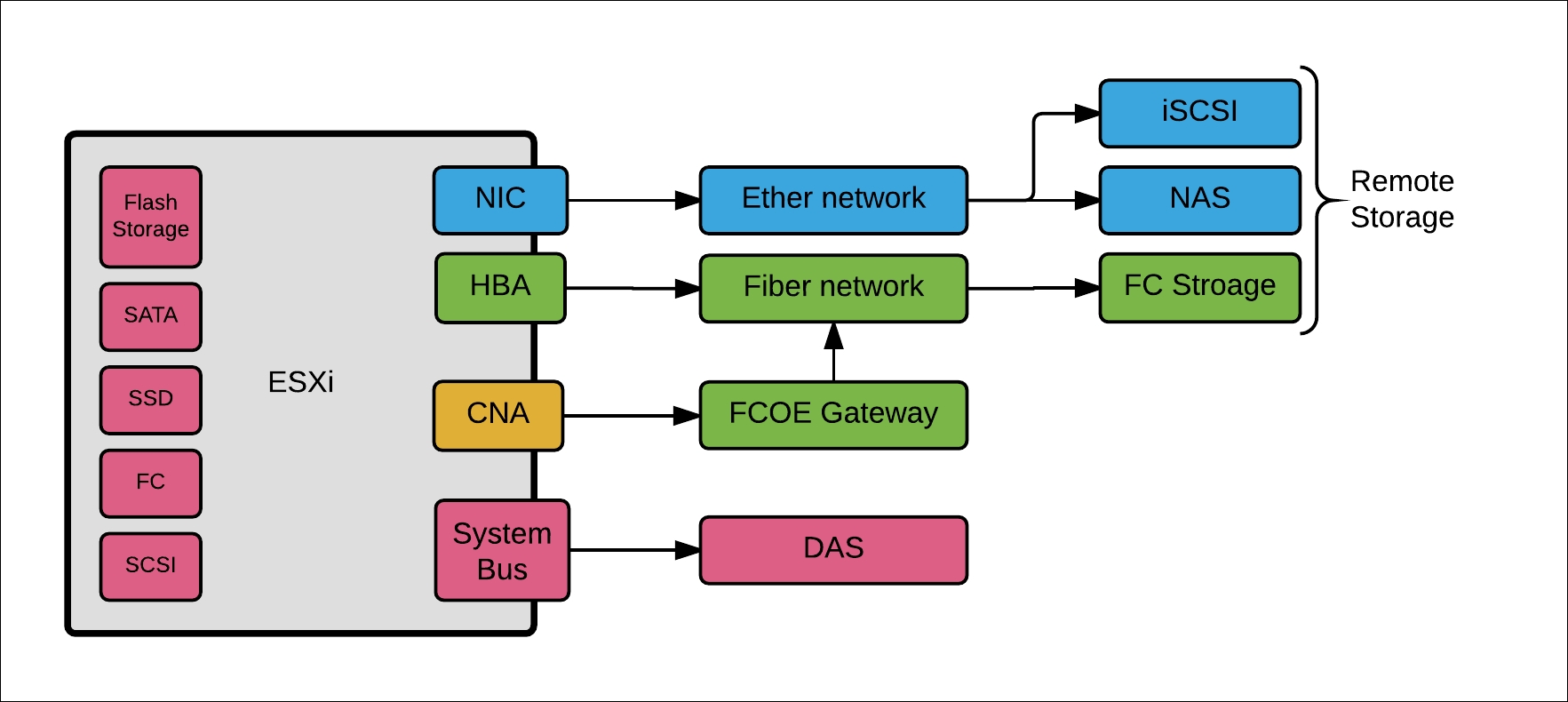
When you design an environment with no remote storage, special care should be taken to use supported hard disk types. VMware ESXi supports the following disk types:
- SATA
- SCSI
- IDE
- USB
- SAS
The type of hard disks used at the remote storage could be of any type supported by the storage array. This is because the remote storage is accessed over an already supported interface such as a network adapter (NIC) or a storage initiator (FC HBA).
-
No Comment